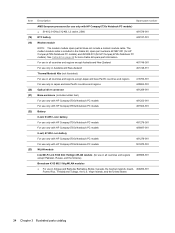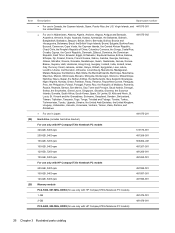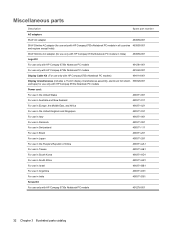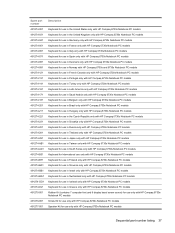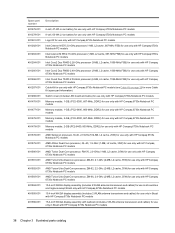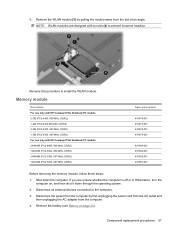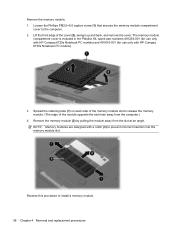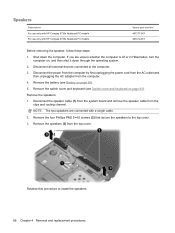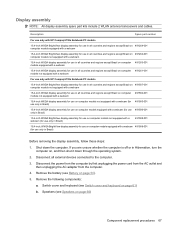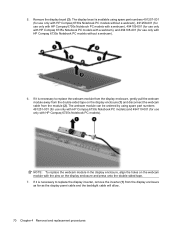HP 6735s Support Question
Find answers below for this question about HP 6735s - Compaq Business Notebook.Need a HP 6735s manual? We have 29 online manuals for this item!
Question posted by usdabai on November 29th, 2012
I Installed A New Os On 6735s (win 7 Professional) And My Webcam Stopped Working
Current Answers
Answer #1: Posted by tintinb on January 21st, 2013 7:39 PM
Determine the Operating System of your computer.
1. Click Start or the Windows Logo in your desktop
2. Right click My Computer/Computer
3. Click Properties
4. Read the System Type especiall the version (32-bit or 64-bit)
Available driver software for Windows 7 Professional
- Microsoft Windows 7 Professional (32-bit)
- Microsoft Windows 7 Professional (64-bit)
If you have more questions, please don't hesitate to ask here at HelpOwl. Experts here are always willing to answer your questions to the best of our knowledge and expertise.
Regards,
Tintin
Related HP 6735s Manual Pages
Similar Questions
password
hi its been about 2 months i havent used my HP 6735s becoz i have using i have been using my Mac boo...
my hp 6735s- sps 491252-001 not coming up. When plugged on lights at the laptop dc jack blinks. pls ...