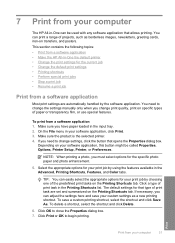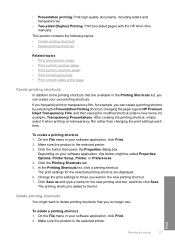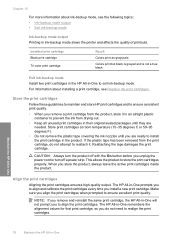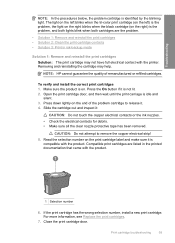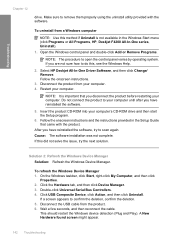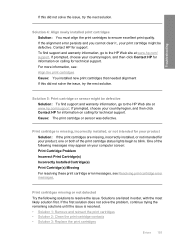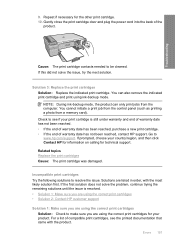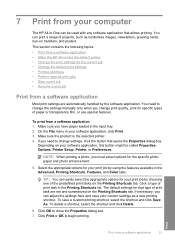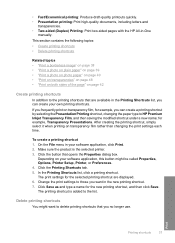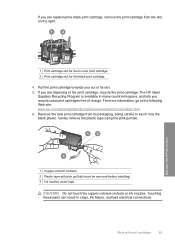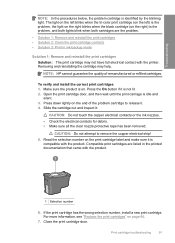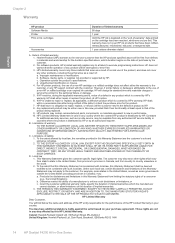HP F4240 Support Question
Find answers below for this question about HP F4240 - Deskjet All-in-One Color Inkjet.Need a HP F4240 manual? We have 6 online manuals for this item!
Question posted by fastant2001 on December 29th, 2011
New Lap Top Dell Inspiron Mso3o With Windows7 Won't Download My Hp Printer # 424
The person who posted this question about this HP product did not include a detailed explanation. Please use the "Request More Information" button to the right if more details would help you to answer this question.
Current Answers
Related HP F4240 Manual Pages
Similar Questions
Hp Deskjet F4240 Will Not Print And Has New Ink Cartridge
(Posted by nw3lo 9 years ago)
How To Connect Hp Printer 4620 Series To Wireless Dell Computer
(Posted by tecbms 10 years ago)
How Do I Install To Wireless Dell Inspiron
(Posted by cherylguffey 11 years ago)
Black
I am trying to print and my black in will not show up only my color ink. But the color ink is off to...
I am trying to print and my black in will not show up only my color ink. But the color ink is off to...
(Posted by Natalie7690 12 years ago)
Estimated Ink Levels
I have placed new cartridges in my printer, but the estimate ink level indicators show they are empt...
I have placed new cartridges in my printer, but the estimate ink level indicators show they are empt...
(Posted by tgfoster64 12 years ago)