HP EliteBook 8570p Support Question
Find answers below for this question about HP EliteBook 8570p.Need a HP EliteBook 8570p manual? We have 7 online manuals for this item!
Question posted by scawimpy on July 26th, 2014
How Do You Remove The Battery From Elitebook 8570p
The person who posted this question about this HP product did not include a detailed explanation. Please use the "Request More Information" button to the right if more details would help you to answer this question.
Current Answers
There are currently no answers that have been posted for this question.
Be the first to post an answer! Remember that you can earn up to 1,100 points for every answer you submit. The better the quality of your answer, the better chance it has to be accepted.
Be the first to post an answer! Remember that you can earn up to 1,100 points for every answer you submit. The better the quality of your answer, the better chance it has to be accepted.
Related HP EliteBook 8570p Manual Pages
HP Notebook Reference Guide - Page 18


... external devices. 9. Close the display. 3. If you are not sure whether the computer is inserted incorrectly, it from the slot. 7. Remove the battery if the computer contains a user-replaceable battery. 6. Replace the battery.
Shut down the computer. Then shut down the computer through the operating system.
2. Turn on the computer. Press in on the...
HP Notebook Reference Guide - Page 30


Shut down the computer with a user-replaceable battery, remove the battery.
20 Chapter 4 Power management 4 Power management
NOTE: A computer may have a power...refer to use the preceding shutdown procedure, try the following conditions: ● When you need to replace the battery or access components inside the computer ● When you are unable to use the Windows shutdown command: NOTE:...
HP Notebook Reference Guide - Page 35


... tab, and then click Battery Check.
Maximizing battery discharge time
Battery discharge time varies depending on the features you use while on the display. ● Remove the battery from the computer when it is the sole power source for Battery Check to see the Getting Started guide.
-
Identifying low battery levels
When a battery that is not being used...
HP Notebook Reference Guide - Page 36


... ● Optional docking or expansion device ● Optional power adapter purchased as an accessory from HP
Resolving a low battery level when no power source is on or in the Sleep state, the computer remains briefly in the Sleep state, ... are not plugged into an external power source. ● Stop, disable, or remove any unsaved information. Exit Hibernation by pressing the power button.
HP Notebook Reference Guide - Page 37


... is less than 2 weeks, remove the user-replaceable battery and store it in the computer box. do not disassemble, crush, or puncture;
If the battery is possibly covered by HP, ...See the Regulatory, Safety and Environmental Notices for more .
Replacing a user-replaceable battery (select models only)
Battery Check in fire or water.
If a computer will be checked every 6 months...
HP Notebook Reference Guide - Page 38


... replaced. When you disconnect external AC power, the following instructions apply to computers with user-replaceable batteries. 1. Turn on the computer.
● If the power lights turn on. ● The power lights are off.
Remove the battery from the computer. 3. Contact support for information on , the AC adapter is working properly. ● If...
HP Notebook Reference Guide - Page 52


...battery is the only source of power, be mailed, place the drive in Hibernation, turn the computer on it down the computer. Do not spray the drive with cleaning products. ● Remove media from a drive before removing... drop a drive or place items on , and then shut it . ● Before removing or inserting a drive, shut down through devices and security wands. Airport conveyer belts and ...
HP Notebook Reference Guide - Page 79


Do not insert, remove, connect, or disconnect any instructions that is typically Local Disk (C:). 3. Make a note of the path ... cable, or cord. 1. The BIOS installation begins. 5. Do not download or install a BIOS update while the computer is running on battery power, docked in this information to locate the update later, after the download is complete. b. Make a note of the date, name,...
HP Notebook Reference Guide - Page 86


... instead of magnetism and do not check it separately if the computer contains a user-replaceable battery.
76 Appendix A Traveling with the computer This will be unused and disconnected from the drive... to an external drive. ◦ Remove all discs and all external devices. ◦ Remove any media from external power for more than 2 weeks, remove the battery and store it in mind to keep...
HP Notebook Reference Guide - Page 90


... antivirus software 58 audio functions, checking 15 Automatic DriveLock password
entering 55 removing 56
B battery
conserving power 26 discharging 25 displaying remaining charge
25 disposing 27 low battery levels 25 replacing 27 storing 26 Battery Check 25 battery information, finding 24 battery power 24 battery temperature 26 BIOS determining version 68 downloading an update 69 updating 67...
HP Notebook Reference Guide - Page 91


...local area network (LAN)
cable required 13 connecting cable 13 logical drive designations 74 low battery level 25
M maintenance
Disk Cleanup 43 Disk Defragmenter 43 media activity controls 14 media ...Boot 73 NIC boot device 72, 73
O operating system controls 4 optical disc
inserting 45 removing 46 optical drive 40 optional external devices, using 39
P passwords
administrator 52 BIOS administrator ...
HP Notebook Reference Guide - Page 92


Disk Defragmenter 43 firewall 58 HP Connection Manager 4 storing a battery 26 switch, power 20 switchable graphics 29
T temperature 26 testing an AC adapter 28 ...turning wireless devices on or off
4
U unresponsive system 20 USB cable, connecting 36 USB devices
connecting 36 description 35 removing 36 USB hubs 35 USB legacy support 65 user password 52 using external AC power 27 modem 9 power meter 22...
Business Rugged Design - Technology Spotlight HP PROFESSIONAL INNOVATIONS FOR BUSINESS NOTEBOOKS - Page 2


...PCs. This military specification provides equipment manufacturers with a 360 degree rubber bumper. HP EliteBook models are 50 times more resistant to deliver unyielding style, durability
and performance.
The...a clear understanding of the conditions to rigorous third-party MIL-STD 810G testing. All EliteBook models undergo the HP Total Test process, which a notebook can vary, HP has ...
Business Rugged Design - Technology Spotlight HP PROFESSIONAL INNOVATIONS FOR BUSINESS NOTEBOOKS - Page 3


...that really goes the distance-whether you want your notebook down the hall or on HP EliteBook Business Notebooks because your notebook needs to meet the tough military standards (MIL-STD-810G) ...'re carrying your investment to last. Depend on a plane around the edge of the screen, the EliteBook p has the strongest hinge this side of a bank vault."2
Scholastic, Inc. Inspired by the standards...
HP BIOS Features that are built in, not bolted on - Technology Spotlight - Page 3


... CASE 3: Ease of a service event. This provides him with advanced data recovery tools. Through the tight integration of carrying multiple PCs, he now carries his EliteBook and small portable hard drives. The benefit? Instead of software and firmware, the HP ProtectTools wizard automatically changes the settings for the BIOS for protection...
TOTAL TEST PROCESS BUILDING DEPENDABILITY INTO YOUR BUSINESS PC - Technology Spotlight HP PROFESSIONAL INNOVATIONS FOR BUSINESS - Page 4


... warranties for the challenges. Whatever your environment, HP Business Desktop and Notebook PCs are ready for HP products and services are set forth in HP EliteBook Notebook PC models increases the product's durability, while the hinges are made from a solid piece of conditions, so you .
Look for technical or editorial errors...
Getting Started HP Notebook - Page 6


... off and on 28 Navigating ...28 Selecting ...29 Using TouchPad gestures 29
Scrolling 30 Pinching/Zooming 30 Rotating 31 Flicking 31
5 Maintenance ...32 Inserting or removing the battery ...32 Removing or replacing the service door 34 Removing the service door 34 Replacing the service door 34 Replacing or upgrading the hard drive 36...
Getting Started HP Notebook - Page 26


...devices in your computer
If you replace the module and then receive a warning message, remove the module to the hard drive bay, the wireless LAN (WLAN) module slot, ...
(10)
Service door Accessory battery connector
Description
Provides access to restore computer functionality, and then contact support through Help and Support. Connects an optional accessory battery.
18 Chapter 2 Getting to ...
Getting Started HP Notebook - Page 40
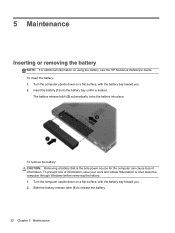
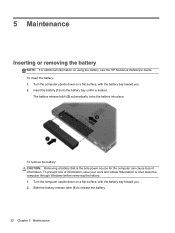
... Reference Guide.
Slide the battery release latch (1) to release the battery.
32 Chapter 5 Maintenance Insert the battery (1) into place. 5 Maintenance
Inserting or removing the battery
NOTE: For additional information on a flat surface, with the battery bay toward you . 2.
To insert the battery: 1. To remove the battery: CAUTION: Removing a battery that is seated. To prevent...
Similar Questions
How To Unlock Elitebook 8570p Touch Mouse Pad On Laptop
(Posted by jejame 10 years ago)
How To Remove Battery Of Hp Pavilion
(Posted by arjun1993 10 years ago)


