HP EliteBook 8570p Support Question
Find answers below for this question about HP EliteBook 8570p.Need a HP EliteBook 8570p manual? We have 7 online manuals for this item!
Question posted by aghu on April 14th, 2014
Hp Elitebook 8570p Remove Service Door How
The person who posted this question about this HP product did not include a detailed explanation. Please use the "Request More Information" button to the right if more details would help you to answer this question.
Current Answers
There are currently no answers that have been posted for this question.
Be the first to post an answer! Remember that you can earn up to 1,100 points for every answer you submit. The better the quality of your answer, the better chance it has to be accepted.
Be the first to post an answer! Remember that you can earn up to 1,100 points for every answer you submit. The better the quality of your answer, the better chance it has to be accepted.
Related HP EliteBook 8570p Manual Pages
HP Notebook Reference Guide - Page 17


... require the use of the service label. For additional information on HP Mobile Broadband and how to activate service with your computer, such as a personal identification number (PIN), as well as network information. For information on inserting and removing the SIM, see the HP website at http://www.hp.com/go/mobilebroadband (select regions/countries only...
Business Rugged Design - Technology Spotlight HP PROFESSIONAL INNOVATIONS FOR BUSINESS NOTEBOOKS - Page 2


... inner structure that 's best in class. This military specification provides equipment manufacturers with a standard set of procedures for the LCD panel with our line of EliteBook notebooks.
HP EliteBook models were designed with lofty goals in mind: Develop the most durable, business rugged notebooks in a wide variety of situations. The...
Business Rugged Design - Technology Spotlight HP PROFESSIONAL INNOVATIONS FOR BUSINESS NOTEBOOKS - Page 3


...rate of change greater than arbitrarily choosing testing methods. by aerospace craftsmanship and materials, HP EliteBook Business Notebooks blend modern design and precision engineering, yielding a beautiful product that really ...Key Takeaways
When it comes to top-of business. The result? Depend on HP EliteBook Business Notebooks because your notebook needs to keep up with the rigors of -...
HP BIOS Features that are built in, not bolted on - Technology Spotlight - Page 3


...in a large company where data security is often required to demonstrate alpha and beta software in HP F10 Setup, he doesn't want to boot from an external SATA drive. He is a ...equipment recycling, planning for lease expiration and preparation ahead of a service event. The BIOS controls the routines that allows his EliteBook and small portable hard drives. For simplified security, Jim has...
TOTAL TEST PROCESS BUILDING DEPENDABILITY INTO YOUR BUSINESS PC - Technology Spotlight HP PROFESSIONAL INNOVATIONS FOR BUSINESS - Page 4


... to change without notice. For example, a chemically strengthened glass touchpad in the express warranty statements accompanying such products and services. Whatever your environment, HP Business Desktop and Notebook PCs are set forth in HP EliteBook Notebook PC models increases the product's durability, while the hinges are made from a solid piece of conditions, so you...
Getting Started HP Notebook - Page 6


... ...32 Inserting or removing the battery ...32 Removing or replacing the service door 34 Removing the service door 34 Replacing the service door 34 Replacing or upgrading the hard drive 36 Removing the hard drive ...36...TouchPad and keyboard 45
6 Backup and recovery ...46 Creating recovery media with HP Recovery Disc Creator 47 Creating recovery media ...47 Backing up your information ...47...
Getting Started HP Notebook - Page 25
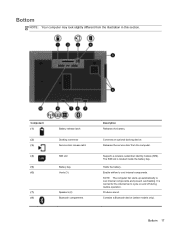
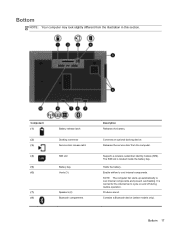
... the battery bay. Component (1)
(2) (3)
(4)
(5) (6)
Battery release latch
Docking connector Service door release latch
SIM slot
Battery bay Vents (3)
(7)
Speakers (2)
(8)
Bluetooth compartment
Description Releases... prevent overheating. Contains a Bluetooth device (select models only). Releases the service door from the illustration in this section. Bottom 17 Connects an optional docking...
Getting Started HP Notebook - Page 26


If you replace the module and then receive a warning message, remove the module to know your country or region. Connects an optional accessory battery.
18 Chapter 2 Getting to restore computer functionality, and then contact support through Help and Support.
Component (9)
(10)
Service door Accessory battery connector
Description
Provides access to the hard drive bay...
Getting Started HP Notebook - Page 42


...off or in Hibernation, turn the computer on page 32). 2. Remove the battery (see Inserting or removing the battery on by pressing the power button.
To remove the service door: 1. Slide the service door towards the front of the computer (4) and lift (5) to release the service door. Replacing the service door
Replace the service door after accessing the memory module slot, hard drive...
Getting Started HP Notebook - Page 43


... the optional screw, it is stored inside the service door.
5. Removing or replacing the service door 35 With the battery bay toward you, slide the service door release latch to the left (3), and if you want to align the front edge of the service door near the front edge of the service door with the notches on page 32). Slide the...
Getting Started HP Notebook - Page 44


... on page 34). 5. Use the plastic tab to the computer. 3. Remove the battery (see Removing the service door on the hard drive (2) towards the side of the hard drive up at an angle (3) and remove the
drive (4) from the connector. 7. Remove the service door (see Inserting or removing the battery on by pressing the power button. Then shut down...
Getting Started HP Notebook - Page 45


... not sure whether the computer is on page 32). 6. Shut down the computer and close the display.
To install the hard drive: 1. Replace the service door (see Inserting or removing the battery on , in the Sleep state, or in Hibernation.
Tighten the hard drive screws (4).
4. Pull the plastic tab (3) towards the center of...
Getting Started HP Notebook - Page 46
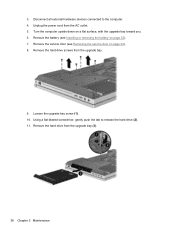
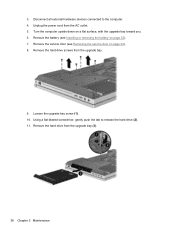
... page 32). 7. Using a flat-bladed screwdriver, gently push the tab to the computer. 4. Loosen the upgrade bay screw (1). 10. Remove the service door (see Inserting or removing the battery on page 34). 8. Turn the computer upside down on a flat surface, with the upgrade bay toward you. 6. Unplug the power cord from the ...
Getting Started HP Notebook - Page 47


..., turn the computer on page 32). 5.
Replace the service door (see Inserting or removing the battery on by pressing the power button. Do not remove the optical drive while the computer is off or in Hibernation...external devices to the
computer. 6. Then shut down the computer before removing the optical drive from the upgrade bay.
To install a hard drive in the upgrade bay 39 Replace...
Getting Started HP Notebook - Page 48


.... 3. Insert the optical drive into the upgrade bay (1).
40 Chapter 5 Maintenance Unplug the power cord from the upgrade bay: 1. Remove the battery (see Removing the service door on page 34). 8. Remove the service door (see Inserting or removing the battery on a flat surface, with the upgrade bay toward you. 6. Using a flat-bladed screwdriver, gently push the tab to...
Getting Started HP Notebook - Page 49


... memory module slot or by touching a grounded metal object. WARNING! Before beginning any procedure, ensure that both memory modules are identical. Replace the service door (see Inserting or removing the battery on , in the Sleep state, or in the primary memory module slot.
CAUTION: To prevent information loss or an unresponsive system: Shut...
Getting Started HP Notebook - Page 50


... the notched edge (1) of the memory module
compartment, press the module (2) into the memory module slot until it in the memory module slot. Remove the service door (see Inserting or removing the battery on page 34). 5. The memory module tilts up.
a. b. Disconnect AC power and external devices connected to the memory module, hold the...
Getting Started HP Notebook - Page 51


... Inserting or removing the battery on page 34). 8. Insert the battery (see Replacing the service door on page 32). 9. Turn on a regular basis with the latest versions. Updating programs and drivers 43 Updating programs and drivers
HP recommends that you update your programs and drivers on the computer. You can also register to the...
Getting Started HP Notebook - Page 60
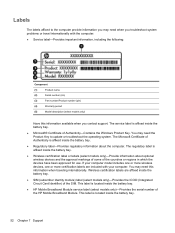
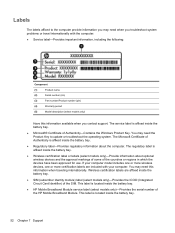
... your computer. If your computer model includes one or more wireless devices, one or more certification labels are affixed inside the battery bay.
● HP Mobile Broadband Module service label (select models only)-Provides the serial number of the SIM. Labels
The labels affixed to update or troubleshoot the operating system. The...
Getting Started HP Notebook - Page 64


...labels
Bluetooth 52 HP Mobile Broadband
Module 52 Microsoft Certificate of
Authenticity 52 regulatory 52 service 52 SIM 52 wireless certification 52 WLAN 52 latch, battery release 17 latches, service door release 17 lights...52 serial number, computer 52 serial port, identifying 14 service door 18 service door release latch 17 service door, removing or
replacing 34 setup of WLAN 21
SIM slot, ...
Similar Questions
How Do You Open The Service Bay On The Hp Elitebook 8570p
(Posted by egdtf 9 years ago)
How To Take A Screenshot On Hp Elitebook 8570p
(Posted by mdeCos 10 years ago)
How To Disable The Touchpad On Hp Elitebook 8570p
(Posted by rjayssha 10 years ago)
Hp Elitebook 8570p
speaker button is always amber (yellow) whether I turn the speaker to mute or normal operation
speaker button is always amber (yellow) whether I turn the speaker to mute or normal operation
(Posted by elvisn 11 years ago)

