HP EliteBook 8570p Support Question
Find answers below for this question about HP EliteBook 8570p.Need a HP EliteBook 8570p manual? We have 7 online manuals for this item!
Question posted by SamSi on September 6th, 2014
Elitebook 8570p How To Open Battery Cover
The person who posted this question about this HP product did not include a detailed explanation. Please use the "Request More Information" button to the right if more details would help you to answer this question.
Current Answers
There are currently no answers that have been posted for this question.
Be the first to post an answer! Remember that you can earn up to 1,100 points for every answer you submit. The better the quality of your answer, the better chance it has to be accepted.
Be the first to post an answer! Remember that you can earn up to 1,100 points for every answer you submit. The better the quality of your answer, the better chance it has to be accepted.
Related HP EliteBook 8570p Manual Pages
HP Notebook Hard Drives & Solid State Drives Identifying, Preventing, Diagnosing and Recovering from Drive Failures Care and Mai - Page 4


... to OS,
Software, or other hardware problems)
Page 4
NO
Extensive/Long Diagnostic Test will run
YES
Does the drive fail the
Diagnostic test? slow performance (opening and closing apps), lock-ups, Microsoft Blue Screen error codes, read or write failures Note any noises such as clicking or clunking Record any Failure...
HP Notebook Reference Guide - Page 6


...Using HP Power Assistant (select models only 24 Using battery power ...24 Finding additional battery information 24 Using Battery Check ...25 Displaying the remaining battery charge 25 Maximizing battery discharge time 25 Managing low battery levels 25 Identifying low battery levels 25 Resolving a low battery level 26 Resolving a low battery level when external power is available ....... 26...
HP Notebook Reference Guide - Page 8


...load ...46 Removing an optical disc 46 Tray-load ...46 When the disc tray opens normally 47 When the disc tray fails to open normally 47 Slot-load ...48 Sharing optical drives ...49
Using RAID (select models only... procedures ...60 Cleaning the display 60 Cleaning the sides and cover 61 Updating programs and drivers ...62 Using SoftPaq Download Manager ...63 Using HP Software Setup utility 64...
HP Notebook Reference Guide - Page 11


.../go to the HP Business Support Center at http://www.hp.com/ergo. ● Regulatory, Safety and Environmental Notices-Contains safety and regulatory information, and battery disposal information. NOTE: See the poster for computer users. This guide is included in print, on the computer hard drive, or on an optical disc...
HP Notebook Reference Guide - Page 12


... status icons
Icon
Name Wireless (connected)
Description Indicates that one or more network devices are on.
HP Connection Manager (select models only)
Wired network (connected)
Opens HP Connection Manager, which enables you can connect to create and manage WWAN connections (select models only), and monitor the status of WLAN and Bluetooth...
HP Notebook Reference Guide - Page 14


... a central location for managing your computer. HP Connection Manager allows you to set up a connection or network, connect to all types of the taskbar. To open HP Connection Manager: ▲ Click the HP Connection Manager icon in the notification area, at the far right of the wireless button on your wireless...
HP Notebook Reference Guide - Page 15


... manually search for and connect to verify the name and status of the connection. Using a WLAN 5
Using a WLAN
A wireless connection connects the computer to , click Open Network and Sharing Center, and then click Set up a new connection or network. A WLAN is made, you want to connect to Wi-Fi networks, or...
HP Notebook Reference Guide - Page 18


... a SIM
NOTE: To identify the SIM slot location, see the Getting Started guide.
1. Shut down the computer. Close the display. 3. Remove the battery if the computer contains a user-replaceable battery. 6. Reconnect external power and external devices. 9. Reconnect external power and external devices. 9. If you are not sure whether the computer is firmly...
HP Notebook Reference Guide - Page 30


... Shut down the computer with a user-replaceable battery, remove the battery.
20 Chapter 4 Power management Select Start > Shut down .
Save your work and close all open programs. 2. Shutting down the computer
CAUTION:...computer under any of the following conditions: ● When you need to replace the battery or access components inside the computer ● When you must first exit Sleep or...
HP Notebook Reference Guide - Page 31


... arrow next to a disc or an external media card.
Initiating and exiting Hibernation
The system is closed, open the display. ● Press a key on the hard drive and the computer turns off.
Your work ...NOTE: You cannot initiate any type of networking connection or perform any of inactivity when running on battery power or on , you stopped working. NOTE: If you have set at the factory to...
HP Notebook Reference Guide - Page 37


If the capacity is supplied through an approved AC adapter or an optional docking or expansion device. do not disassemble, crush, or puncture;
If the battery is possibly covered by HP, or a compatible AC adapter purchased from external power for one month or more. External AC power is less than 2 weeks, remove the...
HP Notebook Reference Guide - Page 39


... with either Performance mode or Power Saving mode, based on power requirements. Open the Catalyst Control Center by AMD. Switchable graphics assigns individual applications to increase...Applications. Switchable graphics are equipped with optimal performance. ● Power Saving mode-Conserves battery life. Click the Power tab, and then select Switchable Graphics. To manage your computer...
HP Notebook Reference Guide - Page 79


.... NOTE: After a message on the screen reports a successful installation, you recorded earlier, open the folder on -screen instructions. Select Start > Help and Support > Maintain. 2. Using...other identifier.
Follow the on-screen instructions to download your selection to the location on battery power, docked in this path when you
want to a network, consult the network ...
Business Rugged Design - Technology Spotlight HP PROFESSIONAL INNOVATIONS FOR BUSINESS NOTEBOOKS - Page 2


...be subjected and a design that 's best in the industry with our line of a desk), covering each day, it 's rushing from meeting to meeting, driving around a region, flying between continents ... of design and durability.
HP is formed from 30 inches (the approximate height of EliteBook notebooks.
The chemically strengthened glass touchpad not only increases wear resistance, but also feels ...
Business Rugged Design - Technology Spotlight HP PROFESSIONAL INNOVATIONS FOR BUSINESS NOTEBOOKS - Page 3


...line business notebooks, you 're carrying your notebook needs to last.
Depend on HP EliteBook Business Notebooks because your notebook down the hall or on manageability, durability or performance. ... rugged design that makes no compromises on a plane around the edge of the screen, the EliteBook p has the strongest hinge this side of a bank vault."2
Scholastic, Inc. HP carefully ...
HP BIOS Features that are built in, not bolted on - Technology Spotlight - Page 3


... carrying multiple PCs, he 's able to easily configure his system to boot from an external SATA drive. The BIOS controls the routines that allows his EliteBook and small portable hard drives.
USE CASE 3: Ease of a service event. He is a technical consultant for the company's computers. This provides him with advanced data...
TOTAL TEST PROCESS BUILDING DEPENDABILITY INTO YOUR BUSINESS PC - Technology Spotlight HP PROFESSIONAL INNOVATIONS FOR BUSINESS - Page 3


...failures and repairs. The benefit to our customers is ready for ever-increasing battery runtimes to tests that stress system components, notebook lids and displays, keyboards,... open -air shipping and receiving docks, construction trailers and manufacturing floors filled with the batteries placed in temperatures exceeding 150 degrees Fahrenheit (65.6 degrees Celsius).
Battery cells...
TOTAL TEST PROCESS BUILDING DEPENDABILITY INTO YOUR BUSINESS PC - Technology Spotlight HP PROFESSIONAL INNOVATIONS FOR BUSINESS - Page 4


... innovations that HP Business Desktop and Notebook PCs can stand up to your environment, HP Business Desktop and Notebook PCs are set forth in HP EliteBook Notebook PC models increases the product's durability, while the hinges are made from a solid piece of hardware features for enhanced reliability and software solutions for...
Getting Started HP Notebook - Page 6


... 30 Pinching/Zooming 30 Rotating 31 Flicking 31
5 Maintenance ...32 Inserting or removing the battery ...32 Removing or replacing the service door 34 Removing the service door 34 Replacing the...44 Cleaning products ...44 Cleaning procedures ...44 Cleaning the display 44 Cleaning the sides and cover 44 Cleaning the TouchPad and keyboard 45
6 Backup and recovery ...46 Creating recovery media ...
Getting Started HP Notebook - Page 18
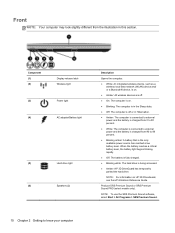
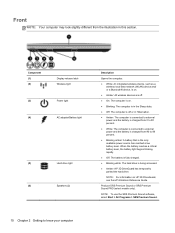
... accessed.
● Amber: HP 3D DriveGuard has temporarily parked the hard drive. Component (1) (2)
(3)
(4)
Display release latch Wireless light
Power light
AC adapter/Battery light
(5)
Hard drive light
(6)
Speakers (2)
Description
Opens the computer.
● White: An integrated wireless device, such as a wireless local area network (WLAN) device and/ or a Bluetooth® device, is...
Similar Questions
How To Open My Hp Laptop I Forgot The Password
(Posted by Evansdaveru7 3 years ago)
How Do You Open The Service Bay On The Hp Elitebook 8570p
(Posted by egdtf 9 years ago)
How Do You Remove The Battery From Elitebook 8570p
(Posted by scawimpy 9 years ago)
How To Reset Battery Saver Laptop Hp Probook 4510s
(Posted by BMCGai 10 years ago)

