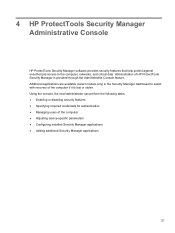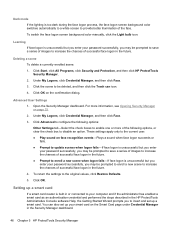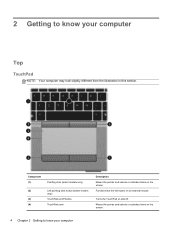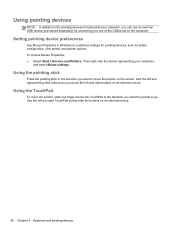HP EliteBook 8470p Support Question
Find answers below for this question about HP EliteBook 8470p.Need a HP EliteBook 8470p manual? We have 7 online manuals for this item!
Question posted by satpremo on March 10th, 2017
Hi, Can You Please Provide More Info On How To Disable A Pointing Stick On A
elitebook 8470p. Thanks!
Current Answers
Answer #1: Posted by hzplj9 on March 13th, 2017 2:27 PM
If you cannot disable it in the normal control panel options then you may have to disable the touchpad as well as the pointer. They will probably use the same driver. It would then require the use of an external mouse. I have attached a link to the HP 'Maintenance and service guide' which should give you more advice on how to configure your device.
http://h20628.www2.hp.com/km-ext/kmcsdirect/emr_na-c03659338-3.pdf
Hope that helps.
Related HP EliteBook 8470p Manual Pages
Similar Questions
Instructions On How To Disable The Pointing Stick On Hp 8470p
(Posted by eagleRounce 10 years ago)
How To Disable Pointing Stick On Hp Elitebook 8460p
(Posted by coJOSI2 10 years ago)