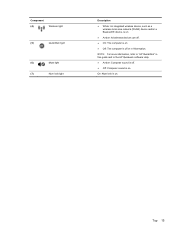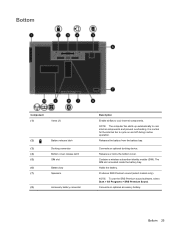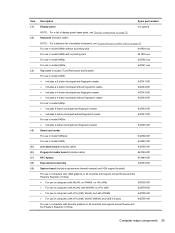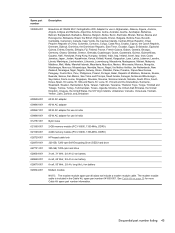HP EliteBook 8460p Support Question
Find answers below for this question about HP EliteBook 8460p.Need a HP EliteBook 8460p manual? We have 9 online manuals for this item!
Question posted by Rafltcorn on November 4th, 2013
8460p Blinking Caps Lock And Number Lock System Will Not Boot
Current Answers
Answer #1: Posted by BusterDoogen on November 6th, 2013 12:42 AM
I hope this is helpful to you!
Please respond to my effort to provide you with the best possible solution by using the "Acceptable Solution" and/or the "Helpful" buttons when the answer has proven to be helpful. Please feel free to submit further info for your question, if a solution was not provided. I appreciate the opportunity to serve you!
Related HP EliteBook 8460p Manual Pages
Similar Questions
If I turn it on my laptop the screen is black and the caps lock light keeps blinking
Looking for this notebook, and saw similar one at Sams club today and it is pefect if I know Does th...