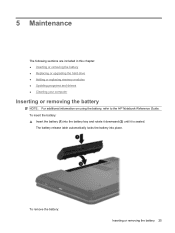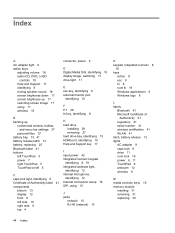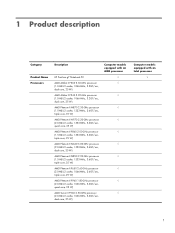HP Pavilion g7-1000 Support Question
Find answers below for this question about HP Pavilion g7-1000.Need a HP Pavilion g7-1000 manual? We have 5 online manuals for this item!
Question posted by kb48 on December 22nd, 2011
Does The Hp G7-1017cl Notebook Have Caps Lock And Num Lock Lights On It?
Looking for this notebook, and saw similar one at Sams club today and it is pefect if I know Does the HP g7-1017cl notebook have caps lock and num lock lights on it?
Current Answers
Related HP Pavilion g7-1000 Manual Pages
Similar Questions
Caps Lock Light Keeps Blinking
If I turn it on my laptop the screen is black and the caps lock light keeps blinking
If I turn it on my laptop the screen is black and the caps lock light keeps blinking
(Posted by sonjaduplooy16 2 years ago)
Where Is The Motherboard Located On The Hp Laptop Pavilion Dv5-1125nr
(Posted by jmkddAyo 9 years ago)
How Do I Use The Webcam On My Hp Laptop Pavilion G7-1017cl Notebook Pc
(Posted by soglennj 10 years ago)