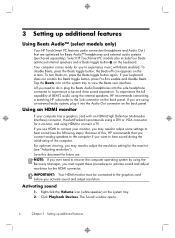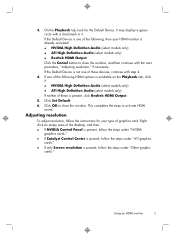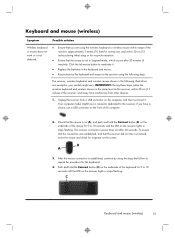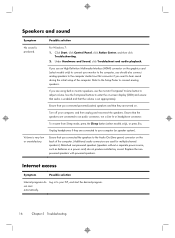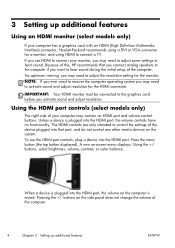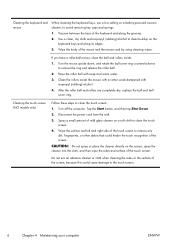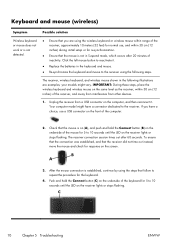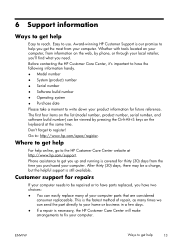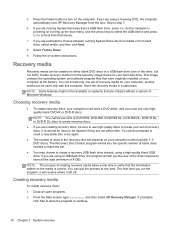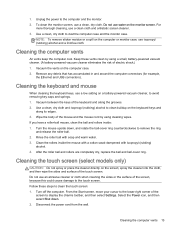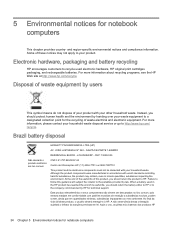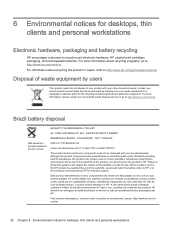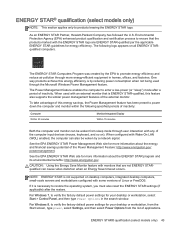HP ENVY 700-239 Support Question
Find answers below for this question about HP ENVY 700-239.Need a HP ENVY 700-239 manual? We have 7 online manuals for this item!
Question posted by Anonymous-134911 on April 22nd, 2014
What Screen To Use With This Model
How can I tell what port my HP Envy 700-239 has? I keep reading that it is HDMI, but the connector piece that came with it looks like the picture for DVI/VGA...I'd appreciate any help you can give. Thanks
Current Answers
Related HP ENVY 700-239 Manual Pages
Similar Questions
What Speakers Are Used With The Presario Sr1950nk
Just received the desktop unit but it has no sound as there are no speakers. Cannot find anyone that...
Just received the desktop unit but it has no sound as there are no speakers. Cannot find anyone that...
(Posted by bpassen 9 years ago)
Recovery Disk For Hp Iq506 Kq437aa Aba
HP doesn't have the OS recovery disk for a touch screen computer model KQ437AA SN 3CR8270X06. I'm re...
HP doesn't have the OS recovery disk for a touch screen computer model KQ437AA SN 3CR8270X06. I'm re...
(Posted by pfaber99 10 years ago)
Hard Drives
Can you take a Hard Drive out of the older HP5750 model desktop computer and put itin a newer HP 585...
Can you take a Hard Drive out of the older HP5750 model desktop computer and put itin a newer HP 585...
(Posted by wballard55 12 years ago)
My Iq527 Desktop Touch Screen Ability Stopped Working. Please Help. Thank You
(Posted by marilynu124 12 years ago)