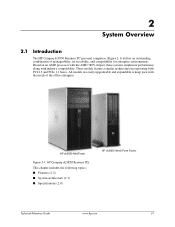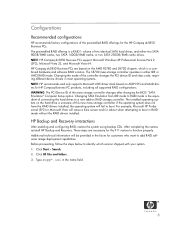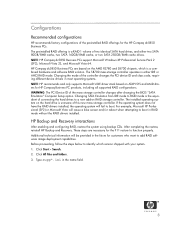HP Dc5850 Support Question
Find answers below for this question about HP Dc5850 - Compaq Business Desktop.Need a HP Dc5850 manual? We have 22 online manuals for this item!
Question posted by wballard55 on April 2nd, 2012
Hard Drives
Can you take a Hard Drive out of the older HP5750 model desktop computer and put it in a newer HP 5850 model that has no hard drive...and can it be done without any issues? That is...the hard drive is already loaded with all the software needed to function and we have legal software license on all the installed software on it... etc.
Current Answers
Related HP Dc5850 Manual Pages
Similar Questions
Which Raid Levels Are Supported On An Hp Compaq Dc5850 Business Desktop
(Posted by linapk 9 years ago)
How To Take The Case Off Of A Hp Compaq Business Desktop Rp5700
(Posted by gitbi 9 years ago)
How To Adjust Fan Speed On Hp Desktop Dc5850
(Posted by fodonbow 10 years ago)
Need Hp Dc5850 Pavillion Desktop Service And Troubleshooting Manualls
need HP DC5850 Pavillion desktop service and troubleshooting manualls
need HP DC5850 Pavillion desktop service and troubleshooting manualls
(Posted by andresvpupo 11 years ago)
Hp Compaq Dx6120mt Desktop Computer
can hp dx6120mt desktop computer can support 2gb ram if yes how fast the machine will
can hp dx6120mt desktop computer can support 2gb ram if yes how fast the machine will
(Posted by azeezssc 12 years ago)