HP Dc5850 Support Question
Find answers below for this question about HP Dc5850 - Compaq Business Desktop.Need a HP Dc5850 manual? We have 22 online manuals for this item!
Question posted by fodonbow on January 2nd, 2014
How To Adjust Fan Speed On Hp Desktop Dc5850
The person who posted this question about this HP product did not include a detailed explanation. Please use the "Request More Information" button to the right if more details would help you to answer this question.
Current Answers
There are currently no answers that have been posted for this question.
Be the first to post an answer! Remember that you can earn up to 1,100 points for every answer you submit. The better the quality of your answer, the better chance it has to be accepted.
Be the first to post an answer! Remember that you can earn up to 1,100 points for every answer you submit. The better the quality of your answer, the better chance it has to be accepted.
Related HP Dc5850 Manual Pages
Hardware Reference Guide - dc5850 Microtower Models - Page 2


Hardware Reference Guide
HP Compaq Business PC
dc5850 Microtower Model
First Edition (January 2008)
Document Part Number: 460183-001 Nothing...is protected by copyright.
The only warranties for technical or editorial errors or omissions contained herein. HP shall not be liable for HP products and services are either trademarks or registered trademarks of this document may be construed as ...
Technical Reference Guide: HP Compaq dc5850 Series Business Desktop Computers - Page 46


... some electrical differences between form factors and between some models, although the overall functionally is plugged in.
4.5.4 Thermal Sensing and Cooling
All systems feature a variable-speed fan mounted as described in starting fan(s).
4-12
www.hp.com
Technical Reference Guide Hot processor-ASIC directs...
Technical Reference Guide: HP Compaq dc5850 Series Business Desktop Computers - Page 76
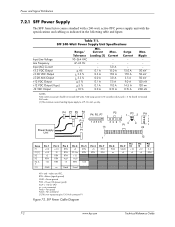
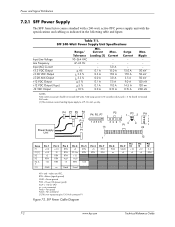
Current Loading [1]
---0.1 A 0.3 A 0.0 A 0.1 A 0.1 A 0.0 A
Max. Current
--5.0 A 15.0 A 17.0 A 3.0 A 7.5 A 11.0 A 0.15 A
Surge Current
---15.0 A 17.0 A 3.5 A 9.0 A 14.5 A 0.15 A
Max. Table 7-1. Ripple
---50 mV 50 mV 50 mV 120 mV 120 mv 200 mV
NOTES:
Total continuous power should not exceed 240 watts. SFF 240-Watt Power Supply Unit Specifications
Input Line Voltage Line Frequency Input ...
Service Reference Guide: HP Compaq dc5850 Business PC - Page 24


... this causes the BIOS to ensure hard disks are still automatically controlled.
12 Chapter 2 Computer Setup (F10) Utility NOTE: This setting only changes the minimum fan speed.
Table 2-5 Computer Setup-Power
Option
Description
OS Power Management
● ACPI S3 Hard Disk Reset-Enabling this feature is disabled, S4 and S5 both have...
Service Reference Guide: HP Compaq dc5850 Business PC - Page 37
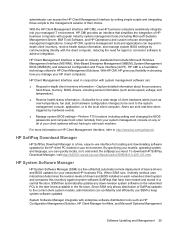
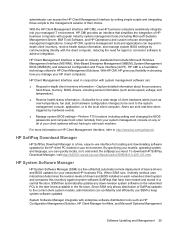
... for a wide range of HP business computers with system management software can...hp.com/go/hpcmi/.
HP CMI is a free, easy-to achieve integration. Using HP CMI, systems management tools and applications can request indepth client inventory, receive health status information, and manage system BIOS settings by communicating directly with enterprise software distribution tools such as fan speed...
Service Reference Guide: HP Compaq dc5850 Business PC - Page 38


... the BitLocker credentials in Basic Edition and adds Windows deployment and migration, patch management capabilities, software distribution and software usage metering.
26 Chapter 4 Desktop Management
For select HP Compaq Desktops, HP ProtectTools is easy to use and quick to the computer, networks, and critical data. NOTE: The instructions in this guide are using TPM measurements...
Service Reference Guide: HP Compaq dc5850 Business PC - Page 39


... standalone infrastructure ● Manage software on HP desktop, notebook, and workstation models ● System Health Scan-check for known hardware issues in IT costs, accelerated time-to expert information ● Automated SoftPaq collection and delivery process for all supported HP business desktop, notebook, and workstation models.
HP Client Configuration Manager provides a migration...
Service Reference Guide: HP Compaq dc5850 Business PC - Page 62
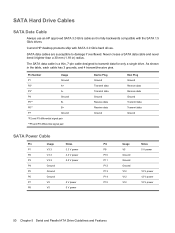
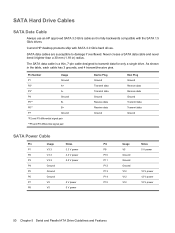
... backwards compatible with SATA 3.0 Gb/s hard drives.
P4
Ground
P5**
B-
SATA Hard Drive Cables
SATA Data Cable
Always use an HP approved SATA 3.0 Gb/s cable as it tighter than a 30 mm (1.18 in the table, each cable has 3 grounds, and...50 Chapter 5 Serial and Parallel ATA Drive Guidelines and Features As shown in ) radius. Current HP desktop products ship with the SATA 1.5 Gb/s drives.
Computer Setup (F10) Utility Guide - Page 2


... to another language without notice. The information contained herein is protected by copyright.
© Copyright 2008 Hewlett-Packard Development Company, L.P. Computer Setup (F10) Utility Guide
HP Compaq Business PC
First Edition (January 2008)
Document Part Number: 460192-001 Nothing herein should be photocopied, reproduced, or translated to change without the prior written consent...
Computer Setup (F10) Utility Guide - Page 16


...disables SATA bus and/or device power management.
● Fan idle mode-This bar graph controls the minimum permitted fan speed. Hardware Power Management (some models)-Allows system to wake from... S1 (no longer supported) and S3 use 1 blink per second. NOTE: This setting only changes the minimum fan speed. Each sleep state has a unique blink pattern:
◦ S0 = Solid green LED.
◦ S3 = ...
Troubleshooting Guide - Page 2


...Corporation in the express warranty statements accompanying such products and services. Nothing herein should be liable for HP products and services are either trademarks or registered trademarks of Hewlett-Packard Company.
Troubleshooting Guide
HP Compaq Business PC
dc5850 Models
First Edition (January 2008)
Document Part Number: 460188-001 © Copyright 2008 Hewlett-Packard Development...
Desktop Management Guide - Page 12
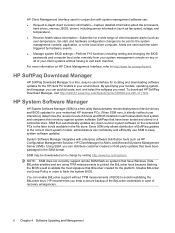
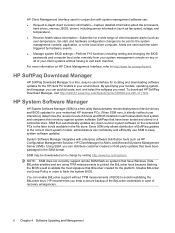
... as fan speed, voltage, and temperature). ● Receive health status information-Subscribe for the platform. HP System Software Manager
HP System Software Manager (SSM) is a free, easy-to-use SSM to keep a secure backup of the BitLocker credentials in case of device drivers and BIOS updates for the HP client PC models in your networked HP business...
Desktop Management Guide - Page 13
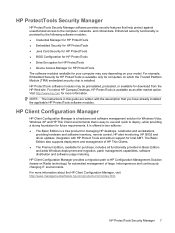
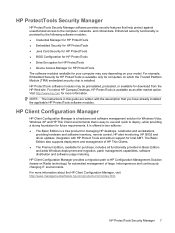
...IT environments. For more information. For select HP Compaq Desktops, HP ProtectTools is provided by the following software modules: ● Credential Manager for HP ProtectTools ● Embedded Security for HP ProtectTools ● Java Card Security for HP ProtectTools ● BIOS Configuration for HP ProtectTools ● Drive Encryption for HP ProtectTools ● Device Access Manager for...
Desktop Management Guide - Page 14


... satisfaction.
For more information on most operating systems
With continuous configuration management, HP customers report dramatic savings in IT costs, accelerated time-to-market for all supported HP business desktop, notebook, and workstation models. HP Configuration Management Solution
HP Configuration Management Solution is a policy-based solution that enables administrators to inventory...
AHCI and RAID on HP Compaq dc5850 Business PCs - Page 2


...HP Compaq dc5850 Business PCs, and other supported RAID configurations.
This white paper provides a basic overview of RAID technology, supported factory configurations of Independent Disks) is a register interface for SATA, intended to add higher speed... The HP Compaq dc5850 Business PC products incorporate RAID drive support through factory configurations. Term used with servers, desktop PCs...
AHCI and RAID on HP Compaq dc5850 Business PCs - Page 8
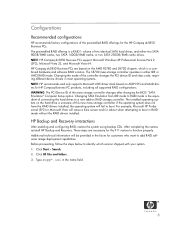
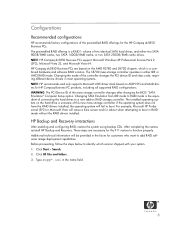
...the hard drives to a new add-on RAID storage controller.
NOTE: HP Compaq dc5850 Business PCs support Microsoft Windows XP Professional Service Pack 2 (SP2), Microsoft Vista 32, and Microsoft Vista 64. HP Compaq dc5850 Business PCs are necessary for the HP Compaq dc5850 Business PCs. After completing the restore, reinstall HP Backup and Recovery. Before proceeding, follow the steps below to...
AHCI and RAID on HP Compaq dc5850 Business PCs - Page 10


Unsupported configurations
The HP Compaq dc5850 Business Desktop PC products only support the best user experience and highest possible reliability. As a result, HP does not support the following combinations of RAID hard drives:
• Different sizes. • Different speeds (5400 rpm, 7200 rpm, etc.). • Old and new technologies (SATA 1.5 GB and SATA 3.0 GB). • NCQ hard drives...
AHCI and RAID on HP Compaq dc5850 Business PCs - 2nd Edition - Page 8
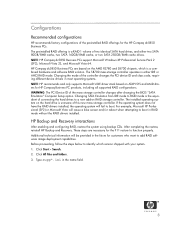
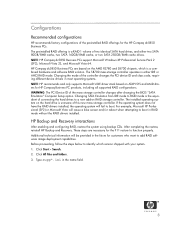
... mode without the RAID drivers installed. These steps are based on the AMD RS780 and SB700 chipsets, which version shipped with your system. 1. HP Compaq dc5850 Business PCs are necessary for HP Compaq Business PC products, including all supported RAID configurations. The SB700 mass storage controller operates in the name field.
8 Changing the mode of the controller...
HP Disk Sanitizer, External Edition - Page 3


... HP Compaq business desktop dc series systems. The software will validate the HP system, and will prompt you will then select the number of HP Disk Sanitizer, External Edition Software
DiskSan HP Disk... Main Menu of passes to Main Menu
3 Figure 3: Selections offered for Write Sequence for HP Disk Sanitizer, External Edition
Choose a drive to be executed (see Figure 1). Instructions
This ...
HP Protect Tools Guide - Page 64


...HP Desktop 1.2 implementations. A decryption process failed error message is not clear and should state a more appropriate message. Unhide the TPM in future products. This works properly to operate properly and makes TPM-encrypted data inaccessible.
If the Automatic Backup is displayed: The selected Backup Archive does not match the restore reason.
HP...SYSTEM for HP Notebook 1....
Similar Questions
Which Raid Levels Are Supported On An Hp Compaq Dc5850 Business Desktop
(Posted by linapk 9 years ago)
How To Set The Hp Dc7700 Cmt Thermal Setting Fan Speed
(Posted by Inden 9 years ago)
Hp Compaq Dc5850 Small Form Factor Beeps When It Boots
(Posted by gbodsstill 10 years ago)
Do You Have Hp Desktop Pc Pavilion 500-037cb Userâ??s Manual?
(Posted by vbetanct 10 years ago)
Manual Hp Compaq Dc5850 Mt Amd
technical reference guide motherboard
technical reference guide motherboard
(Posted by MARCELLUSAUGUSTTUS 12 years ago)

