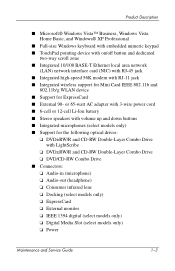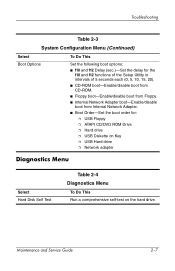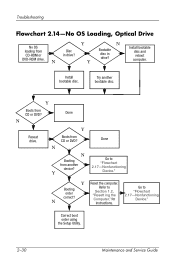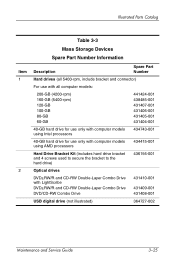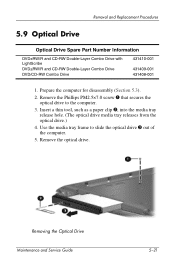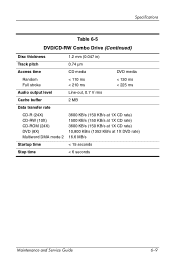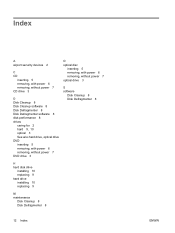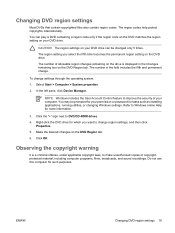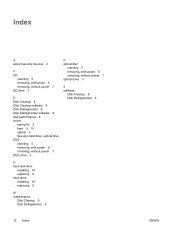HP Dv6265us Support Question
Find answers below for this question about HP Dv6265us - Pavilion Entertainment - Core 2 Duo 1.66 GHz.Need a HP Dv6265us manual? We have 49 online manuals for this item!
Question posted by Phil36713 on October 13th, 2014
How Do I Get My Locked Dvd/cd Drive To Open On My Hp Pavilion Dv6265us?
The person who posted this question about this HP product did not include a detailed explanation. Please use the "Request More Information" button to the right if more details would help you to answer this question.