HP EliteBook 8470p Support Question
Find answers below for this question about HP EliteBook 8470p.Need a HP EliteBook 8470p manual? We have 7 online manuals for this item!
Question posted by kenstla on November 14th, 2013
How To Open Cd Drive On Hp Elitebook 8460p
The person who posted this question about this HP product did not include a detailed explanation. Please use the "Request More Information" button to the right if more details would help you to answer this question.
Current Answers
There are currently no answers that have been posted for this question.
Be the first to post an answer! Remember that you can earn up to 1,100 points for every answer you submit. The better the quality of your answer, the better chance it has to be accepted.
Be the first to post an answer! Remember that you can earn up to 1,100 points for every answer you submit. The better the quality of your answer, the better chance it has to be accepted.
Related HP EliteBook 8470p Manual Pages
HP Notebook Hard Drives & Solid State Drives Identifying, Preventing, Diagnosing and Recovering from Drive Failures Care and Mai - Page 6


...driver: http://www8.hp.com/us/en/support-drivers.html
Installing SATA drivers
SATA Native Mode is a storage interface technology that could affect hard disk drive performance and reliability.... Procedures for adding SATA drivers to RIS (Remote Installation Service) installation points include: Adding SATA drivers to installation CDs, building an...
HP Notebook Reference Guide - Page 8


... Tray-load ...46 When the disc tray opens normally 47 When the disc tray fails to open normally 47 Slot-load ...48 Sharing optical drives ...49
Using RAID (select models only) ...Using antivirus software ...58 Using firewall software ...58 Installing critical security updates ...58 Using HP ProtectTools Security Manager (select models only 59 Installing an optional security cable ...59
8 ...
HP Notebook Reference Guide - Page 55


... the taskbar. - Turn on your optical drive, is not fully accessible, tilt the disc carefully to avoid touching the flat surfaces and position the disc label-side up
over the spindle. To open the software and change settings. 3. Click the appropriate button to enable or disable HP 3D DriveGuard. Inserting an optical disc...
HP Notebook Reference Guide - Page 59


... one contiguous drive, either through DVD or CD drive sharing.
From the computer with the optical drive you want to share, and click Properties. 3. Sharing optical drives
Although your network. Sharing drives is a feature of Independent Disks (RAID) technology allows a computer to use two or more hard disks at http://www.hp.com/support.
If multiple disks...
HP ProtectTools Getting Started - Page 5


... 49 Backing up and restoring your data 50
6 Drive Encryption for HP ProtectTools (select models only 53 Opening Drive Encryption ...54 General tasks ...54 Activating Drive Encryption for standard hard drives 54 Activating Drive Encryption for self-encrypting drives 55 Deactivating Drive Encryption 56 Logging in after Drive Encryption is activated 57 Protect your data by encrypting...
HP ProtectTools Getting Started - Page 6


... (select models only 60 Encrypting or decrypting individual drive partitions (software encryption only) ...61 Performing an HP SpareKey Recovery 61 Backup and recovery (administrator task ...using backup keys 62 Recovering encryption keys 63
7 Privacy Manager for HP ProtectTools (select models only 65 Opening Privacy Manager ...65 Setup procedures ...66 Managing Privacy Manager Certificates 66...
HP ProtectTools Getting Started - Page 15


... administrator wants to make sure that only these two computers can open the drive, even if the password is compromised.
It is removed, because they access the computer. The IT department adds the administrator, doctors, and all authorized personnel as available for HP ProtectTools do not allow a second computer to have the necessary...
HP ProtectTools Getting Started - Page 16


...this data, however, it is extremely important that could allow the data to be opened by a USB drive or any other external storage media. A Privacy Manager Certificate of a medical supply... the stock broker and his school. Privacy Manager for HP ProtectTools allows an administrator to restrict and manage access to CD/DVD drives, control of directors can also restrict access to hardware...
HP ProtectTools Getting Started - Page 18


...a CD.
Creating strong password policies
If a company policy goes into effect that requires the use of strong password policy for HP ProtectTools (select
models only) on the hard drive (writing... to writable
devices so sensitive information cannot be copied from the hard drive. See Privacy Manager for HP ProtectTools allows IT managers to restrict access to
communication devices so that an...
HP ProtectTools Getting Started - Page 27


... to discern which sites to remember and which application.
HP ProtectTools for network shares or mapped network drives.
The normal user either uses the same password for ...your authentications from Windows. As an example, navigate to add the web authentication. 2. To open Password Manager, use applications that are highlighted. 3. Password Manager can decline the request. To ...
HP ProtectTools Getting Started - Page 29
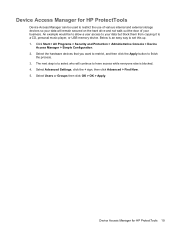
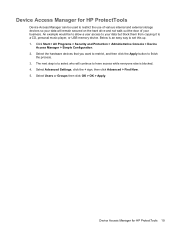
... Find Now. 5. Device Access Manager for HP ProtectTools
Device Access Manager can be to allow a user access to your data but block them from copying it to a CD, personal music player, or USB memory device.... secured on the hard drive and not walk out the door of various internal and external storage devices so your business. Device Access Manager for HP ProtectTools 19 An example would...
HP ProtectTools Getting Started - Page 32


...Allows you to configure settings for HP ProtectTools Security Manager and for Security Manager applications. ● Data-allows you to configure settings for Drive Encryption and Embedded Security (select ...Manager ● Central Management-Displays tabs for administering HP ProtectTools Security Manager features and applications.
▲ To open the console as the version number and copyright ...
HP ProtectTools Getting Started - Page 44
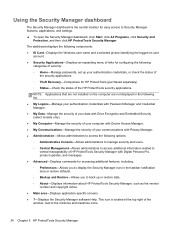
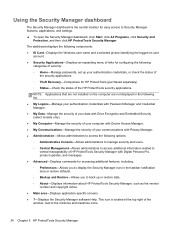
... and Credential Manager. ● My Data-Manage the security of your data with Drive Encryption and Embedded Security (select models only). ● My Computer-Manage the security...; To open the Security Manager dashboard, click Start, click All Programs, click Security and Protection, and then click HP ProtectTools Security Manager. This icon is the central location for HP ProtectTools (purchased...
HP ProtectTools Getting Started - Page 60


... the feedback that is backed up your data daily. HP ProtectTools Security Manager must be used to another, also ...your data:
1. Enter a name for specific program events.
Open the Security Manager dashboard. On the left panel of the modules... the file is recommended that you back it up .
Drive Encryption and Embedded Security have independent backup methods. To display...
HP ProtectTools Getting Started - Page 99


...For device classes such as an administrator. 2. Opening Device Access Manager 89 In the left pane, click Device Access Manager.
Opening Device Access Manager
1. This console provides a...predefined users to authenticate themselves in as CD-ROM drives and DVD drives, read -only view.
Windows® operating system administrators use HP ProtectTools Device Access Manager to control ...
HP ProtectTools Getting Started - Page 100


...within the Device Class Configuration view. If a check box is not running, a dialog box opens to ask if you would like to start it. Clear the check box to allow or...Setup Procedures
Configuring device access
HP ProtectTools Device Access Manager offers four views: ● Simple Configuration-Allow or deny access to classes of devices, based on ) ● All DVD/CD-ROM drives ● All serial ...
Business Rugged Design - Technology Spotlight HP PROFESSIONAL INNOVATIONS FOR BUSINESS NOTEBOOKS - Page 2


...experience that provides real-world durability while enhancing the overall user experience.
HP EliteBook models are 50 times more resistant to deliver unyielding style, durability
and ...rushing from meeting to meeting, driving around a region, flying between continents or a daily commute from cold-forged magnesium. Since manufacturer testing procedures can vary, HP has gone the extra length...
Business Rugged Design - Technology Spotlight HP PROFESSIONAL INNOVATIONS FOR BUSINESS NOTEBOOKS - Page 3


... designed to keep up with the rigors of a bank vault."2
Scholastic, Inc. Inspired by aerospace craftsmanship and materials, HP EliteBook Business Notebooks blend modern design and precision engineering, yielding a beautiful product that really goes the distance-whether you want your notebook needs to meet the ...
HP BIOS Features that are built in, not bolted on - Technology Spotlight - Page 3


... company's computers. This provides him with advanced data recovery tools. USE CASE 3: Ease of HP ProtectTools to the Windows® operating system is a major priority.
The BIOS controls the routines that allows his EliteBook and small portable hard drives. Using the graphical user interface in a large company where data security is controlled by...
TOTAL TEST PROCESS BUILDING DEPENDABILITY INTO YOUR BUSINESS PC - Technology Spotlight HP PROFESSIONAL INNOVATIONS FOR BUSINESS - Page 4


... services are made from a solid piece of high-strength precision-formed aluminum alloy to rigorous work environments. HP shall not be construed as constituting an additional warranty. For example, a chemically strengthened glass touchpad in HP EliteBook Notebook PC models increases the product's durability, while the hinges are set forth in the express warranty...
Similar Questions
We Have An Hp Elitebook 8470p
We have an HP Elitebook 8470p that reads: plugged in, not charging. Does anyone have a fix for this?...
We have an HP Elitebook 8470p that reads: plugged in, not charging. Does anyone have a fix for this?...
(Posted by robertwhite47415 9 years ago)
How To Turn Off Touchpad On Hp Elitebook 8470p -windows 7
I want to disable Touchpad on HP Elitebook 8470P -windows 7. There is no light at top left corner of...
I want to disable Touchpad on HP Elitebook 8470P -windows 7. There is no light at top left corner of...
(Posted by kevinwiseman 10 years ago)

