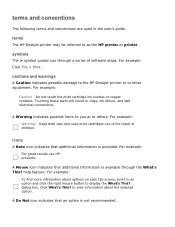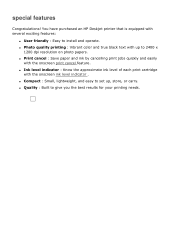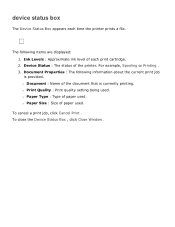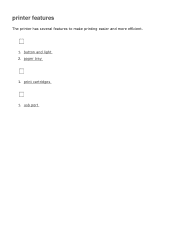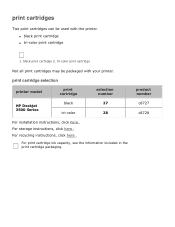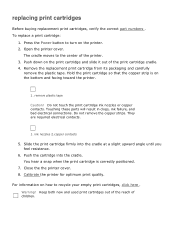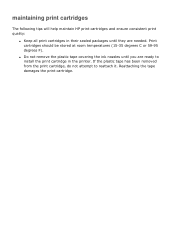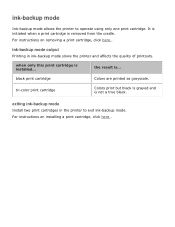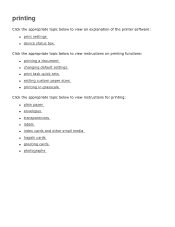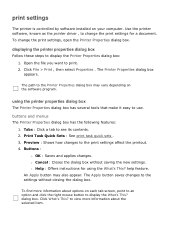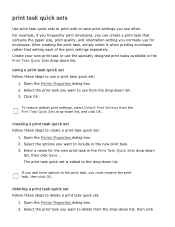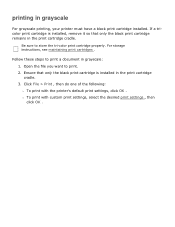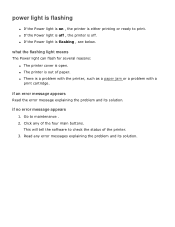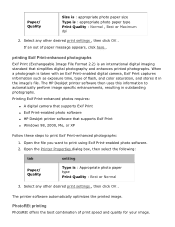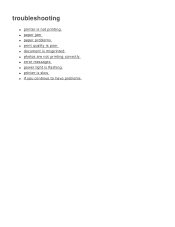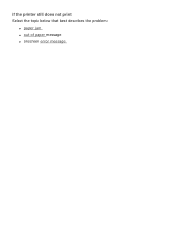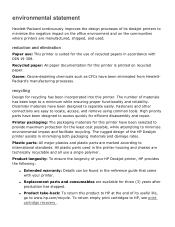HP Deskjet 3550 Support Question
Find answers below for this question about HP Deskjet 3550.Need a HP Deskjet 3550 manual? We have 1 online manual for this item!
Question posted by ameirhamad on July 26th, 2012
Printing Problem
The person who posted this question about this HP product did not include a detailed explanation. Please use the "Request More Information" button to the right if more details would help you to answer this question.
Current Answers
Related HP Deskjet 3550 Manual Pages
Similar Questions
Main Problems In Logic Board
It's not turned on, any tips to check physically,
It's not turned on, any tips to check physically,
(Posted by shekhar4g 2 years ago)
Plotter Printing Problem
The plotter Hp Designjet T1200 hd mfp model has colour printing problems
The plotter Hp Designjet T1200 hd mfp model has colour printing problems
(Posted by omcpkb 8 years ago)
How To Get The Carriage Back To Service Station After Printing Because It Always
how to get the carriage back to service station after printing,mine is always rest at the opposite s...
how to get the carriage back to service station after printing,mine is always rest at the opposite s...
(Posted by endliamc 11 years ago)