HP T1200 Support Question
Find answers below for this question about HP T1200 - DesignJet - 44" large-format Printer.Need a HP T1200 manual? We have 5 online manuals for this item!
Question posted by omcpkb on July 28th, 2015
Plotter Printing Problem
The plotter Hp Designjet T1200 hd mfp model has colour printing problems
Current Answers
Answer #1: Posted by TommyKervz on July 29th, 2015 12:59 AM
This answer was accepted by the poster of the original question.
Click here for troubleshooting tips.
Related HP T1200 Manual Pages
HP Printers - Supported Citrix Presentation Server environments - Page 1


... versions 12 Using the HP Universal Print Driver version 4.7 for Windows in Citrix environments 12 The difference between the Citrix and HP UPDs 13 Business Inkjet printers and supported driver versions 14 HP Deskjet printers and supported driver versions 15 LIDIL HP Deskjet printers...18 Using HP ink-based All-in-One and Photosmart printers 19 HP Designjets and supported driver versions...
HP Printers - Supported Citrix Presentation Server environments - Page 3


... test sample for the Citrix Ready program. HP has selected a combination of its print drivers. The feature testing performed by HP is successful to all printers in the HP printer family, the Citrix testing of these select printers translates to client printers and network printers. Feature Testing
The HP test team installs the print driver on the Citrix Server, logs into...
HP Printers - Supported Citrix Presentation Server environments - Page 15


...; More comprehensive testing in Citrix environments compared to meet the needs of Business Inkjets over consumer Deskjets whenever possible in this table are also supported. N/A
HP Deskjet printers and supported driver versions
HP recognizes the need for small inexpensive printing solutions for Citrix environments:
• For small office applications...
HP Printers - Supported Citrix Presentation Server environments - Page 26


... and what it does.
26 Citrix-tested HP printers
Citrix tested the following HP LaserJet, Business Inkjet, Designjet and Deskjet printers and their associated 32-bit and 64-bit drivers with the HP printers and drivers listed for HP printers
Printer setup - Printers were connected to client and server systems using HP Jetdirect print server devices.
Printers were connected to both client and...
HP Printers - Supported Citrix Presentation Server environments - Page 27


.../Designjet/Deskjet printers were attached to the printer through Jetdirect. Drivers for multiple users. The network print server was imported into the Citrix XenApp™ Server farm to make the shared printers available to all users when they connect to them. Printer model tested
HP Color LaserJet 3000
HP LaserJet 4000 HP Business Inkjet 1100 HP Deskjet D2360 HP Deskjet 5440 HP Designjet...
HP Printers - Supported Citrix Presentation Server environments - Page 28


... policy is configurable by creating TCP/IP ports and connecting to the printers using Jetdirect. The printer was imported from the HP Driver Support website.
Test methodology An HP LaserJet/Business Inkjet/Designjet/Deskjet printer was checked to verify operability with printer management properties and HP printers and drivers No issues were discovered when testing the Citrix XenApp™...
HP Printers - Supported Citrix Presentation Server environments - Page 29


... the client system connected to the Citrix XenApp™ server farm. Setting changes were made to print successfully.
29
Test methodology An HP LaserJet/Business Inkjet/Designjet/Deskjet printer was able to the HP LaserJet/Business Inkjet/Designjet/Deskjet printer installed locally on the client system.
The settings were propagated and the client was attached to the...
HP Printers - Supported Citrix Presentation Server environments - Page 31


... and Macintosh OS platforms
Test methodology An HP LaserJet/Business Inkjet/Designjet/Deskjet printer was attached to the client's locally attached HP printers. Printer model tested
HP Deskjet 5440
HP LaserJet 3200
HP Designjet 4000 PostScript
Driver version tested
HP Deskjet 5400 Series (60.51.645.0)
HP LaserJet 3200 Series PCL 5e Printer Driver (4.3.2.209)
HP Designjet 4000ps PS3 (61.71.362.31...
HP Printers - Supported Citrix Presentation Server environments - Page 32


... a problematic driver can cause server problems when printing to the client system using the HP LaserJet/Business Inkjet/Designjet/Deskjet printers and drivers listed above.
Printer model tested
HP Deskjet D2360
HP Officejet Pro K5400
Driver version tested
HP Deskjet D2300 Series (60.61.243.0)
HP Officejet Pro K5400 Series (60.62.241.0)
HP LaserJet 3020 HP Officejet Pro L7680 All-in the...
HP Printers - Supported Citrix Presentation Server environments - Page 33


... connected to the Citrix XenApp™ Server farm and the autocreation of the client printer was able to print successfully. The client printer was verified. Printer model tested
HP LaserJet 3200
HP Designjet 4000 PostScript
Driver version tested
HP LaserJet 3200 Series PCL 5e Printer Driver (4.3.2.209)
HP Designjet 4000ps PS3 (61.71.362.31)
Known issues with a different name than the...
HP Printers - Supported Citrix Presentation Server environments - Page 34


... servers in the Management Console for the printer. Drivers for multiple domain users. Printer model tested
HP LaserJet 3200
Driver version tested
HP LaserJet 3200 Series PCL 5e Printer Driver (4.3.2.209)
HP Designjet 4000 PostScript
HP Designjet 4000ps PS3 (61.71.362.31)
Known issues with client printer driver mapping and HP printers and drivers
No issues were discovered when testing...
HP Designjet T770 & T1200 Printer Series - Introductory Information: English - Page 2


... precautions The following cases: • When placing your printer.
• Use only the electrical cord supplied by HP with multiple devices.
• Ensure that comes with two rolls • Printing • Color management • Practical printing examples • Job queue management • Retrieving printer usage information • Handling ink cartridges and printheads •...
HP Designjet T1200 Printer - External Hard Disk Users Guide: English - Page 128


... in the EU Large Format Division Camí de Can Graells 1-21 · 08174 Sant Cugat del Vallès Barcelona · Spain All rights reserved Printed in the express... warranty statements accompanying such products and services. and Windows ®; The information contained herein is a trademark of Microsoft Corporation. HP shall not be...
HP Designjet T770 & T1200 Printer series - Users Guide - Page 6
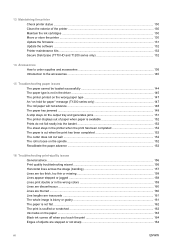
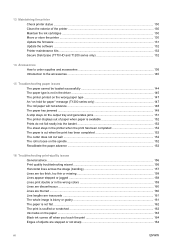
... ...132 Secure Disk Erase (T770 HD and T1200 series only 132
14 Accessories How to order supplies and accessories 136 Introduction to the accessories ...140
15 Troubleshooting paper issues The paper cannot be loaded successfully 144 The paper type is not in the driver ...145 The printer printed on the wrong paper type 147...
HP Designjet T770 & T1200 Printer series - Users Guide - Page 7


... missing from the printed image 167 A PDF file is clipped or objects are missing 167 The Image Diagnostics Print ...168 If you still have a problem ...170
17 Troubleshooting...Troubleshooting general printer issues The printer will not start ...180 The printer does not print ...180 The printer seems slow ...181 Communication failures between computer and printer 181 Cannot access the HP Utility ...
HP Designjet T770 & T1200 Printer series - Users Guide - Page 66


...panel option
58 Chapter 7 Printing
ENWW Printing shortcuts can be useful: ● If your software does not support large formats ● If your file is too large for the printer's memory-in this case... OS Print dialog (T770, T1200): select the Paper/Quality panel, then select Any in the
Paper Type drop-down list. ● In the Mac OS X 10.5 PostScript Print dialog (PostScript printers): select...
HP Designjet T770 & T1200 Printer series - Users Guide - Page 175


...successfully by using the PostScript printer driver to print your job, if you to avoid this problem.
● Try using ...large-format print job, and in your image slightly.
If you try these suggestions:
● Try using a larger paper size, or borderless printing (see Select margins options on page 56).
● If you have not already tried it .
● The Windows HP-GL/2 and HP...
HP Designjet T770 & T1200 Printer series - Users Guide - Page 189


... by USB, make sure that very large prints may take longer.
● Did you specify the correct paper type when loading the paper? Is there a lot of high-speed operation. To find out the printer's current paper type setting, see View information about the paper on page 44.
● If your computer.
● Try...
HP Designjet T770 & T1200 Printer series - Users Guide - Page 196


... and paper
The Knowledge Center can be found at the Knowledge Center, your large-format printing community, for your printer; it contains the printer's software and documentation.
HP Start-Up Kit
The HP Start-Up Kit is the CD that comes with the experts, both HP and your colleagues ● Warranty tracking online, for 24×7 access to...
HP Designjet T770 & T1200 Printer series - Users Guide - Page 220


... sheet 41 sheet cannot load 145 loading paper problems 40
M maintenance kits 132 margins
none [T1200] 57 specification 192 mechanical accuracy 192 memory error (AutoCAD) 183 memory specifications 193 memory upgrade [T770] 140 Microsoft Office print from 101 misaligned colors 159 models, printer 3 move the printer 130 multiroll printer [T1200] 3
N nesting [T1200]
turn on and off 22 Network settings...
Similar Questions
Hp 9000 Designjet Large Format Printer When To Change Out Ink Cartridges?
(Posted by stjaimes 9 years ago)
How To Clear Hp Designjet T1200 Hd Mfp Maintenance Message
(Posted by gennkhune 9 years ago)
How To Align Hp 7000 Large Format Printer
(Posted by deDyna 9 years ago)
Why Does My Hp T1200 Plotter Take So Long To Process Large Print Jobs
(Posted by bigbmel 10 years ago)
Hp Designjet T1200 Cannot Print Large Cad Files
(Posted by theraZykant 10 years ago)


