HP Designjet H35000 Support Question
Find answers below for this question about HP Designjet H35000 - Commercial Printer.Need a HP Designjet H35000 manual? We have 24 online manuals for this item!
Question posted by peter42512 on August 13th, 2014
Mother Board- Reprogram?
Our Hp35000 UV printer was shut off for one month. Won't power-up. Any suggestions? I heard thru the grapevine that the Mother board may need to be re-programmed.
Current Answers
There are currently no answers that have been posted for this question.
Be the first to post an answer! Remember that you can earn up to 1,100 points for every answer you submit. The better the quality of your answer, the better chance it has to be accepted.
Be the first to post an answer! Remember that you can earn up to 1,100 points for every answer you submit. The better the quality of your answer, the better chance it has to be accepted.
Related HP Designjet H35000 Manual Pages
HP Designjet H35000 and H45000 Printer Series - Unpacking and Assembly Instructions - Page 1


... the starter media and set aside.
6. Do not attempt to remove the carriage shipping restraints until Step 5.
4 Switch on the power
Press the power switch on next page HP Designjet 35000/45000 Printer series Unpacking and Assembly Instructions
1 Unpack
1. Cut the steel shipping bands from the previous step.
8. Remove the lid and shipping box...
HP Designjet H35000/H45000 Printer Series - Site Preparation Guide - Page 5


... per OSHA, NIOSH or ACGIH.
• Electrical - Avoid any contact with the same or equivalent type. WITH THE POWER SWITCH IN THE OFF POSITION, POWER MAY STILL BE SUPPLIED TO THE PRINTER COMPONENTS. the high power UV light emitted by authorized service providers, and must be operated with fresh air, causing it to revert back...
HP Designjet H35000 and H45000 Printer Series - Image Quality Guide - Page 5
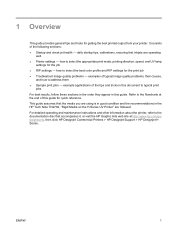
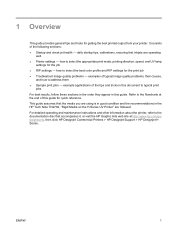
...Rigid Media on the H-Series UV Printer" are operating
well. ● Printer settings - Refer to select the appropriate print mode, printing direction, speed, and UV lamp
settings for getting the best printed output from your printer. how to the flowcharts at http://www.hp.com/go/ graphicarts, then click HP Designjet Commercial Printers > HP Designjet Support > HP Designjet H Series,
ENWW
1
HP Designjet H35000 and H45000 Printer Series - Image Quality Guide - Page 6
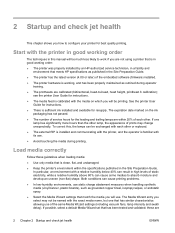
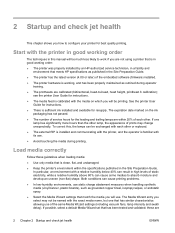
... familiar with its use static charge abatement measures when handling synthetic media (vinyl banner, plastic boards), such as outlined during printing. If possible, select a default Media Wizard set that has similar characteristics allowing use . See the printer User Guide for resupply.
If one that has been tested and validated; 2 Startup and check...
HP Designjet H35000 and H45000 Printer Series - Image Quality Guide - Page 23


... check quality again.
9 If OK, go to next page.
8 If not OK, check calibrations and troubleshooting. Purge and Wipe the heads 3. Print Prime Bars 2. HP Designjet H series Printers Image Quality Flowchart
1.
HP Designjet H35000 and H45000 Printer Series - Image Quality Guide - Page 24
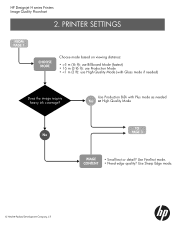
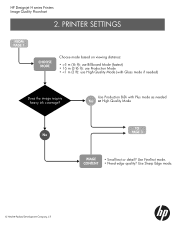
PRINTER SETTINGS
FROM PAGE 1
CHOOSE MODE
Choose mode based on viewing distance:
• >5 m (16 ft): use Billboard Mode (fastest) • 1-5 m (3-16 ft): use Production Mode • HP Designjet H series Printers Image Quality Flowchart
2.
HP Designjet H35000 and H45000 Printer Series - Image Quality Guide - Page 25
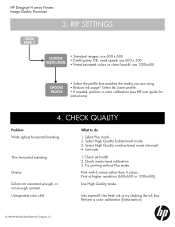
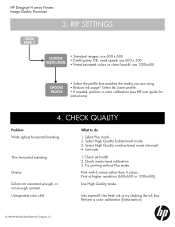
... 1200x600). Select Ink Saver profile. • If needed, perform a color calibration (see RIP user guide for instructions)
4. CHECK QUALITY
Problem Wide (gloss) horizontal banding
Thin horizontal banding
Grainy Colors not saturated enough, or not enough contrast Unexpected color shift
What to do
1. HP Designjet H series Printers Image Quality Flowchart
3. Use High Quality mode.
HP Designjet H35000 and H45000 Printer Series - Image Quality Guide - Page 26
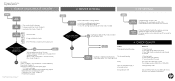
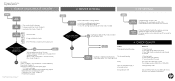
...) • 1-5 m (3-16 ft): use Production Mode • CHECK JET HEALTH
1. Yes
TO PAGE 2
Verify jet replacement with Jet Out Lines. STARTUP AND CHECK JET HEALTH
2. PRINTER SETTINGS
3. Repeat
Print Jet Out Lines and check quality again.
(Calibrations: User Guide, Chapter 4)
(Troubleshooting: page x)
© Hewlett-Packard Development Company, L.P. Print Prime Bars, compare...
HP Designjet H35000 and H45000 Printer Series - HP Designjet 788 Black Ink (MSDS) - Page 1
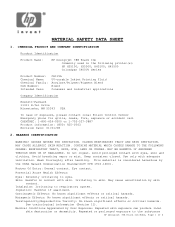
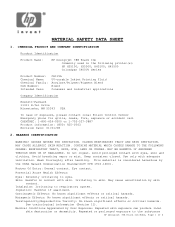
...in the following printer(s): HP H35100, H35500, H45100, H45500 ColorSpan 5400UV Series
Product Number: Chemical Name: Chemical Family: CAS Number: Intended Uses:
CH119A UV-curable Inkjet ... ALLERGIC SKIN REACTION. Routes Of Entry: Dermal contact. Inhalation: Irritating to the substance
HP Designjet 788 Black Ink MSDS, Page 1 of exposure, please contact local Poison Control Center Emergency...
HP Designjet H35000 and H45000 Printer Series - HP Designjet 788 Cyan Ink (MSDS) - Page 1
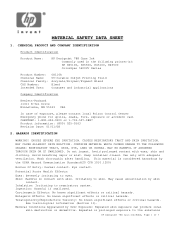
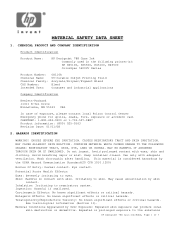
... prolonged contact with adequate ventilation.
HAZARDS IDENTIFICATION
WARNING! Irritating to the substance
HP Designjet 788 Cyan Ink MSDS, Page 1 of exposure, please contact local Poison Control ...in the following printer(s): HP H35100, H35500, H45100, H45500 ColorSpan 5400UV Series
Product Number: Chemical Name: Chemical Family: CAS Number: Intended Uses:
CH116A UV-curable Inkjet ...
HP Designjet H35000 and H45000 Printer Series - HP Designjet 788 Light Cyan Ink (MSDS) - Page 1
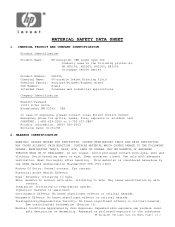
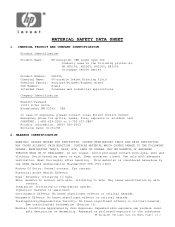
... in the following printer(s): HP H35100, H35500, H45100, H45500 ColorSpan 5400UV Series
Product Number: Chemical Name: Chemical Family: CAS Number: Intended Uses:
CH120A UV-curable Inkjet Printing ...Acute Health Effects:
Eyes: Severely irritating to respiratory system. Irritating to the substance
HP Designjet 788 Light Cyan Ink MSDS, Page 1 of exposure, please contact local Poison Control...
HP Designjet H35000 and H45000 Printer Series - HP Designjet 788 Light Magenta Ink (MSDS) - Page 1
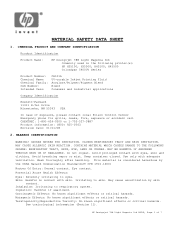
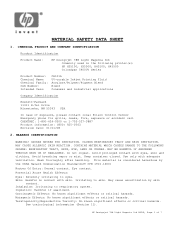
... the following printer(s): HP H35100, H35500, H45100, H45500 ColorSpan 5400UV Series
Product Number: Chemical Name: Chemical Family: CAS Number: Intended Uses:
CH121A UV-curable Inkjet ... adequate ventilation. HAZARDS IDENTIFICATION
WARNING! Eye contact. Ingestion: Harmful if swallowed. HP Designjet 788 Light Magenta Ink MSDS, Page 1 of exposure, please contact local Poison Control...
HP Designjet H35000 and H45000 Printer Series - HP UV Printhead Flush (MSDS) - Page 1
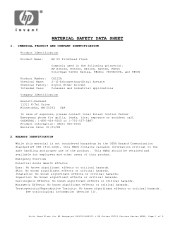
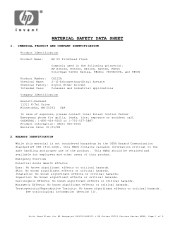
... hazards.
CHEMICAL PRODUCT AND COMPANY IDENTIFICATION
Product Identification
Product Name:
HP UV Printhead Flush
Commonly used in the following printer(s): HP H35100, H35500, H45100, H45500, FB910 ColorSpan 5400UV Series,... Poison Control Center Emergency phone for HP Designjet H35000/H45000 & HP Scitex FB900 Printer Series MSDS, Page 1 of the product. Teratogenicity/Reproductive Toxicity: No...
HP Designjet H35000 and H45000 Printer Series - HP UV Printhead Flush (MSDS) - Page 2
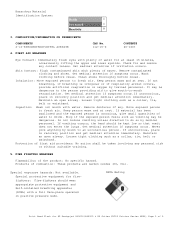
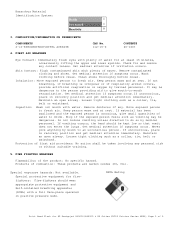
...
Identification System:
Health
1
Fire hazard
1
Reactivity
0
3. Inhalation: Move exposed person to fresh air. Ingestion:
Wash out mouth with plenty of water for HP Designjet H35000/H45000 & HP Scitex FB900 Printer Series MSDS, Page 2 of the product: No specific hazard. NFPA Rating
Print Head Flush for at least 15 minutes, occasionally lifting the upper...
HP Designjet H35000 and H45000 Printer Series - HP UV Printhead Flush (MSDS) - Page 3
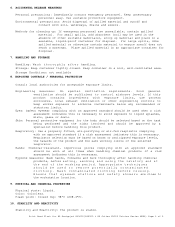
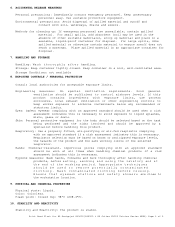
... approved standard if a risk assessment indicates this product contains ingredients with an approved standard should be used in an appropriate container for HP Designjet H35000/H45000 & HP Scitex FB900 Printer Series MSDS, Page 3 of other engineering controls to keep worker exposure to liquid splashes, mists, gases or dusts. Methods for cleaning up material...
HP Designjet H35000 and H45000 Printer Series - HP UV Printhead Flush (MSDS) - Page 4
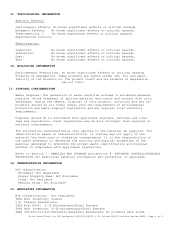
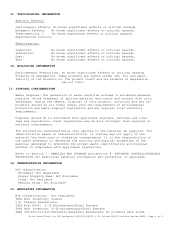
... effects or critical hazards.
The information presented below only applies to Section 7: HANDLING AND STORAGE and Section 8: EXPOSURE CONTROLS/PERSONAL PROTECTION for HP Designjet H35000/H45000 & HP Scitex FB900 Printer Series MSDS, Page 4 of degradation
are carbon oxides (CO, CO2) and water. Disposal should at all times comply with soil, waterways, drains and...
HP Designjet H35000 and H45000 Printer Series - HP UV Printhead Flush (MSDS) - Page 5
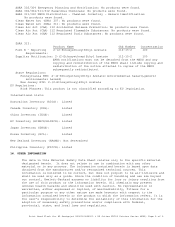
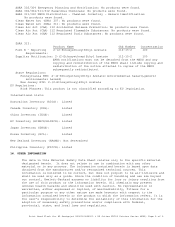
... to copies of merchantability, fitness for a particular purpose or any other nature are beyond our control, Hewlett-Packard assumes no liability for HP Designjet H35000/H45000 & HP Scitex FB900 Printer Series MSDS, Page 5 of the notice attached to the specific material designated herein. Since the condition of handling and use are made hereunto...
HP Designjet H35000 and H45000 Printer Series - Release Notes - Page 13
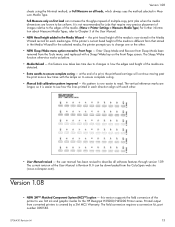
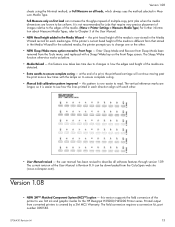
...now stored in each direction align with each media type. Printed output from converted printers is different from the ColorSpan web site (www.colorspan.com).
this version supports ....
• Manual bidi calibration pattern improved -
It is not recommended for the HP Designjet H35000/H45000 Printer series. The Sleep/Wake function otherwise works as before.
• Media Reload - Full...
HP Designjet H35000 and H45000 Printer Series - Tips and Tricks for Aluminum Composite Media - Page 2
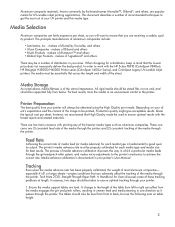
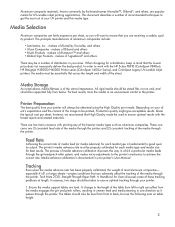
...main concerns with the HP Scitex FB910 (ColorSpan 9840uv), HP Designjet H35000/H45000 Printer series (ColorSpan 5400uv Series), and ColorSpan Legacy UV-curable inkjet printers, the media must be a number of the sheet. Media...printing any of the image to back, but see the following note on your UV printer and this media type.
makers of Alumalite, Econolite, and others • Global ...
HP Designjet H35000 and H45000 Printer Series - Tips and Tricks for Corrugated Plastic - Page 4


...printer and reflect up to the touch immediately after printing. Use caution when raising the carriage height beyond the standard 0.085", however. put and therefore diminishing the curing power. Post-Print Handling
UV... method is required, printhead maintenance through the "Menu -> Printer Settings" option on the printed output may need to avoid a glancing head rub or an outright head ...
Similar Questions
My Printer Designer 5000 Is Showing Power Supply Error #1
(Posted by ngongmehndah 2 years ago)
Hp Designjet T1200 Postscript White Blank Screen When Turn On Power
(Posted by jiGwenHi 9 years ago)
Reprogram Printer
I want to replace color toner with specialized toner so I can transfer to decal paper and then to ti...
I want to replace color toner with specialized toner so I can transfer to decal paper and then to ti...
(Posted by armandke 11 years ago)
Printer Will Not Turn Off.
Printer does not print, but power switch is always on. It could not be turned off.
Printer does not print, but power switch is always on. It could not be turned off.
(Posted by mgsvasan 12 years ago)

