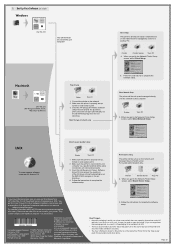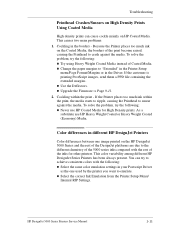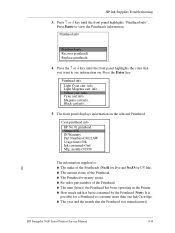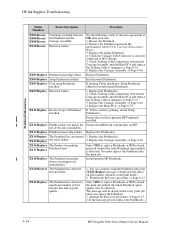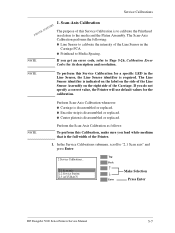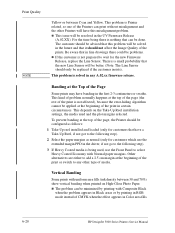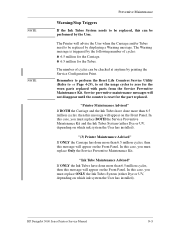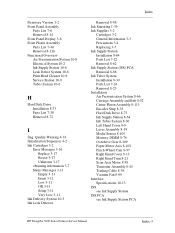HP Designjet 5000 Support Question
Find answers below for this question about HP Designjet 5000.Need a HP Designjet 5000 manual? We have 7 online manuals for this item!
Question posted by digitalpackagingconz on May 3rd, 2013
Hp 5000 Ink Replacement Loop
I have followed instructions to relace dye ink to uv ink. Machine says “unrecognised cartridges… press yes to change, no to continue”. I press, “No”, it says “No warranty… Yes to change, No to continue”, I press “No”. It just stays in this loop. These are unused HP UV ink cartridges, albeit made in 2002. How do I bypass this loop?
Current Answers
Related HP Designjet 5000 Manual Pages
Similar Questions
Hp 5000 Designjet Troubleshooting New Printhead Not Working Can Black Dry
(Posted by fdm1berj 9 years ago)
How To Remove Chip From Hp Designjet 5000 Ink Cartridge
(Posted by ailpa 10 years ago)
Cartilage Specification Hp Deskjet Ink Advantage Printer - K109 In Middleast
please suggest the cartilage specification for Hp deskjet Ink Advantage printer-k109 in Country- Bah...
please suggest the cartilage specification for Hp deskjet Ink Advantage printer-k109 in Country- Bah...
(Posted by susmis 11 years ago)
Can The Hp Deskjet 1000 J110 Printer Print 2-sided? If So, Instructions?
Bcrx
Bcrx
(Posted by mohara 11 years ago)
I Have A Hp 5000 I Am Looking For Line Sensor Lens Covers For My Printer
(Posted by Anonymous-67993 11 years ago)