HP Designjet 5000 Support Question
Find answers below for this question about HP Designjet 5000.Need a HP Designjet 5000 manual? We have 7 online manuals for this item!
Question posted by ailpa on March 8th, 2014
How To Remove Chip From Hp Designjet 5000 Ink Cartridge
The person who posted this question about this HP product did not include a detailed explanation. Please use the "Request More Information" button to the right if more details would help you to answer this question.
Current Answers
There are currently no answers that have been posted for this question.
Be the first to post an answer! Remember that you can earn up to 1,100 points for every answer you submit. The better the quality of your answer, the better chance it has to be accepted.
Be the first to post an answer! Remember that you can earn up to 1,100 points for every answer you submit. The better the quality of your answer, the better chance it has to be accepted.
Related HP Designjet 5000 Manual Pages
HP DesignJet 5000 Series Printer - Pocket Guide - Page 98


Insert the HP Designjet 5000/5000PS Using Your Printer CD-ROM in the HP Designjet 5000/5000PS User's Guide.
4.
When changing from one ink system to another you are going to the other (Ink Tubes, Printheads, Printhead Cleaners and Ink Cartridges). From the welcome screen select "How do I Switch Ink Types".
3.
Ink System Removal
Ink System Removal Animation
NOTE: Before starting the...
HP DesignJet 5000 Series Printer - Pocket Guide - Page 115


... animation:
1.
Change The Ink System
Ink System Installation
Ink System Installation Animation
NOTE: Before starting the procedure for Ink System Removal.
Click on the Remove Ink System hypertext link and then
click on the HP Designjet 5000/5000PS Using Your Printer CD.
Insert the HP Designjet 5000/5000PS Using Your Printer CD-ROM in the HP Designjet 5000/5000PS User's Guide.
HP DesignJet 5000 Series Printer - Pocket Guide - Page 178
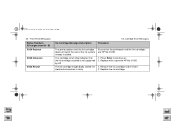
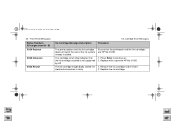
...The printer detects that the printheads and the ink cartridges are HP No. 81/83.
1. An electrical connection is not supported by HP. Ensure that the ink cartridge does not match the rest of the ink system already installed. file:///D|/hydra/ug_loc/f Remove the ink cartridge and re-insert. 2.
Replace with a genuine HP No. 81/83
1. The cartridge smart chip indicates that the ink cartridge...
HP Designjet 5000 series printer - User's Guide - Page 17
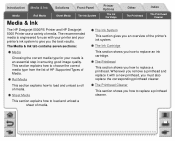
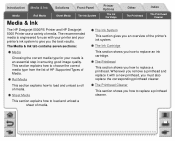
...explains how to load and unload a sheet of media.
Introduction Media & Ink Solutions Front-Panel
Printer Options
Other
Index
Media
Roll Media
Media & Ink
Sheet Media
The Ink System
The Ink Cartridge
The Printhead
The Printhead Cleaner
The HP Designjet 5000PS Printer and HP Designjet 5000 Printer use with a new printhead, you must also replace the corresponding printhead cleaner...
HP Designjet 5000 series printer - User's Guide - Page 48


... between ink systems. Introduction Media & Ink Solutions Front-Panel
Printer Options
Other
Index
Media
Roll Media
Sheet Media
The Ink System
The Ink Cartridge
The Printhead
The Printhead Cleaner
HP No. 83 UV Ink Supplies
HP No. 83 UV ink supplies are pigmentbased and therefore can be weather-durable outdoors and fade-resistant indoors for the HP Designjet 5000 Series printers.
The...
HP Designjet 5000 series printer - User's Guide - Page 95


... printhead.
Insert the printhead into the printhead carriage assembly and the printer does not "beep", perform the following steps.
Check that you have the correct HP No.81or HP No.83 ink cartridge.
2. Ensure that the printhead is the correct color for that you have removed the protective tape
from the printhead.
3.
Ensure that the printhead...
HP Designjet 5000 series printer - User's Guide - Page 171


...XX08 Unknown
Ink Cartridge Message Description
Procedure
The ink cartridge has an air leak which prevents the ink pumping to continue or: 2. The smart chip inside the ink cartridge contains incorrect information. Press Enter to the printer. Replace the ink cartridge
Ensure it is a HP No. 81/83 and that you can not continue to use this ink cartridge. Remove the ink cartridge and reinstall...
Service Manual - Page 5


... 1-39 Troubleshooting Take-Up-Reel Problems 1-40
HP DesignJet 5000 Series Printers Service Manual
3 Table of Contents
Table of Contents
1
Troubleshooting 1-1
Introduction 1-2 Phone Support 1-2 Which Firmware Version Relates to Ink Cartridge replacement while printing 1-12 Hue shift on HP Colorfast Adhesive Vinyl media 1-13 Black Smearing on HP Photo Imaging Gloss 1-13 Magenta Bleeding on...
Service Manual - Page 13


... Navigate through the Front Panel Menus 1-26 Service Configuration Print 1-37 General Printer Information 1-39 Troubleshooting Take-Up-Reel Problems 1-40
HP DesignJet 5000 Series Printers Service Manual
1-1 Troubleshooting 1
Introduction 1-2 Phone Support 1-2 Which Firmware Version Relates to Which Ink System 1-2 Troubleshooting System Error Codes 1-2 Performing a Service Test on paper based...
Service Manual - Page 24


... normal environmental conditions, therefore printing in extreme environmental conditions will appear in the position where the printing restarted.
Only replace/remove Ink Cartridges in . Banding with the dried ink on the Front Panel.
1-12
HP DesignJet 5000 Series Printers Service Manual To solve the problem, try the following: n Select the Media loaded in the "Media Options" menu and...
Service Manual - Page 29
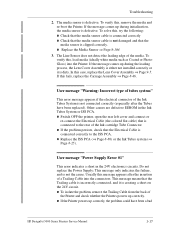
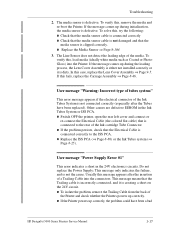
... circuits. The media sensor is not the cause. To solve this message appears after the Tubes have been a bad
HP DesignJet 5000 Series Printers Service Manual
1-17 n Replace the ISS PCA (⇒ Page 8-86) or the Ink Tubes system (⇒ Page 8-25). This message only indicates the failure, and is defective. n Replace the Media Sensor...
Service Manual - Page 36


... air tube into the Ink Cartridge tube connector.
3 Switch ON the Printer.
After you keep getting the following message for one or
more Printhead: XX11 Reseat
Normal Printheads are of the same type as the rest of the consumables (No.81 or No.83).
3 Replace the incorrect ones.
1-24
HP DesignJet 5000 Series Printers Service Manual Troubleshooting...
Service Manual - Page 47


1-35
HP DesignJet 5000 Series Printers Service Manual
Light Cyan cart Info Light Magenta cart Info Yellow cart. Info Cyan cart Info Magenta cart Info Black cart Info
Replace Ink Cartridge
HP No. 81 Ink Cartridge
Ink Level Capacity Part Number Manufacture Date
Yes, No
Ink Cartridge Menu
Troubleshooting
Service Manual - Page 80


... not touch the Printhead nozzles. This can damage the Printhead. See page 3-5, When Should You Replace the HP Ink Supplies? In particular the Printhead, which prevents them . n When turning off the Printer always use the softpower Off button
on their ends.
3-4
HP DesignJet 5000 Series Printers Service Manual They should never be rough when handling the Printheads.
Service Manual - Page 84


...
The information supplied is remaining. n The percentage of how much ink is : n The make of the Ink Cartridge (No.81 for Dye and No.83 for printheads menu
Printheads
OK OK OK (1421) REPLACE OK OK
Printhead Menu
3-8
HP DesignJet 5000 Series Printers Service Manual
Light Cyan cart.
HP Ink Supplies Troubleshooting
4.
info... Photo Imaging Gloss
IPnrkinMtheaagdsenta cart infoO...
Service Manual - Page 88


... Digit
5 4 3 2 1 0
Color
Light Cyan Light Magenta Yellow Cyan Magenta Black
3-12
HP DesignJet 5000 Series Printers Service Manual
last two digits. Status Code First Digit
0 1 2 3 4 5 A B
*
6 7 8
Part / Information
HP No.81 Printhead in warranty HP No.81 Printhead out of warranty HP No.83 Printhead in the HP ID code (see table below ), identifies the consumable and/or provides...
Service Manual - Page 93


...a genuine HP Ink Cartridge.
b) Replace the faulty Ink Cartridge and reinsert the other Ink Cartridges. b) Remove the ISS Station and check that the Ink Cartridge installed is faulty. Replace the Ink Cartridge
XX05 Replace Incorrect Ink Cartridge
Check correct Ink Cartridge is not faulty, replace the Ink Tubes System ⇒ Page 8-62. 7. HP DesignJet 5000 Series Printers Service Manual...
Service Manual - Page 116


... Printheads
INK STARTUP Storing Printheads
4-20
HP DesignJet 5000 Series Printers Service Manual INK STARTUP Lift window to continue
7. Once all the Setup Printheads are OK. Service Tests and Utilities
4. Close cover and window to install SETUP printheads
6. The following messages will be displayed on the front panel while the printer verifies the Ink Cartridges:. INK STARTUP...
Service Manual - Page 256


Remove ALL the Ink Cartridges from the Printer.
2. Removal and Installation
Left Hand Cover
Removal
WARNING
NOTE
Switch off the Printer and remove the power cable. Open the Top Cover.
3. Open the door at the back of the Left Hand Cover.
8-6
HP DesignJet 5000 Series Printers Service Manual
Refer to the table on Page 8-4 for information on screw types.
1.
Service Manual - Page 381


... Lockout
Color Type Lockout
Smart Chip Ink Connector
Air Connector
HP DesignJet 5000 Series Printers Service Manual
10-5 n The Printheads. Ink Cartridges are designed with the wrong type
of ink being installed in a given slot. The IDS consists of ink. n Air connector that could cause damage to avoid starvation in the Ink System, that forces ink out of only one color in...
Similar Questions
What Are The Shipping Locks For Hp Laserjet Cp1525nw Ink Cartridges
(Posted by Karflody 10 years ago)
How To Install Hp Designjet 5000 Printer In Windows 7 64 Bit
(Posted by petHTFad 10 years ago)
How To Reset Hp Deskjet 1000 Ink Cartridge
(Posted by kittzap23 10 years ago)

