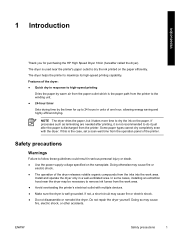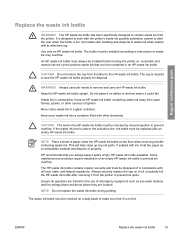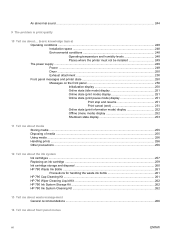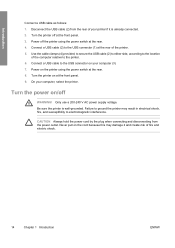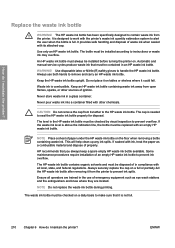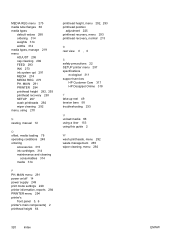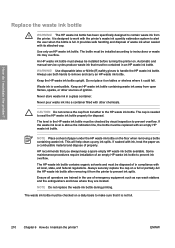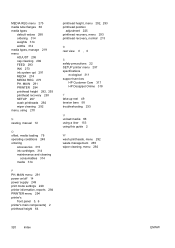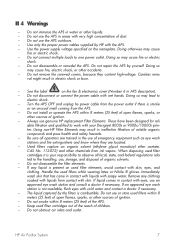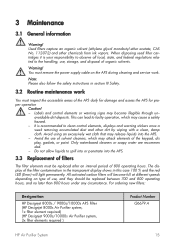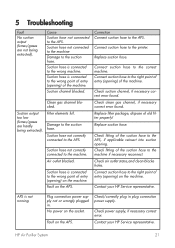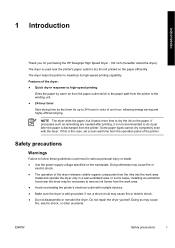HP Designjet 10000s Support Question
Find answers below for this question about HP Designjet 10000s.Need a HP Designjet 10000s manual? We have 8 online manuals for this item!
Question posted by gwojtyna on January 8th, 2014
Design Jet 10000 Error E0940
Started with E0800, replaced main PCA, then Power Supply, then got the E0940, tried a Carriage PCA, still have the 0940. When trying to get into the Maintence Mode from start up; get system errror 1200,1210,1203 then 1205. What could be the problem? Hp service says maybe scan axis motor? Any ideas?
Current Answers
Related HP Designjet 10000s Manual Pages
Similar Questions
Design Jet T920 Plotter Pump Assembly Error Code
Design jet T920 plotter pump assembly error code
Design jet T920 plotter pump assembly error code
(Posted by ganeshkumar689 7 years ago)
Paper Mismatch Error In Hp Design Jet T520
please solve the issue regarding the paper mismatch error as per above title i face too much problem...
please solve the issue regarding the paper mismatch error as per above title i face too much problem...
(Posted by faisalalikhanbe 9 years ago)
I Have A Hp Design Jet 500, Its Power Light Blinking Continuously And Front Pane
I have a hp Design jet 500, its power light blinking continuously and front panel display cross sign...
I have a hp Design jet 500, its power light blinking continuously and front panel display cross sign...
(Posted by nooomie64 11 years ago)
Hp Designjet 10000s For Sale - Anyone Looking For This Unit?
Had 2 brand new units, manufactured in 2007 but unused. Pls. contact me.
Had 2 brand new units, manufactured in 2007 but unused. Pls. contact me.
(Posted by Shashie 11 years ago)
Hp Designjet 9000s Purchase, But Concerned
I need a wide format printer that is solvent, prefer ecosolvent. I will rarely use it, but need it s...
I need a wide format printer that is solvent, prefer ecosolvent. I will rarely use it, but need it s...
(Posted by inertiaservices 11 years ago)