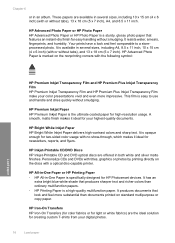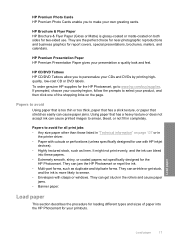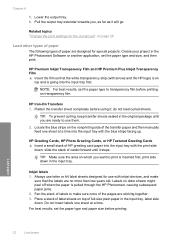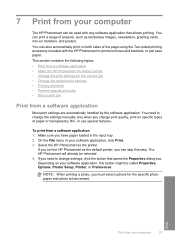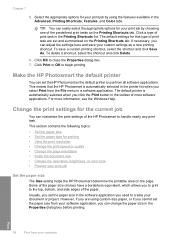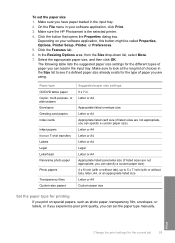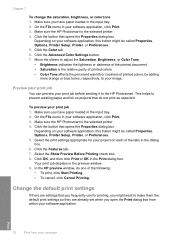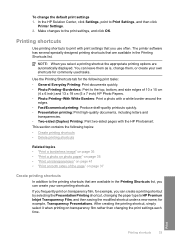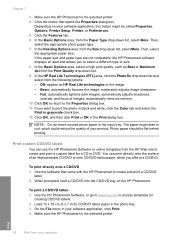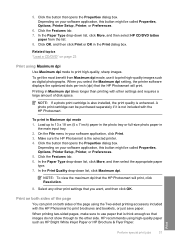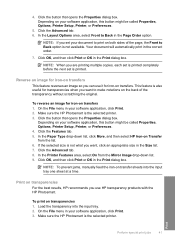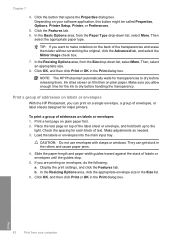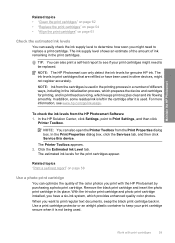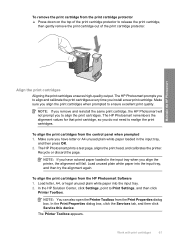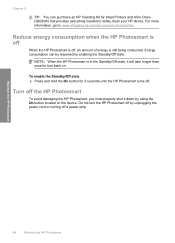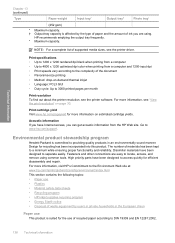HP D5360 Support Question
Find answers below for this question about HP D5360 - PhotoSmart Color Inkjet Printer.Need a HP D5360 manual? We have 3 online manuals for this item!
Question posted by red11 on August 22nd, 2010
Printer D5360 Manuals
The person who posted this question about this HP product did not include a detailed explanation. Please use the "Request More Information" button to the right if more details would help you to answer this question.
Current Answers
Answer #1: Posted by Mets86 on August 22nd, 2010 5:08 PM
This very site has the manual for the HP D5360. Just click the link above which takes you to:
Related HP D5360 Manual Pages
Similar Questions
Software How To Print Cd On Photosmart D5360
(Posted by rimiwa95 9 years ago)
How To Install An Hp Photosmart D5360 On A Windows 7
(Posted by kareink 9 years ago)
Hp Photosmart D5360 Does Not Turn Off
(Posted by chrik 9 years ago)
My Hp Deskjet 5650 Color Inkjet Printer Won't Print Black
(Posted by jedMart 10 years ago)
Hp Deskjet Color Inkjet Printer Driver
(Posted by kkljeyamurugan1995 11 years ago)