HP D2545 Support Question
Find answers below for this question about HP D2545 - Deskjet Color Inkjet Printer.Need a HP D2545 manual? We have 3 online manuals for this item!
Current Answers
There are currently no answers that have been posted for this question.
Be the first to post an answer! Remember that you can earn up to 1,100 points for every answer you submit. The better the quality of your answer, the better chance it has to be accepted.
Be the first to post an answer! Remember that you can earn up to 1,100 points for every answer you submit. The better the quality of your answer, the better chance it has to be accepted.
Related HP D2545 Manual Pages
Full User Guide - Page 7
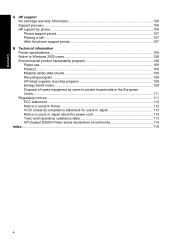
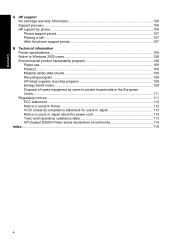
... 107
B Technical information Printer specifications...108 Notice to Windows 2000 users 108 Environmental product stewardship program 108 Paper use...109 Plastics...109 Material safety data sheets 109 Recycling program...109 HP inkjet supplies recycling program 109 ... cord 113 Toxic and hazardous substance table 113 HP Deskjet D2500 Printer series declaration of conformity 114
Index...115
4
Full User Guide - Page 19


... connections. Touching these parts will result in ink-backup mode. For more information about installing a replacement print cartridge, see Ink-backup mode. They are on screen. When plastic tape covers the print cartridge contacts, the printer cannot detect that the copper strips are required electrical contacts. For more information, see Installation instructions. Ink...
Full User Guide - Page 35


... the instructions that appear in the right side of the transparencies. Click OK. Open the Printer Properties dialog box. 2. Select any other print settings that the adhesive
strips do not catch...4. Use the What's This? Print transparencies
Guidelines • For great results, use HP Premium Inkjet Transparency Film. • Do not exceed the paper tray capacity: 30 transparencies. Slide...
Full User Guide - Page 36


...settings:
• Print Quality: Best • Paper Type: Click More, and then select an appropriate HP inkjet paper. • Orientation: Portrait or Landscape • Size: An appropriate paper size • Two-sided...; Do not exceed the paper tray capacity: 30 sheets of the paper. Open the Printer Properties dialog box. 2. Use the What's This? Print brochures
Guidelines • Open the...
Full User Guide - Page 43


...printing shortcut by selecting the Presentation Printing shortcut, changing the paper type to HP Premium Inkjet Transparency Film, and then saving the modified shortcut under a new name; ...here box, type a name for example, Transparency Presentations.
Open the Printer Properties dialog box. 2. Open the Printer Properties dialog box. 2. Delete printing shortcuts
You might want in the...
Full User Guide - Page 55


..., time after time. Make your specialty communications with metallic ink---accent text, graphics, cards, announcements, reports, and even photos with HP printers to help you use the same cartridge selection numbers.
Our standard cartridges give you still expect high quality and reliable printing. Buy more, save more information, see which of the following options...
Full User Guide - Page 58
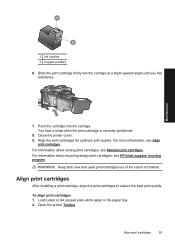
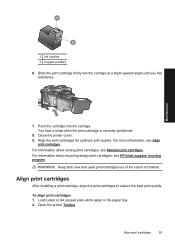
... upward angle until you feel resistance. Align print cartridges
After installing a print cartridge, align the print cartridges to ensure the best print quality. For information about storing print cartridges, see HP inkjet supplies recycling program. Open the printer Toolbox. 1 Ink nozzles 2 Copper contacts
6. Align the print cartridges for optimum print quality. For more information, see...
Full User Guide - Page 60
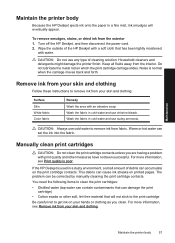
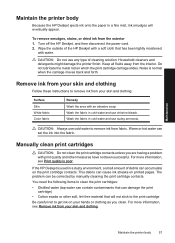
.... Maintenance
Maintain the printer body
Because the HP Deskjet ejects ink onto the paper in a dusty environment, a small amount of debris can accumulate on the print cartridge contacts.
Keep all ...Color fabric
Remedy Wash the area with print quality and other soft, lint-free material that has been lightly moistened
with a soft cloth that will eventually appear. Maintain the printer...
Full User Guide - Page 61
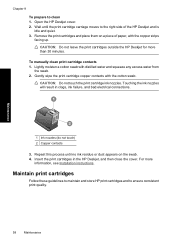
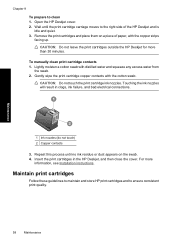
... until no ink residue or dust appears on a piece of the HP Deskjet and is
idle and quiet. 3. CAUTION: Do not leave the print cartridges outside the HP Deskjet for more
information, see Installation instructions.
CAUTION: Do not touch the print cartridge ink nozzles. Open the HP Deskjet cover. 2. Chapter 9
To prepare to ensure consistent print quality.
58...
Full User Guide - Page 62
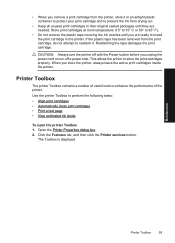
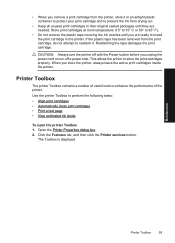
...
To open the printer Toolbox 1. CAUTION: Always turn the printer off a power strip. Maintenance
Printer Toolbox
59 Reattaching the tape damages the print cartridge.
Click the Features tab, and then click the Printer services button. Printer Toolbox
The printer Toolbox contains a number of the printer.
• When you remove a print cartridge from the printer, store it . Store...
Full User Guide - Page 64
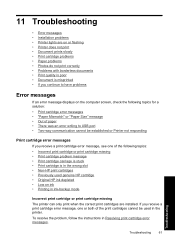
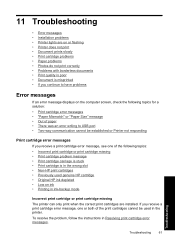
...cartridge or print cartridge missing • Print cartridge problem message • Print cartridge carriage is stuck • Print cartridge is in the wrong slot • Non-HP print cartridges • Previously used in the printer...receive a print cartridge error message, see one or both of the print cartridges cannot be established or Printer not responding
Print cartridge error messages
If...
Full User Guide - Page 65
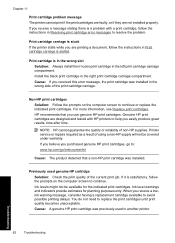
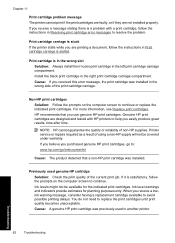
... install the tri-color print cartridge in the right print cartridge carriage compartment.
Install the black print cartridge in the left print cartridge carriage compartment. For more information, see Replace print cartridges.
Printer service or repairs required as a result of non-HP supplies.
If you believe you purchased genuine HP print cartridges, go to: www.hp.com/go...
Full User Guide - Page 66
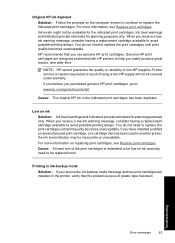
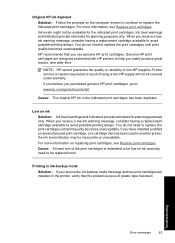
... may be covered under warranty.
You do not need to replace the print cartridges until print quality becomes unacceptable. If you believe you purchased genuine HP print cartridges, go to: www.hp.com/go/anticounterfeit
Cause: The original HP ink in another printer, the ink level indicator may need to be available for the indicated print...
Full User Guide - Page 67


... the paper size in clogs, ink failure, and bad electrical connections.
This printing mode lets you print with a single print cartridge, but it slows the printer and affects the quality of the Printer Preferences dialog box.
64
Troubleshooting
Troubleshooting Chapter 11
removed from the Envelope Tool in Microsoft Word, a Paper Mismatch or Paper...
Full User Guide - Page 74
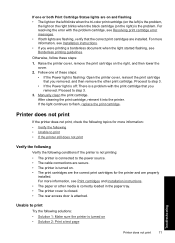
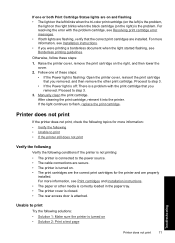
... and flashing • The light on the left blinks when the tri-color print cartridge (on the left) is the problem,
the light on the right blinks when the black cartridge (on the right) is flashing: Open the printer cover, reinsert the print cartridge
that you
removed.
If the light continues to step 3. 3. Proceed to...
Full User Guide - Page 82


... and the light on the right blinks when the black cartridge (on the left . Remove the tri-color print cartridge from the slot on the right. If both lights blink, either both cartridges are the problem, or the printer cannot determine the problem cartridge. To determine which cartridge is idle and quiet. 3. Wait until it out of...
Full User Guide - Page 91
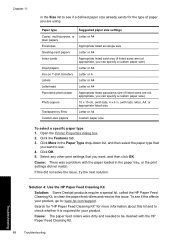
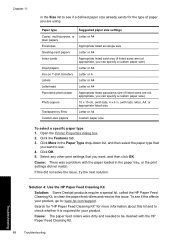
...Printer Properties dialog box. 2. Cause: There was a problem with tab), letter, A4, or appropriate listed size
Transparency films
Letter or A4
Custom-size papers
Custom paper size
To select a specific paper type 1. Search for "HP...HP Paper Feed Cleaning Kit
Solution: Some Deskjet products require a special kit, called the HP...specify a custom paper size)
Inkjet papers
Letter or A4
Iron-on...
Full User Guide - Page 96
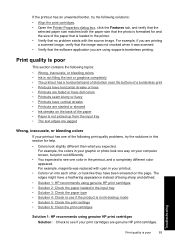
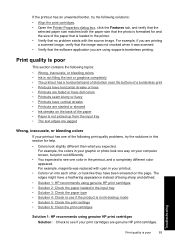
... tray • The text edges are jagged
Wrong, inaccurate, or bleeding colors
If your print cartridges are genuine HP print cartridges. If the printout has an unwanted border, try the solutions in this...the size of the paper that is loaded in the printer. • Verify that the software application you are using genuine HP print cartridges Solution: Check to see one of the following print ...
Full User Guide - Page 97


... tray. For more information, see :
• Print other paper type that is appropriate for the product. Solution 3: Check the paper type Solution: HP recommends that you use genuine HP print cartridges. Printer service or repairs required as a mailing envelope.
Solution 2: Check the paper loaded in the input tray and is not wrinkled. Make sure...
Full User Guide - Page 99


...; Change the print speed or quality • Maximum dpi Cause: The paper type or print quality settings were incorrectly. Troubleshooting
96
Troubleshooting Genuine HP print cartridges are genuine HP print cartridges. Printer service or repairs required as a result of ink used .
If this did not solve the issue, try the next solution. If this did...
Similar Questions
My D2545 Printer Will Not Align Or Let Me Clean.
(Posted by egmetz1 10 years ago)
Printer Won't Print Document.
My HP Deskjet D2545 is hooked up, on, and ready but wont print. I will click the print button for th...
My HP Deskjet D2545 is hooked up, on, and ready but wont print. I will click the print button for th...
(Posted by supreetgoraya 10 years ago)
Hp Deskjet Color Inkjet Printer Driver
(Posted by kkljeyamurugan1995 11 years ago)
Printer Hp D7360 Not Work Error Code 0xc18a0107 Displayed The Link System Failed
my printer hp d7360 not work has errorcode 0xc18a0107 anddisplayed the link system failed unable to ...
my printer hp d7360 not work has errorcode 0xc18a0107 anddisplayed the link system failed unable to ...
(Posted by hannah6161 11 years ago)
Will Ink Jet 61 Work In Hp D2545
(Posted by Wmhsmith 11 years ago)

