HP Color LaserJet Enterprise CP5525 Support Question
Find answers below for this question about HP Color LaserJet Enterprise CP5525.Need a HP Color LaserJet Enterprise CP5525 manual? We have 9 online manuals for this item!
Question posted by sordm on September 11th, 2014
How To Cancel Print Job On Cp5525
The person who posted this question about this HP product did not include a detailed explanation. Please use the "Request More Information" button to the right if more details would help you to answer this question.
Current Answers
There are currently no answers that have been posted for this question.
Be the first to post an answer! Remember that you can earn up to 1,100 points for every answer you submit. The better the quality of your answer, the better chance it has to be accepted.
Be the first to post an answer! Remember that you can earn up to 1,100 points for every answer you submit. The better the quality of your answer, the better chance it has to be accepted.
Related HP Color LaserJet Enterprise CP5525 Manual Pages
HP Color LaserJet Enterprise CP5520 - User guide - Page 8


... systems 49 Priority for print settings for Mac 50 Change printer-driver settings for Mac 50 Software for Mac computers 51 HP Utility for Mac 51 Open the HP Utility 51 HP Utility features 51 Supported utilities for Mac 52 HP Embedded Web Server 52 Print with Mac ...53 Cancel a print job with a Mac 53 Change...
HP Color LaserJet Enterprise CP5520 - User guide - Page 9


...printing) with Mac 55 Store jobs with Mac 56 Set the color options with Mac 57 Use the Services menu with Mac 57 Solve problems with a Mac ...57
5 Connect the product ...59 Supported network operating systems 60 Printer...90 Configure a tray when loading paper 90 Configure a tray to match print job settings 90 Configure a tray from the control panel 90 Automatic paper sensing (auto-sense ...
HP Color LaserJet Enterprise CP5520 - User guide - Page 10


... unit 100 Solve problems with supplies 103 Check the print cartridges 103 Inspect the print cartridge for damage 104 Repeating defects 105 Print the Supplies Status page 105 Interpret control panel messages for supplies 106
8 Print tasks ...113 Cancel a print job ...114 Basic print tasks with Windows 115 Open the printer driver with Windows 115 Get help for any...
HP Color LaserJet Enterprise CP5520 - User guide - Page 67
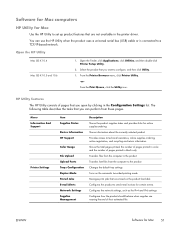
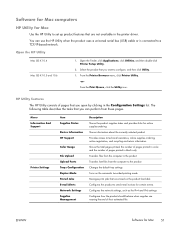
... pages printed, the number of pages printed in color, and the number of their estimated life
ENWW
Software for Mac 51 You can perform from the computer to the product
Changes the default tray settings
Turns on the automatic two-sided printing mode
Manages print jobs that are nearing the end of pages printed in the printer driver...
HP Color LaserJet Enterprise CP5520 - User guide - Page 253
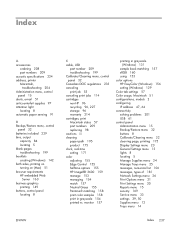
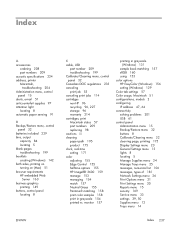
...
printing in grayscale 154 printed vs. Index
A accessories
ordering 208 part numbers 209 acoustic specifications 224 address, printer ...canceling print job 53 canceling print jobs 114 cartridges non-HP 96 recycling 96, 227 storage 96 warranty 214 cartridges, print Macintosh status 57 part numbers 209 replacing 98 cautions iii cleaning paper path 195 product 175 clock, real-time setting 171 color...
HP Color LaserJet Enterprise CP5520 - User guide - Page 257
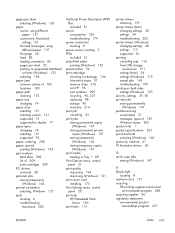
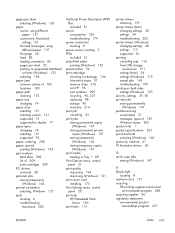
...improving 194 improving (Windows) 121 print server card installing 173 Print Settings menu, control panel 20 print tab HP Embedded Web
Server 165 print tasks 113
printer drivers choosing 197
printer drivers (Mac) changing settings 50 settings 54 troubleshooting 203
printer drivers (Windows) changing settings 40 settings 115 supported 36
printing canceling jobs 114 from USB storage accessories 151...
HP Universal Print Driver - Direct IP Printing with the Universal Print Driver - Page 4


... in the process. Users can still be controlled using Managed Printer Policies • Provide real-time print job status to users
- Access to printers can still be implemented using the HP UPD: • A consistent, user-friendly printing interface • A simpler means of locating printers • Fewer print drivers to install and to learn how to use benefit...
HP Universal Print Driver - Direct IP Printing with the Universal Print Driver - Page 6


... require less assistance from select users). Limits the number of their print jobs. Offices that change on a printer requires updating all client computers
Cannot restrict printing to an enterprise as servers and print servers,
Setting up a Direct IP print environment is easier than setting up a server-based print environment. Users will be able to your environment. IT might...
HP Color LaserJet Enterprise CP5520 - Software Technical Reference - Page 6


... ...40 Paper/Output ...40 Copy Count 41 Graphic ...41 Image Color Management 41 True Type Font 41 Document Options 42 Advanced Printing Features 42 Print Optimizations 42 Printer Features 43 Layout Options 43 Printing Shortcuts tab features 45 Use defined printing shortcuts 46 General Everyday Printing 46 Paper sizes 46 Paper source 48 Pages per sheet 48...
HP Color LaserJet Enterprise CP5520 - Software Technical Reference - Page 26


... information, see the following table shows various tools that you to monitor and control color print-job use.
Press the Home button to return to a network-connected HP Color LaserJet Enterprise CP5520 Series Printer from the product control panel, follow these steps:
1.
To restrict color-printing access to the main screen, if needed.
2. www.hp.com/go/cac
The...
HP Color LaserJet Enterprise CP5520 - Software Technical Reference - Page 51
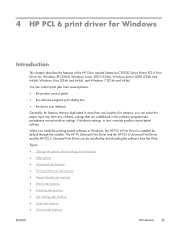
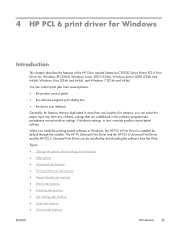
You can control print jobs from several places: ● the product control panel ● the software program print dialog box ● the driver user interface
Generally, for features that are established in Windows, the HP PCL 6 Print Driver is installed by downloading the software from any of the HP Color LaserJet Enterprise CP5520 Series Printer PCL 6 Print Driver for, Windows...
HP Color LaserJet Enterprise CP5520 - Software Technical Reference - Page 76


... Paper type drop-down menu shows all of source trays depends on the accessories that the HP Color LaserJet Enterprise CP5520 Series Printer supports. When you change the type and source of paper is used for the entire print job. Insert blank or preprinted pages
Use the Insert blank or preprinted pages options to designate where...
HP Color LaserJet Enterprise CP5520 - Software Technical Reference - Page 89
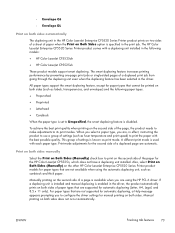
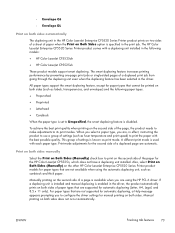
... Both Sides (Manually) on the other HP Color LaserJet Enterprise CP5520 Series Printer product models for paper types that are not available when using the HP PCL 6 driver. The smart duplexing feature increases printing performance by preventing one-page print jobs or single-sided pages of a duplexed print job from going through the duplexing unit even when the duplexing...
HP Color LaserJet Enterprise CP5520 - Software Technical Reference - Page 92


...to select the number of paper. A book is a print job consisting of the paper. For more information. A booklet is a print job that places two pages on each side of a sheet ... of the binding. Book and Booklet Printing
The HP Color LaserJet Enterprise CP5520 Series Printer supports book and booklet printing.
The other than 1.
76 Chapter 4 HP PCL 6 print driver for the front cover, first ...
HP Color LaserJet Enterprise CP5520 - Software Technical Reference - Page 95
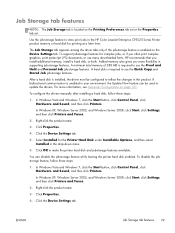
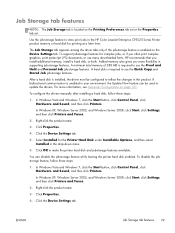
... tab set or the Properties tab set. To support job-storage features for printing at a later time. For more flexibility in the HP Color LaserJet Enterprise CP5520 Series Printer product memory or hard disk for complex jobs, or if you often print complex graphics, print postscript (.PS) documents, or use many downloaded fonts, HP recommends that you more information...
HP Color LaserJet Enterprise CP5520 - Software Technical Reference - Page 97
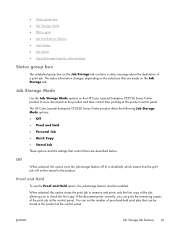
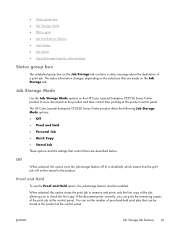
... the product at the control panel. The HP Color LaserJet Enterprise CP5520 Series Printer product offers the following Job Storage Mode options: ● Off ● Proof and Hold ● Personal Job ● Quick Copy ● Stored Job These options and the settings that can print the remaining copies of the print job at the product control panel. When selected, this...
HP Color LaserJet Enterprise CP5520 - Software Technical Reference - Page 112
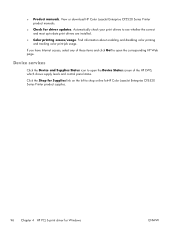
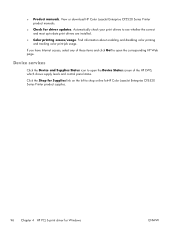
...manuals.
● Check for Windows
ENWW to shop online forHP Color LaserJet Enterprise CP5520 Series Printer product supplies.
96 Chapter 4 HP PCL 6 print driver for driver updates.
If you have Internet access, select any of the HP EWS, which shows supply levels and control panel status. Find information about enabling and disabling color printing and tracking color print-job usage.
HP Color LaserJet Enterprise CP5520 - Software Technical Reference - Page 118
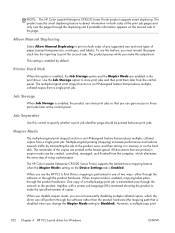
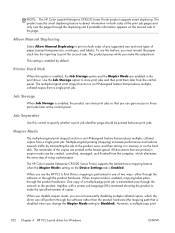
..., which eliminates the extra step of a multiple-page print job is enabled by transmitting the job to store print jobs and then print them later from a single print job. When you disable mopier mode, you use this adjustment. When you are printed at the control panel. The HP Color LaserJet Enterprise CP5520 Series Printer supports the transmit-once mopying feature when the Mopier...
HP Color LaserJet Enterprise CP5520 - Software Technical Reference - Page 142
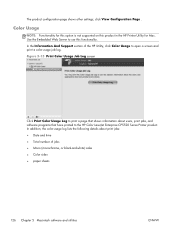
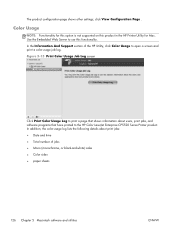
... the HP Color LaserJet Enterprise CP5520 Series Printer product. click View Configuration Page . In addition, the color-usage log lists the following details about users, print jobs, and software programs that shows information about print jobs:
● Date and time
● Total number of the HP Utility, click Color Usage to open a screen and print a color-usage job log. Color Usage
NOTE...
HP Color LaserJet Enterprise CP5520 - Software Technical Reference - Page 157
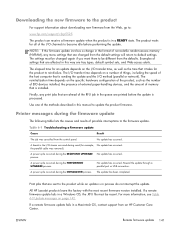
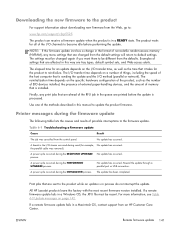
... UPGRADE No update has occurred. No update has occurred. The update has been completed. Print jobs that it takes for the product to the product while an update is processed. NOTE:.... Printer messages during the INITIALIZING process. the parallel cable was cancelled from an HP Customer Care Center.
Resend the update through a parallel port or USB connection. All HP LaserJet products...
Similar Questions
How To Operate The Hp Color Laserjet Enterprise Cp5525 (ce707a) Printer Duplex
manual
manual
(Posted by rspivri 10 years ago)
Hp Color Laserjet Cp5525 How To Set Two Sided Printing
(Posted by sopaus 10 years ago)
Why Are There Lines On My Prints From My Hp Color Laserjet Cp5525
(Posted by wotrob 10 years ago)
How Can I Cancel Printing?
I have an HP deskjet 1000 printer, and I made a mistake, so I wanted to cancel the print job. When I...
I have an HP deskjet 1000 printer, and I made a mistake, so I wanted to cancel the print job. When I...
(Posted by sanfran6880 12 years ago)

