HP Color LaserJet Enterprise CP5525 Support Question
Find answers below for this question about HP Color LaserJet Enterprise CP5525.Need a HP Color LaserJet Enterprise CP5525 manual? We have 9 online manuals for this item!
Question posted by sopaus on October 21st, 2013
Hp Color Laserjet Cp5525 How To Set Two Sided Printing
The person who posted this question about this HP product did not include a detailed explanation. Please use the "Request More Information" button to the right if more details would help you to answer this question.
Current Answers
There are currently no answers that have been posted for this question.
Be the first to post an answer! Remember that you can earn up to 1,100 points for every answer you submit. The better the quality of your answer, the better chance it has to be accepted.
Be the first to post an answer! Remember that you can earn up to 1,100 points for every answer you submit. The better the quality of your answer, the better chance it has to be accepted.
Related HP Color LaserJet Enterprise CP5525 Manual Pages
HP Color LaserJet Enterprise CP5520 - User guide - Page 18


Product comparison
Model HP Color LaserJet CP5525n
HP Color LaserJet CP5525dn
HP Color LaserJet CP5525xh
Features ● 100-sheet multipurpose input tray (Tray 1) ● 250-sheet input tray (Tray 2) ● 500-sheet input tray (Tray 3) ● 300-sheet, face-down output bin ● Hi-Speed USB 2.0 port ● HP Jetdirect embedded print server for connecting to a 10/100/1000Base-TX
...
HP Color LaserJet Enterprise CP5520 - User guide - Page 64


... rather than Bonjour. Click the plus symbol (+). Reinstall the software. If you are connecting the product to a large network, you might need to use IP printing to print. 8. HP Color LaserJet CP5525 Printer Embedded Jetdirect Page
9.
Otherwise, the network configuration was successful. This method is 0.0.0.0, or 192.0.0.192, or 169.254.x.x, you must manually configure the IP...
HP Color LaserJet Enterprise CP5520 - User guide - Page 80


... host name for 60 seconds before continuing. Press the up arrow to highlight the Print option, and then press the OK button to the network.
2. Press the down...
Configure the IP address
1. Connect the network cable to the product and to print the
report. 9. HP Color LaserJet CP5525 Printer Embedded Jetdirect Page
10. Otherwise, the network configuration was successful.
64 Chapter 5...
HP Color LaserJet Enterprise CP5520 - User guide - Page 184
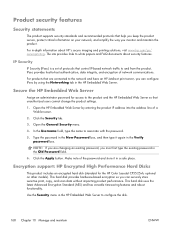
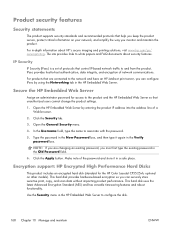
... password for the HP Color LaserJet CP5525xh; Use the Security menu in the HP Embedded Web Server to -host authentication, data integrity, and encryption of the password and store it again in -depth information about security features. The site provides links to white papers and FAQ documents about HP's secure imaging and printing solutions, visit www...
HP Color LaserJet Enterprise CP5520 - Software Technical Reference - Page 26


...EWS) is designed for a product. To restrict color-printing access to restrict color use in network-connected products.
www.hp.com/go/cac
The following Web site:
www.hp.com/go to change product settings, including color access control settings. Advanced color use
Color Access Control
The HP Color LaserJet Enterprise CP5520 Series Printer has the ability to -one -to monitor...
HP Color LaserJet Enterprise CP5520 - Software Technical Reference - Page 53
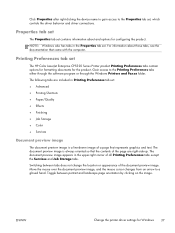
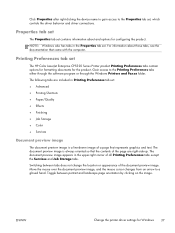
... tabs either through the software program or through the Windows Printers and Faxes folder.
ENWW
Change the printer driver settings for Windows 37 Click Properties after right-clicking the device name to gain access to the Properties tab set
The HP Color LaserJet Enterprise CP5520 Series Printer product Printing Preferences tabs contain options for formatting documents for configuring the...
HP Color LaserJet Enterprise CP5520 - Software Technical Reference - Page 59


...9679; Print All Text as shading, rotation, or slanting. The setting is Disabled (off) by default.
Printer Features
The Printer Features setting contains the following options in the Paper type setting:
◦ Letterhead
◦ Preprinted
NOTE: Because Alternative Letterhead Mode is available only if the product is equipped with an automatic duplexing unit, the HP Color LaserJet CP5525n does...
HP Color LaserJet Enterprise CP5520 - Software Technical Reference - Page 66
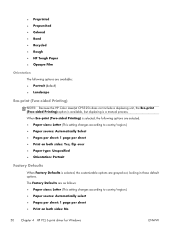
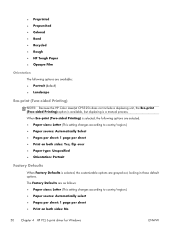
...) ● Landscape
Eco-print (Two-sided Printing)
NOTE: Because the HP Color LaserJet CP5525n does not include a duplexing unit, the Eco-print (Two-sided Printing) option is available, but duplexing is selected, the customizable options are grayed out, locking in those default options. The Factory Defaults are as follows: ● Paper sizes: Letter (This setting changes according to country...
HP Color LaserJet Enterprise CP5520 - Software Technical Reference - Page 77
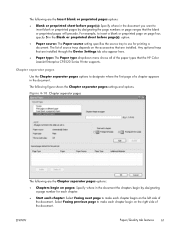
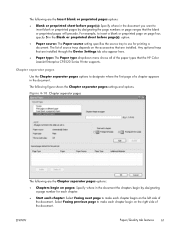
...HP Color LaserJet Enterprise CP5520 Series Printer supports.
Chapter separator pages
Use the Chapter separator pages options to make each chapter begin on the right side of the document.
The following figure shows the Chapter separator pages settings...; Paper source: The Paper source setting specifies the source tray to use ...each chapter begin on the left side of the document. For example,...
HP Color LaserJet Enterprise CP5520 - Software Technical Reference - Page 88
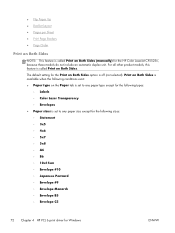
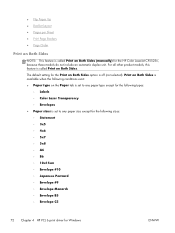
... #9 ◦ Envelope Monarch ◦ Envelope B5 ◦ Envelope C5
72 Chapter 4 HP PCL 6 print driver for the HP Color LaserJet CP5525n, because these models do not include an automatic duplex unit. ● Flip Pages Up ● Booklet Layout ● Pages per Sheet ● Print Page Borders ● Page Order
Print on Both Sides
NOTE: This feature is called...
HP Color LaserJet Enterprise CP5520 - Software Technical Reference - Page 89
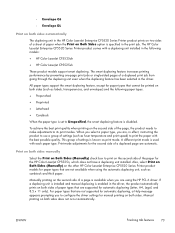
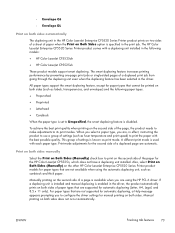
... are, in effect, instructing the product to configure the driver settings for manual printing on both sides. ◦ Envelope C6
◦ Envelope DL
Print on both sides automatically
The duplexing unit in the HP Color LaserJet Enterprise CP5520 Series Printer product prints on two sides of a sheet of paper when the Print on Both Sides option is enabled in the driver, the product automatically...
HP Color LaserJet Enterprise CP5520 - Software Technical Reference - Page 92


... per Sheet on the current paper size. It can then be printed. A booklet is a print job that is half the size of the binding.
Book and Booklet Printing
The HP Color LaserJet Enterprise CP5520 Series Printer supports book and booklet printing.
Use the Covers and Print pages on different paper settings on the Paper/Quality tab:
● Left Binding
● Right...
HP Color LaserJet Enterprise CP5520 - Software Technical Reference - Page 108
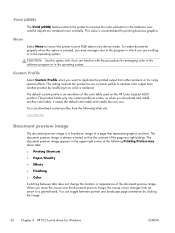
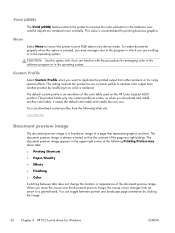
... image of the color table used on the HP Color LaserJet 4650 product. This value is always oriented so that represents graphics and text. Custom Profile
Select Custom Profile when you download and install another product by clicking the image.
92 Chapter 4 HP PCL 6 print driver for printing business graphics. Less colorful objects are right-side-up. The document...
HP Color LaserJet Enterprise CP5520 - Software Technical Reference - Page 116
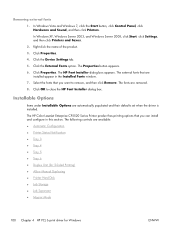
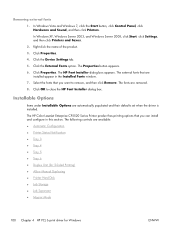
... Panel, click Hardware and Sound, and then click Printers. The fonts are automatically populated and their defaults set when the driver is installed. Installable Options
Items under Installable Options are removed. 8. The HP Color LaserJet Enterprise CP5520 Series Printer product has printing options that you want to close the HP Font Installer dialog box. Right-click the name of...
HP Color LaserJet Enterprise CP5520 - Software Technical Reference - Page 117
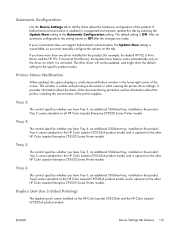
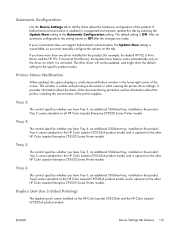
... Tray 4, an additional 500-sheet tray, installed on the other driver will not be updated, and might show the default setting for 2-Sided Printing)
The duplexing unit comes installed on the other HP Color LaserJet Enterprise CP5520 Series Printer models. Tray 6
This control specifies whether you have Tray 6, an additional 500-sheet tray, installed on the product. The...
HP Color LaserJet Enterprise CP5520 - Software Technical Reference - Page 118
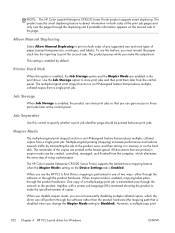
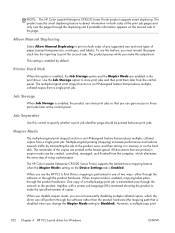
...
When this control to detect information on both sides of the print job pages and only runs the pages through the product hardware.
NOTE: The HP Color LaserJet Enterprise CP5520 Series Printer product supports smart duplexing.
The product pauses while you change the Mopier Mode setting to store print jobs and then print them later from the computer, which the...
HP Color LaserJet Enterprise CP5520 - Software Technical Reference - Page 142
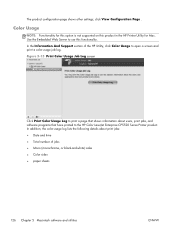
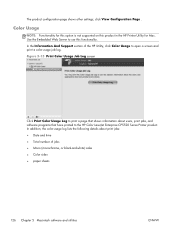
... . Figure 5-15 Print Color Usage Job Log screen
Click Print Color Usage Log to print a page that have printed to use this product in the HP Printer Utility for Mac. Use the Embedded Web Server to the HP Color LaserJet Enterprise CP5520 Series Printer product. In the Information And Support section of jobs
● Mono (monochrome, or black-and-white) sides
● Color sides
● paper...
HP Color LaserJet Enterprise CP5520 - Software Technical Reference - Page 147
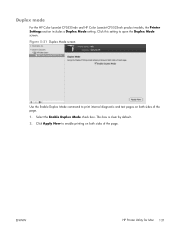
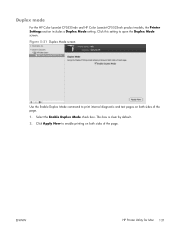
... Enable Duplex Mode command to print internal diagnostic and test pages on both sides of the page. This box is clear by default. 2. Click Apply Now to open the Duplex Mode screen. Duplex mode
For the HP Color LaserJet CP5525ndn and HP Color LaserJet CP5525nxh product models, the Printer Settings section includes a Duplex Mode setting. ENWW
HP Printer Utility for Mac 131 Select...
Service Manual - Page 368
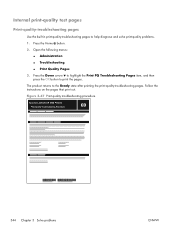
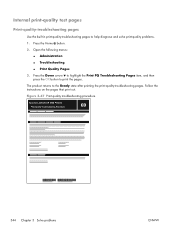
... 3-47 Print-quality troubleshooting procedure
hp color LaserJet CP 5520 Printers Print Quality Troubleshooting Procedure
1
344 Chapter 3 Solve problems
ENWW Press the Home button. 2. Press the Down arrow to highlight the Print PQ Troubleshooting Pages item, and then press the OK button to the Ready state after printing the print-quality-troubleshooting pages. The product returns to print the...
Service Manual - Page 544


...
2. In Windows, run the automatic configuration feature:
1. Click the Device Settings tab.
4.
The HP Color LaserJet CP5525n does not support automatic 2sided printing. Click the Start button, point to duplex on the back of preprinted forms or letterhead. The product model does not support automatic 2-sided printing.
Product will not duplex or duplexes incorrectly
Product will not...
Similar Questions
How To Fix Hp Color Laserjet Cp5525 Is Not Printing The Paper Is Not Out
(Posted by cansweet 9 years ago)
How Set The Ip Address Of Hp Color Laserjet Cp5525
(Posted by Jmortimoth 10 years ago)
Why Are There Lines On My Prints From My Hp Color Laserjet Cp5525
(Posted by wotrob 10 years ago)
What Is The Heaviest Paper A Hp Color Laserjet 2025 Printer Can Print
(Posted by thekweldo 10 years ago)
Error Message On Printer: Hp Color Laserjet Cp5525, 49.43 Ff Error
Please Hel
(Posted by Lindib 12 years ago)

