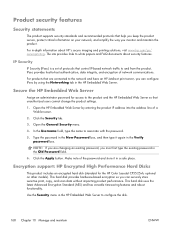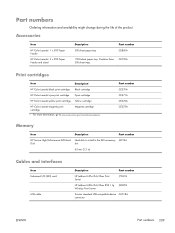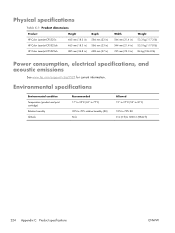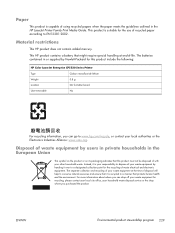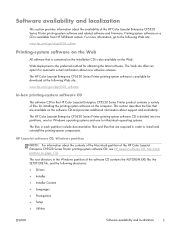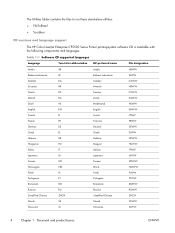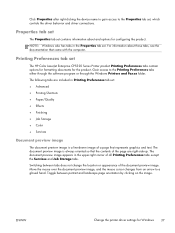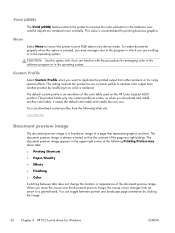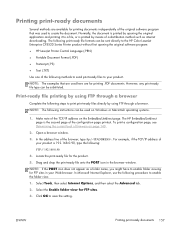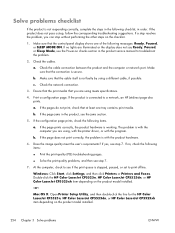HP Color LaserJet Enterprise CP5525 Support Question
Find answers below for this question about HP Color LaserJet Enterprise CP5525.Need a HP Color LaserJet Enterprise CP5525 manual? We have 9 online manuals for this item!
Question posted by wotrob on October 6th, 2013
Why Are There Lines On My Prints From My Hp Color Laserjet Cp5525
The person who posted this question about this HP product did not include a detailed explanation. Please use the "Request More Information" button to the right if more details would help you to answer this question.
Current Answers
Related HP Color LaserJet Enterprise CP5525 Manual Pages
Similar Questions
How To Fix Hp Color Laserjet Cp5525 Is Not Printing The Paper Is Not Out
(Posted by cansweet 9 years ago)
I Change Cartridge Now It Won't Print - Hp Color Laserjet Cp2025 Printer Issue
(Posted by carlrio 10 years ago)
Hp Color Laserjet Cp5525 How To Set Two Sided Printing
(Posted by sopaus 10 years ago)
Yellow Toner Band When Printing Hp Color Laserjet Cp2025
(Posted by chrihvi 10 years ago)
Error Message On Printer: Hp Color Laserjet Cp5525, 49.43 Ff Error
Please Hel
(Posted by Lindib 11 years ago)