HP Color LaserJet Enterprise CP5525 Support Question
Find answers below for this question about HP Color LaserJet Enterprise CP5525.Need a HP Color LaserJet Enterprise CP5525 manual? We have 9 online manuals for this item!
Question posted by cansweet on June 9th, 2014
How To Fix Hp Color Laserjet Cp5525 Is Not Printing The Paper Is Not Out
The person who posted this question about this HP product did not include a detailed explanation. Please use the "Request More Information" button to the right if more details would help you to answer this question.
Current Answers
There are currently no answers that have been posted for this question.
Be the first to post an answer! Remember that you can earn up to 1,100 points for every answer you submit. The better the quality of your answer, the better chance it has to be accepted.
Be the first to post an answer! Remember that you can earn up to 1,100 points for every answer you submit. The better the quality of your answer, the better chance it has to be accepted.
Related HP Color LaserJet Enterprise CP5525 Manual Pages
HP Color LaserJet Enterprise CP5520 - User guide - Page 18


Product comparison
Model HP Color LaserJet CP5525n
HP Color LaserJet CP5525dn
HP Color LaserJet CP5525xh
Features ● 100-sheet multipurpose input tray (Tray 1) ● 250-sheet input tray (Tray 2) ● 500-sheet input tray (Tray 3) ● 300-sheet, face-down output bin ● Hi-Speed USB 2.0 port ● HP Jetdirect embedded print server for connecting to a 10/100/1000Base-TX
...
HP Color LaserJet Enterprise CP5520 - User guide - Page 64


... is not already selected.
48 Chapter 4 Use the product with "fe80:", the product should be able to print.
Follow these steps:
a.
See Manually configure IPv6 TCP/IP parameters from the CD.
3. Click the plus symbol (+). HP Color LaserJet CP5525 Printer Embedded Jetdirect Page
9. b. Click the Close button when the installation is 0.0.0.0, or 192.0.0.192, or 169...
HP Color LaserJet Enterprise CP5520 - User guide - Page 80


...wired network
Configure the IP address
1. Connect the network cable to the product and to print the
report. 9. HP Color LaserJet CP5525 Printer Embedded Jetdirect Page
10. At the product control panel, press the Home button . ... menu, and then press
the OK button. 7. Press the up arrow to highlight the Print option, and then press the OK button to the network.
2. During this time, the...
HP Color LaserJet Enterprise CP5520 - User guide - Page 225
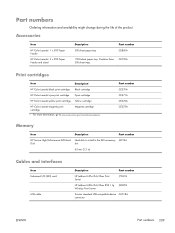
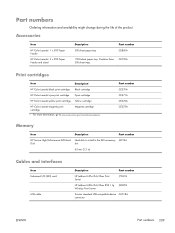
... 802.11g Wireless Print Server
J8007G
2-meter standard USB-compatible device C6518A connector
ENWW
Part numbers 209 Part number CE270A CE271A CE272A CE273A
Memory
Item
HP Secure High Performance EIO Hard Disk
Description
Part number
Hard disk to www.hp.com/go/learnaboutsupplies.
Accessories
Item
HP Color LaserJet 1 x 500 Paper Feeder
HP Color LaserJet 3 x 500 Paper Feeder and stand...
HP Color LaserJet Enterprise CP5520 - User guide - Page 245
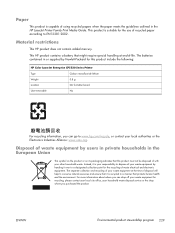
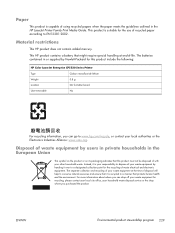
Paper
This product is capable of disposal will help to conserve natural resources and ensure that it is recycled in the HP LaserJet Printer Family Print Media Guide. Material restrictions
This HP...the use of -life.
This HP product contains a battery that this product include the following:
HP Color LaserJet Enterprise CP5520 Series Printer
Type
Carbon monofluoride lithium
Weight
0.8 ...
HP Universal Print Driver - Direct IP Printing with the Universal Print Driver - Page 5


... is high in your enterprise. Consider these questions to balance the number of printers in volume. • Where output volume or quality is it may not be necessary to help assessing your HP solutions architect or account executive for further assessment and recommendations.
4 including its future printing needs. Ask your printing needs. Be aware of...
HP Color LaserJet Enterprise CP5520 - Software Technical Reference - Page 38
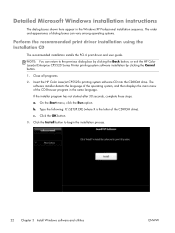
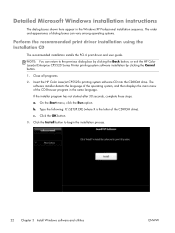
... started after 30 seconds, complete these steps:
a. Click the Install button to the previous dialog box by clicking the Back button, or exit the HP Color LaserJet Enterprise CP5520 Series Printer printing-system software installation by clicking the Cancel button.
1. Close all programs.
2.
Type the following: X:\SETUP.EXE (where X is the letter of the CD Browser...
HP Color LaserJet Enterprise CP5520 - Software Technical Reference - Page 47


...the driver:
NOTE: You do not need the HP Color LaserJet CP5525n printing-system software CD to remove, and then click ...printer driver by using the Windows Add or Remove Programs feature
If the printer driver was installed by the HP Driver Installation Utility (HP DIU), perform the following components might appear in the list of programs:
● HP Color LaserJet Enterprise CP5520 Series Printer...
HP Color LaserJet Enterprise CP5520 - Software Technical Reference - Page 51
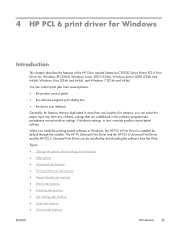
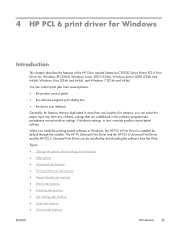
...-panel settings. The HP PS Universal Print Driver and the HP PCL 5 Universal Print Driver and the HP PCL 6 Universal Print Driver can be installed by downloading the software from any of the HP Color LaserJet Enterprise CP5520 Series Printer PCL 6 Print Driver for Windows ● Help system ● Advanced tab features ● Printing Shortcuts tab features ● Paper/Quality tab features...
HP Color LaserJet Enterprise CP5520 - Software Technical Reference - Page 53
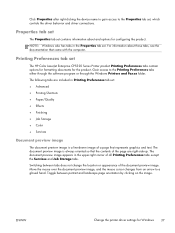
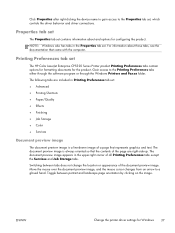
... of the page are included in the Properties tab set
The HP Color LaserJet Enterprise CP5520 Series Printer product Printing Preferences tabs contain options for formatting documents for Windows 37
Gain access to the Printing Preferences tabs either through the software program or through the Windows Printers and Faxes folder. The document preview image is a line-drawn image...
HP Color LaserJet Enterprise CP5520 - Software Technical Reference - Page 59


... has an icon that is printed as shading, rotation, or slanting. Printer Features
The Printer Features setting contains the following options in the Paper type setting:
◦ Letterhead
◦ Preprinted
NOTE: Because Alternative Letterhead Mode is available only if the product is equipped with an automatic duplexing unit, the HP Color LaserJet CP5525n does not support this...
HP Color LaserJet Enterprise CP5520 - Software Technical Reference - Page 64
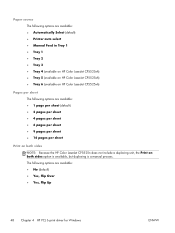
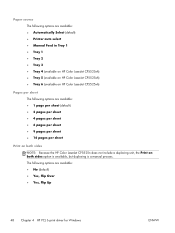
Paper source The following options are available: ● Automatically Select (default) ● Printer auto select ● Manual Feed in Tray 1 ● Tray 1 ● Tray 2 ● Tray 3 ● Tray 4 (available on HP Color LaserJet CP5525xh) ● Tray 5 (available on HP Color LaserJet CP5525xh) ● Tray 6 (available on HP Color LaserJet CP5525xh)
Pages per sheet The following ...
HP Color LaserJet Enterprise CP5520 - Software Technical Reference - Page 66
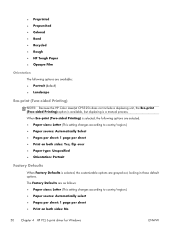
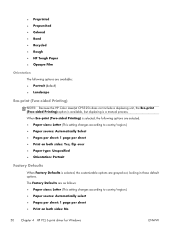
...; Portrait (default) ● Landscape
Eco-print (Two-sided Printing)
NOTE: Because the HP Color LaserJet CP5525n does not include a duplexing unit, the Eco-print (Two-sided Printing) option is available, but duplexing is a manual process. ● Preprinted ● Prepunched ● Colored ● Bond ● Recycled ● Rough ● HP Tough Paper ● Opaque Film
Orientation The...
HP Color LaserJet Enterprise CP5520 - Software Technical Reference - Page 70
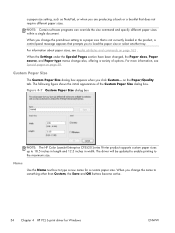
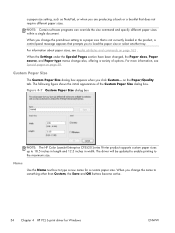
... prompts you to load the paper size or select another tray. Figure 4-7 Custom Paper Size dialog box
NOTE: The HP Color LaserJet Enterprise CP5520 Series Printer product supports custom paper sizes up to 18.5 inches... become active.
54 Chapter 4 HP PCL 6 print driver for a custom paper size. For information about paper sizes, see Special pages on the Paper/Quality tab. on page 58....
HP Color LaserJet Enterprise CP5520 - Software Technical Reference - Page 71
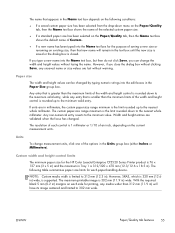
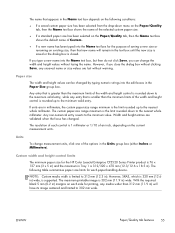
... text box depends on the following table summarizes paper size limits for printing, any unsaved name or size values are lost without losing the name. However, if you can be changed .
Custom width and height control limits
The minimum paper size for the HP Color LaserJet Enterprise CP5520 Series Printer product is 76 x 127 mm (3 x 5 in) and the...
HP Color LaserJet Enterprise CP5520 - Software Technical Reference - Page 72


... all other HP Color LaserJet Enterprise CP5520 Series Printer models).
● Tray 6 (HP Color LaserJet CP5525xh only; 3x500-sheet paper feeder optional on all other than Automatically select, make sure that the correct paper size is loaded in the source tray. If you have selected. Clicking More opens the Type Is dialog box.
56 Chapter 4 HP PCL 6 print driver for printing a document. For...
HP Color LaserJet Enterprise CP5520 - Software Technical Reference - Page 76


... blank or preprinted pages
60 Chapter 4 HP PCL 6 print driver for printing a
document. The list of the paper and covers, the settings remain configured until you change the type and source of source trays depends on different paper options: ● Pages in document.
Any optional trays that the HP Color LaserJet Enterprise CP5520 Series Printer supports. NOTE: The same type...
HP Color LaserJet Enterprise CP5520 - Software Technical Reference - Page 77
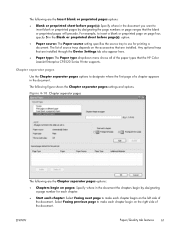
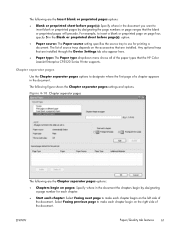
... previous page to make each chapter begin on the accessories that the HP Color LaserJet Enterprise CP5520 Series Printer supports.
The following figure shows the Chapter separator pages settings and options. For example, to insert blank or preprinted pages by designating a page number for printing a document. Chapter separator pages
Use the Chapter separator pages options to...
HP Color LaserJet Enterprise CP5520 - Software Technical Reference - Page 88
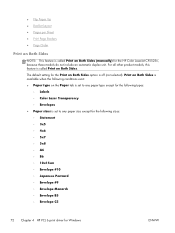
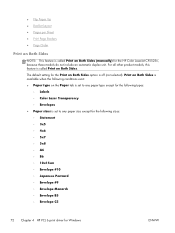
...Print Page Borders ● Page Order
Print on Both Sides
NOTE: This feature is called Print on the Paper tab is set to any paper type except for the following types:
◦ Labels ◦ Color Laser Transparency ◦ Envelopes ● Paper sizes is set to any paper... 4 HP PCL 6 print driver for the HP Color LaserJet CP5525n, because these models do not include an automatic duplex unit.
HP Color LaserJet Enterprise CP5520 - Software Technical Reference - Page 89
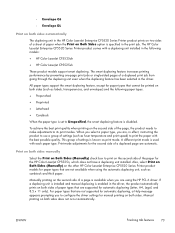
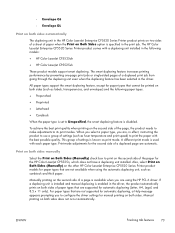
... other HP Color LaserJet Enterprise CP5520 Series Printer product models for manual printing on both sides. This group of settings is known as cardstock and thick paper. Manual printing on both sides does not occur automatically. ◦ Envelope C6
◦ Envelope DL
Print on both sides automatically
The duplexing unit in the HP Color LaserJet Enterprise CP5520 Series Printer product prints on...
Similar Questions
Hp Color Laserjet Cp2025
Hp color Laserjet cp2025 error code 51.23 any ideas how can I fix this
Hp color Laserjet cp2025 error code 51.23 any ideas how can I fix this
(Posted by nwankwokosiso11 2 years ago)
Hp Color Laserjet Cp5525 Is Not Out The Paper What Shall I Do.
(Posted by elrval 9 years ago)
Hp Color Laserjet Cp5525 How To Set Two Sided Printing
(Posted by sopaus 10 years ago)
Why Are There Lines On My Prints From My Hp Color Laserjet Cp5525
(Posted by wotrob 10 years ago)
Error Message On Printer: Hp Color Laserjet Cp5525, 49.43 Ff Error
Please Hel
(Posted by Lindib 12 years ago)

