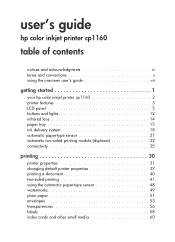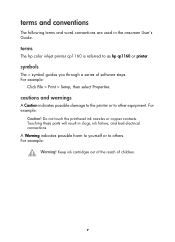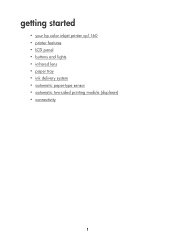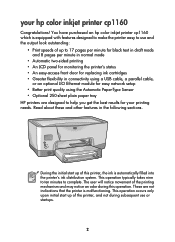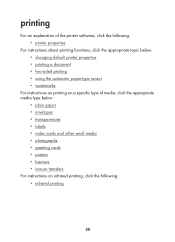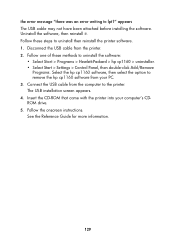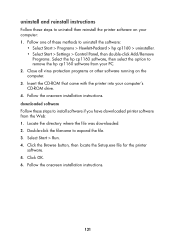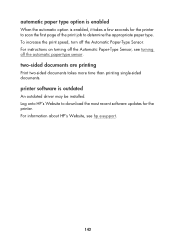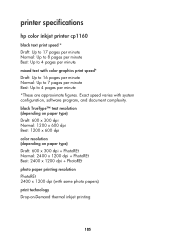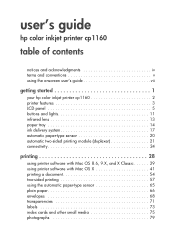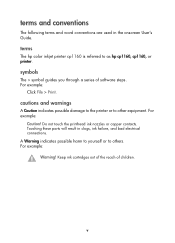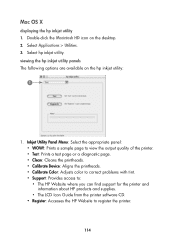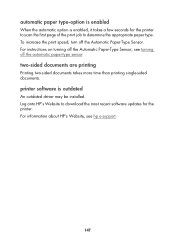HP Color Inkjet cp1160 Support Question
Find answers below for this question about HP Color Inkjet cp1160.Need a HP Color Inkjet cp1160 manual? We have 4 online manuals for this item!
Question posted by woseoscar on October 20th, 2014
Where To Have The Drivers Software Of Hpcp1160 Series
Current Answers
Answer #1: Posted by BusterDoogen on October 20th, 2014 2:31 PM
I hope this is helpful to you!
Please respond to my effort to provide you with the best possible solution by using the "Acceptable Solution" and/or the "Helpful" buttons when the answer has proven to be helpful. Please feel free to submit further info for your question, if a solution was not provided. I appreciate the opportunity to serve you!
Related HP Color Inkjet cp1160 Manual Pages
Similar Questions
where to get hp deskjet 640c driver software for win7?
I try to download driver for 3940 series deskjet printer; but in vail. what shoul i do?
i can not get the printer to install on my laptop