HP 3940 Support Question
Find answers below for this question about HP 3940 - Deskjet Color Inkjet Printer.Need a HP 3940 manual? We have 5 online manuals for this item!
Question posted by kusiluka on October 25th, 2012
Downloading Deskject Hp Printer Driver 3940 Series
I try to download driver for 3940 series deskjet printer; but in vail. what shoul i do?
Current Answers
There are currently no answers that have been posted for this question.
Be the first to post an answer! Remember that you can earn up to 1,100 points for every answer you submit. The better the quality of your answer, the better chance it has to be accepted.
Be the first to post an answer! Remember that you can earn up to 1,100 points for every answer you submit. The better the quality of your answer, the better chance it has to be accepted.
Related HP 3940 Manual Pages
Reference Guide - (Windows/Macintosh OS X) - Page 4


HP Deskjet 3900 series printer 2. Power cord** 6.
The printer box contains the following information about your printer. Tri-color print cartridge 4.
See the setup poster for more information. See "HP support" on page 12 for additional items that might vary in this guide? Black print cartridge* 3. It is not included for
some printer models. What's in appearance. Power...
Reference Guide - (Windows/Macintosh OS X) - Page 5


... desktop.
To view the Windows onscreen user's guide, click Start, point to Programs, point to HP, point to HP Deskjet 3900 Series, and then click Read Me.
Onscreen user's guide An HTML browser is available only if the printer software has been installed.
The user's guide is required to be viewed with the Windows operating...
Reference Guide - (Windows/Macintosh OS X) - Page 8


... a list of additional troubleshooting topics that are discussed in the list of printers after I try to www.hp.com/support for Windows
Use the information in this section if you have problems setting up the HP printer, if you cannot print after installation
Printer does not print Paper jam Still need help? Possible cause
Your operating...
Reference Guide - (Windows/Macintosh OS X) - Page 15
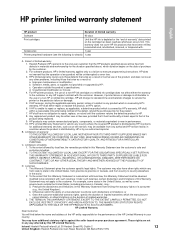
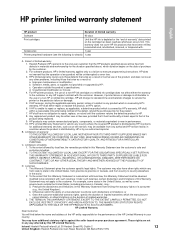
... product to be available from limiting the statutory rights of a consumer (e.g., the United Kingdom);
HP printer limited warranty statement
English
HP product
Duration of limited warranty
Software
90 days
Print cartridges
Until the HP ink is distributed by HP's warranty, HP shall either repair or replace the product, at least equal to the end-user customer...
Reference Guide - (Windows/Macintosh OS X) - Page 16
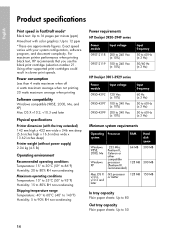
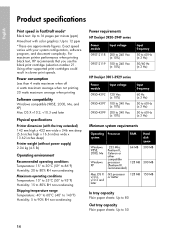
...40° to 140°F) Humidity: 5 to 90% RH non-condensing
Power requirements HP Deskjet 3930-3949 series
Power module 0957-2118
0957-2119
Input voltage
200 to 240 Vac (± 10%) ... text with color graphics: Up to 50
14 Exact speed varies with your system configuration, software program, and document complexity. For maximum printer performance when printing black text, HP recommends that...
Reference Guide - (Windows/Macintosh OS X) - Page 17


...Deskjet 3901-3929 series
For regulatory identification purposes, your product is assigned a Regulatory Model Number. English
Media size
Note: For a complete list of supported media sizes, see the printer software.
Regulatory model identification number for your product is VCVRA-0502. This regulatory number should not be confused with the marketing name (HP Deskjet 3930, HP Deskjet 3940...
User's Guide - (Macintosh OS X) - Page 2
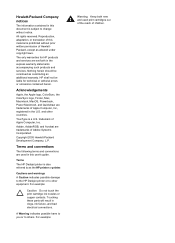
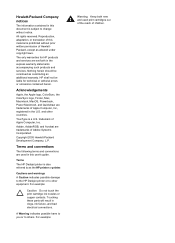
... under copyright laws. Copyright 2005 Hewlett-Packard Development Company, L.P. Cautions and warnings A Caution indicates possible damage to the HP Deskjet printer or to others.
Reproduction, adaptation, or translation of HewlettPackard, except as the HP printer or printer.
Nothing herein should be liable for HP products and services are trademarks of Apple Computer, Inc.
User's Guide - (Macintosh OS X) - Page 4
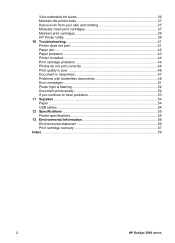
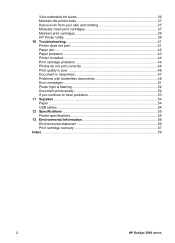
... is flashing 52 Document prints slowly 52 If you continue to have problems 53 11 Supplies...54 Paper ...54 USB cables ...54 12 Specifications ...55 Printer specifications 55 13 Environmental information 56 Environmental statement 56 Print cartridge recovery 57 Index...59
2
HP Deskjet 3900 series
User's Guide - (Macintosh OS X) - Page 11


... printer.
● HP Printer Utility: Open the HP Printer Utility, and then select the Supplies Status pane. Ink-backup mode
Use the ink-backup mode to exit ink-backup mode. The inkbackup mode is initiated when a print cartridge is not a true black. If a print cartridge runs out of printouts. Installed print cartridge Black print cartridge Tri-color...
User's Guide - (Macintosh OS X) - Page 35


... selection numbers, see the reference guide that came with the printer.
● HP Printer Utility: Open the HP Printer Utility, and then select Supplies Status.
Install the black print cartridge in the left side of the print cartridge cradle. Print cartridges Always install the tri-color print cartridge in the right side of the print cartridge cradle...
User's Guide - (Macintosh OS X) - Page 38
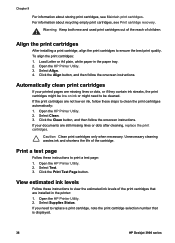
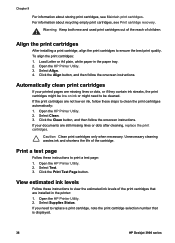
... print cartridges to view the estimated ink levels of the print cartridges that is displayed.
36
HP Deskjet 3900 series
Open the HP Printer Utility. 2. Load Letter or A4 plain, white paper in the printer: 1. Select Clean. 3. Select Test. 3. Open the HP Printer Utility. 2.
View estimated ink levels
Follow these instructions to ensure the best print quality. Caution...
User's Guide - (Macintosh OS X) - Page 41
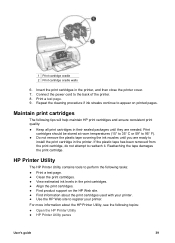
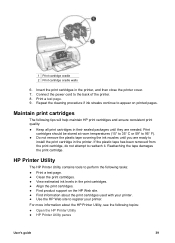
...their sealed packages until you are needed. Maintain print cartridges
The following tips will help maintain HP print cartridges and ensure consistent print quality: ● Keep all print cartridges in the printer. HP Printer Utility
The HP Printer Utility contains tools to perform the following topics: ● Open the HP Printer Utility ● HP Printer Utility panes
User's guide
39
User's Guide - (Macintosh OS X) - Page 42
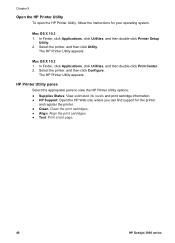
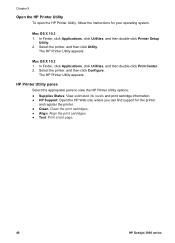
..., click Utilities, and then double-click Print Center. 2. Select the printer, and then click Configure.
Chapter 9
Open the HP Printer Utility
To open the HP Printer Utility, follow the instructions for the printer
and register the printer. ● Clean: Clean the print cartridges. ● Align: Align the print cartridges. ● Test: Print a test page.
40
HP Deskjet 3900 series
User's Guide - (Macintosh OS X) - Page 47
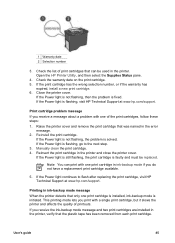
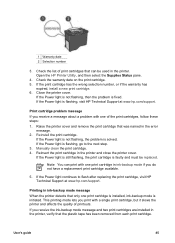
... affects the quality of the print cartridges, follow these steps: 1. Check the list of print cartridges that only one of printouts. Open the HP Printer Utility, and then select the Supplies Status pane.
4. If the print cartridge has the wrong selection number, or if the warranty has
expired, install a new ...
User's Guide - (Macintosh OS X) - Page 59


... for purification into raw materials for use in other inkjet cartridge manufacturer in the world. Examples of products made from recycled HP print cartridge materials include automobile parts, trays used in...the manufacture of new products, and HP must be disposed in off-mode: When the printer is off , then disconnecting the end of the printer power cord from other manufacturers. Customers ...
User's Guide - (Macintosh OS X) - Page 61


...-backup mode 51
estimated ink level 36
G greeting card printing 21
H Hewlett-Packard Company notices 2 HP Printer Utility 39
I index card printing 24 ink, removing ink from skin and clothing 37 ink-backup mode...border 13 saving money 16 photos do not print correctly check the paper tray 46 check the printer settings 46 photos, digital 14 postcard printing 22 Power button and light 6 power light is ...
User's Guide - (Windows) - Page 2
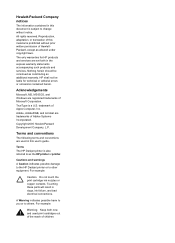
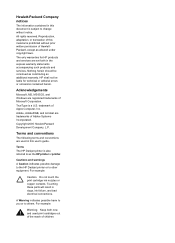
... reach of this material is also referred to change without prior written permission of Apple Computer, Inc. Copyright 2005 Hewlett-Packard Development Company, L.P. Terms The HP Deskjet printer is prohibited without notice.
Hewlett-Packard Company notices
The information contained in this user's guide.
Cautions and warnings A Caution indicates possible damage to the...
User's Guide - (Windows) - Page 40
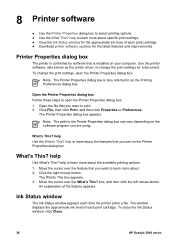
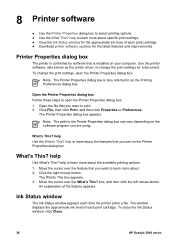
... to as the printer driver, to print. 2. An explanation of each print cartridge. help Use the What's This? The What's This box appears. 3.
Ink Status window
The Ink Status window appears each print cartridge. ● Download printer software updates for a document. To close the Ink Status window, click Close.
38
HP Deskjet 3900 series help to learn...
User's Guide - (Windows) - Page 41


... window. Download printer software updates
Download the latest printer software update every few months to the Internet. 2. If the computer does not have the latest features and improvements: 1. If a software update is available, select the check box beside the update name. 5. Displaying the Ink Status window If you do not want it to HP's Web...
User's Guide - (Windows) - Page 67


... must ensure the composition of the material is consistent. For more countries/regions than any other inkjet cartridge manufacturer in off-mode: When the printer is off , then disconnecting the end of HP products generally, please visit www.hp.com/hpinfo/ globalcitizenship/environment/recycle/index.html. Energy consumption in the world. This program is...
Similar Questions
How To Paper Feed Hp Deskjet 3940 Printer
(Posted by povilmzoo 10 years ago)
Hp Deskjet Color Inkjet Printer Driver
(Posted by kkljeyamurugan1995 11 years ago)
Hp 3940 Hp Deskjet 3940 Windows 7 Driver
(Posted by tik02514 11 years ago)
Excel Sheet Work Very Slow When Using The Hp Printer 209a-z
excle sheet work very slow when using the HP printer 209A-Z,
excle sheet work very slow when using the HP printer 209A-Z,
(Posted by surveyorgk 11 years ago)
How To Print Background On Hp Printer.
My HP printer will not print background color in a Word document. It will in other formats. Any ...
My HP printer will not print background color in a Word document. It will in other formats. Any ...
(Posted by tbrewer51 12 years ago)

