HP C7280 Support Question
Find answers below for this question about HP C7280 - Photosmart All-in-One Color Inkjet.Need a HP C7280 manual? We have 3 online manuals for this item!
Question posted by leavetharig on January 30th, 2014
C7280 How To Fax Through Modem
The person who posted this question about this HP product did not include a detailed explanation. Please use the "Request More Information" button to the right if more details would help you to answer this question.
Current Answers
There are currently no answers that have been posted for this question.
Be the first to post an answer! Remember that you can earn up to 1,100 points for every answer you submit. The better the quality of your answer, the better chance it has to be accepted.
Be the first to post an answer! Remember that you can earn up to 1,100 points for every answer you submit. The better the quality of your answer, the better chance it has to be accepted.
Related HP C7280 Manual Pages
Setup Guide - Page 10
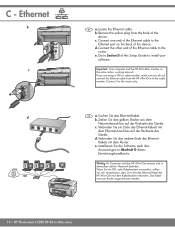
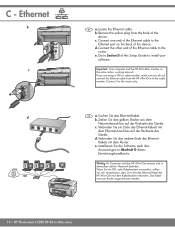
... cable to install your software. c.
Connect it to the cable modem. d. If you are using a DSL or cable modem, make sure you do not connect the Ethernet cable from the back of the device. Das Kabel muss am Router angeschlossen werden.
10 • HP Photosmart C7280 HP All-in -One to the router only. Ethernet...
Setup Guide - Page 15


...f. g.
e.
ausgewählten Fotos anzuzeigen.
e.
g. When the Photosmart Express menu appears DE c. Wenn das Photosmart Express-Menü in der
in -One series • 15 Press...zu
drucken. Photosmart Express
d. EN c.
d. Drücken Sie OK, um eine Vorschau des
g. View
Print Create Share Save
e. HP Photosmart C7280 HP All-in the color graphics display,...
User Guide - Page 2


... control panel 18 Enter text using the visual keyboard 19 Available symbols for dialing fax numbers 20 Use the HP Photosmart Software 21
3 Find more information...23
4 Finish setting up the HP All... printing from a Bluetooth device 27 Restore the factory defaults 28 Play a slideshow on the display 28 Fax preferences...29 Set up the HP All-in-One to redial a fax number automatically 29 Set ...
User Guide - Page 8


...to users of the German telephone network 296 Australia wired fax statement 296 Notice to users in Korea 296 VCCI ...Material safety data sheets 290 Recycling program...290 HP inkjet supplies recycling program 290 Energy consumption...290 Special handling...Taiwan 299 Declaration of conformity (European Economic Area 299 HP Photosmart C7200 All-in Canada 298 European Union Regulatory Notice 298...
User Guide - Page 12
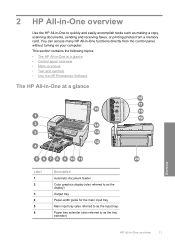
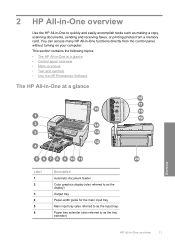
... to as making a copy, scanning documents, sending and receiving faxes, or printing photos from the control panel, without turning on...One at a glance
Overview
Label 1 2
3 4 5 6
Description
Automatic document feeder Color graphics display (also referred to as the display) Output tray Paper-width guide for the...HP Photosmart Software
The HP All-in -One functions directly from a memory card.
User Guide - Page 15
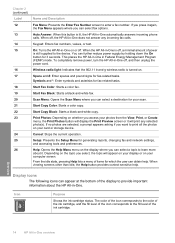
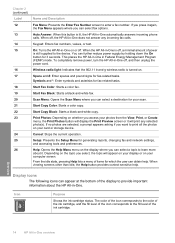
... level of the icon corresponds to the device. When the HP All-in-One is off , the HP All-in-One does not answer any selected photo(s). To completely remove power, turn the HP All-in Federal Energy Management Program (FEMP) mode.
Start Fax Color: Starts a color fax.
Chapter 2 (continued) Label 12 13 14 15...
User Guide - Page 16


... of an Ad hoc wireless network connection.
If there is connected to receive faxes manually. The display turns back on the display, the HP All-in -One display. • Photosmart Express Menu • Copy Menu • Scan Menu • Fax Menu
Menu overview
15
This icon might appear if an ink cartridge contains...
User Guide - Page 75


... job from your color presentations vivid and even more substantial than ordinary multifunction papers. • HP Printing Paper is opaque enough for two-sided color usage with the following...-One devices. Load originals and load paper
HP Premium Inkjet Transparency Film and HP Premium Plus Inkjet Transparency Film HP Premium Inkjet Transparency Film and HP Premium Plus Inkjet Transparency ...
User Guide - Page 82
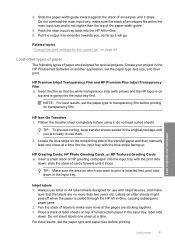
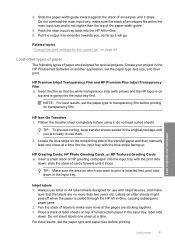
... the main input tray; Push the main input tray back into the input tray with inkjet devices, and make
sure that the white transparency strip (with the blue stripe facing up.
...towards you are no more than the top of HP greeting card paper into the HP All-in the HP Photosmart Software or another application, set the paper type and paper size before using it stops. TIP: To prevent ...
User Guide - Page 110
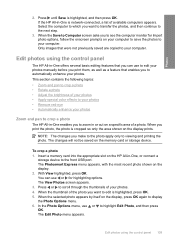
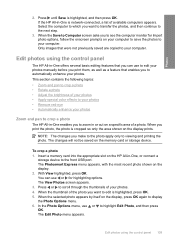
...• Adjust the brightness of your photos • Apply special color effects to see the computer monitor for highlighting options. With View ... the Photo Options menu. 6. To crop a photo 1. The Photosmart Express menu appears, with the most recent photo shown on the... 4.
If the HP All-in -One, or connect a
storage device to edit is highlighted, and then press OK. Press until Save is...
User Guide - Page 112
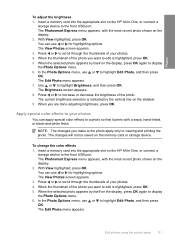
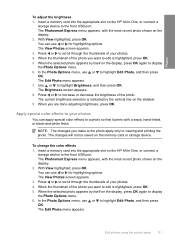
... port. The changes will not be saved on the HP All-in -One, or connect a
storage device to scroll through the thumbnails of your photos. 4. When the thumbnail of your photos. 4. In the... Edit Photo, and then press OK. The Photosmart Express menu appears, with a sepia, hand-tinted, or black-and-white finish. You can apply special color effects to display the Photo Options menu. 6....
User Guide - Page 113
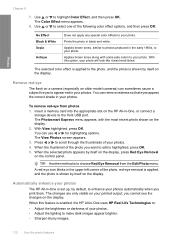
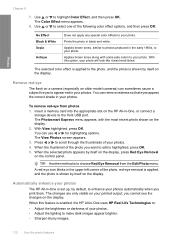
... of your photos. 4. Prints the photo in your printed output; The Photosmart Express menu appears, with some pale colors to the front USB port.
Applies brown tones along with the most recent...only visible on the display. 2. A red-eye icon blinks in -One, or connect a
storage device to your photos automatically when you print them. When the thumbnail of the photo, red-eye removal...
User Guide - Page 119
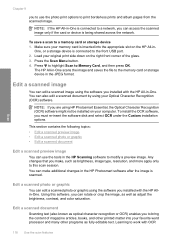
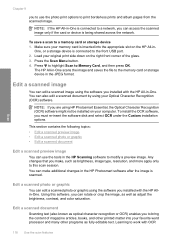
... If the HP All-in-One is being shared across the network. One, or a storage device is scanned. Press to highlight Scan to modify a preview image. This section contains the following ...using HP Photosmart Essential, the Optical Character Recognition (OCR) software might not be installed on the HP All-in- You can make , such as adjust the brightness, contrast, and color saturation. ...
User Guide - Page 138
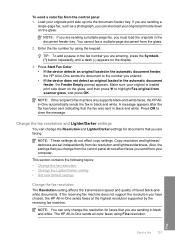
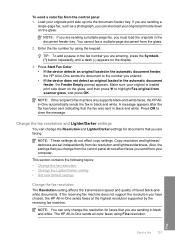
... change from the control panel do not affect copy settings.
NOTE: If you entered. • If the device does not detect an original loaded in the document feeder tray. Press Start Fax Color. • If the device detects an original loaded in the automatic document feeder, the HP All-in-One sends the document...
User Guide - Page 139
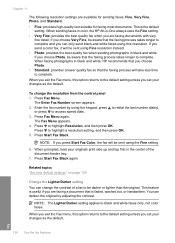
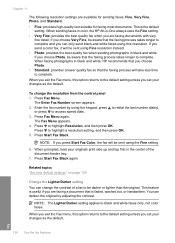
... or lighter than the original. To change the contrast of the document feeder tray.
7. The Enter Fax Number screen appears. 2. The Fax Menu appears. 4. Press to black and white faxes only, not color faxes. Press Start Fax Black. Press Start Fax Black again. NOTE: The Lighter/Darker setting applies to highlight a resolution setting, and then press OK...
User Guide - Page 297
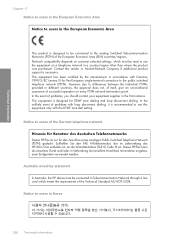
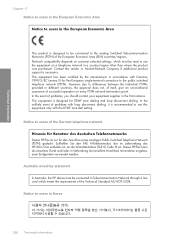
... II) for DTMF tone dialing and loop disconnect dialing. However, due to use the equipment on every PSTN network termination point. Australia wired fax statement
In Australia, the HP device must be connected to Telecommunication Network through a line cord which must be connected to the analog Switched Telecommunication Networks (PSTN) of the...
User Guide - Page 302


...connection
wireless 32 connection problems
device not found 270 fax 219, 225, 226,...modem, set up with
fax 242 computer-to the HP All-in print 87 broadcast a fax 136 Browsing photos 27 buttons, control panel 13
C
calling card, fax using 133, 134 cancel
button 14 copy 129 fax 148 fax...color dull 195 fax 136 smeared 193 color graphics display copy preview 121 crop original 128 shift margin 128 color...
User Guide - Page 307
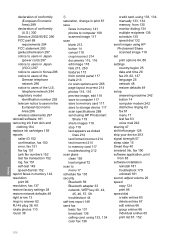
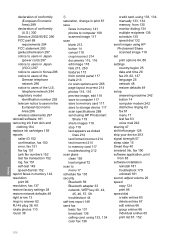
...card 117 save to storage device 117 scan specifications 288 send using HP Photosmart Share scanned image 119 set print options 84, 88 settings country/region 25 date and time 26 fax 29, 62, 137 ... 44,
45, 46, 57, 58 troubleshoot 44 self-test report 149 send fax basic fax 131 broadcast 136 calling card, using 133, 134 color fax 136
credit card, using 133, 134 manually 133, 134 memory, from 83...
User Guide - Page 308
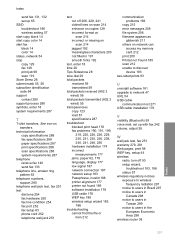
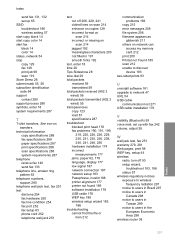
... 65 SSID troubleshoot 186 wireless setting 57 start copy black 14 start copy color 14 start fax black 14 color 14 status, network 54 stop copy 129 fax 148 print job 99 scan 119 Store Demo 28 subnet mask 55, 56... my memory card 212 print 200 Printer not Found 185 scan 212 unable to discover device 183 two-sided prints 93
U
uninstall software 181 upgrade to users in the
European Economic Area 298 ...
Basics Guide - Page 7
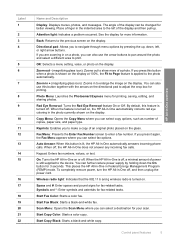
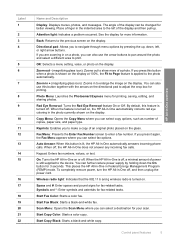
..., such as number of power is off , the HP All-in the indented area to the device.
Start Copy Color: Starts a color copy. Start Copy Black: Starts a black-and-white copy.
Photo Menu: Launches the Photosmart Express menu for fax-related tasks. When the HP All-in -One off .
If you can also use this...
Similar Questions
C7280 Fax Setup Wizard Where
(Posted by qwerBatm 10 years ago)
What Fax Modem Card For Hp M3035
(Posted by rabiSHAFIU 10 years ago)
Hp Photosmart C7280 Do You Fax Face Up Or Face Down
(Posted by dontdavid1 10 years ago)
Why Does My Hp C7280 Photosmart Printer Copy And Fax But Will Not Print
documents from my computer
documents from my computer
(Posted by rayanwondi 10 years ago)

