HP M3035 Support Question
Find answers below for this question about HP M3035 - LaserJet MFP B/W Laser.Need a HP M3035 manual? We have 27 online manuals for this item!
Question posted by rabiSHAFIU on February 1st, 2014
What Fax Modem Card For Hp M3035
The person who posted this question about this HP product did not include a detailed explanation. Please use the "Request More Information" button to the right if more details would help you to answer this question.
Current Answers
There are currently no answers that have been posted for this question.
Be the first to post an answer! Remember that you can earn up to 1,100 points for every answer you submit. The better the quality of your answer, the better chance it has to be accepted.
Be the first to post an answer! Remember that you can earn up to 1,100 points for every answer you submit. The better the quality of your answer, the better chance it has to be accepted.
Related HP M3035 Manual Pages
HP LaserJet MFP and Color MFP Products - Configuring Security for Multiple LaserJet MFP Products - Page 4


... tool for the following HP MFP models: • HP LaserJet M3027 MFP • HP LaserJet M3035 MFP • HP LaserJet 4345 MFP • HP LaserJet M4345 MFP • HP LaserJet M5025 MFP • HP LaserJet M5035 MFP • HP LaserJet 9040 MFP • HP LaserJet 9050 MFP • HP Color LaserJet 4730 MFP • HP Color LaserJet M4730 MFP • HP Color LaserJet 9500 MFP
All of these...
HP LaserJet MFP and Color MFP Products - Configuring Security for Multiple LaserJet MFP Products - Page 68


... checklist:
Term
Description
ACL
Access Control List. MFPs are also capable of sending fax via special codes (not covered in this checklist). LAN fax and Internet fax are listed in it by the bootloader password. The bootloader includes settings, such as wireless cards.
DSS is removable (using devices such as new versions become available. The EWS...
HP LaserJet MFP and Color MFP Products - Configuring Security for Multiple LaserJet MFP Products - Page 69


... applications. Many of the flatbed scanner.
MFPs use PINs for copying, fax, or digital sending.
It is a device that stores data. SSL is the system used for documents such as HP Color LaserJet 9500 MFPs require EIO Jetdirect cards for secure printing and secure fax printing. HP Web Jetadmin: HP Web Jetadmin is the MFP capability of one surface for printing...
HP LaserJet MPF Products - Configuring Security for Multiple MFP Products - Page 85


... from the network functions. Since the formatter is removable (using common tools), it is available as HP Color LaserJet 9500 MFPs require EIO Jetdirect
cards for network communications.
IPsec
IPsec is fax functions via LAN fax or internet fax using hardware locks.
DSS
Digital Send Service. You can also control access to LaserJet and Color LaserJet MFPs and printers.
HP LaserJet MFP - Analog Fax Accessory Guide - Page 5


...date and time on the HP LaserJet M3035 MFP, M3027 MFP, M4345 MFP, M5025 MFP, M5035 MFP, M9040 MFP, M9050 MFP and HP Color LaserJet CM4730 MFP and CM6040 MFP Series 37 Set, verify, or change the MFP/fax accessory country/region 37 Set the fax header ...38
2 Set fax settings Remote fax configuration ...42 Web browser ...42 HP Web Jetadmin ...42 HP MFP Digital Sending Software Configuration Utility...
HP LaserJet MFP - Analog Fax Accessory Guide - Page 6


... correction mode ...61 Set the modem volume ...62 Set the ringer volume ...63
3 Use Fax Fax feature screen ...66 HP LaserJet 4345mfp and 9040/9050mfp, and HP Color LaserJet 4730mfp and 9500mfp fax feature screen 66 HP LaserJet M3035 MFP, M3027 MFP, M4345 MFP, M5025 MFP, M5035 MFP, M9040 MFP, M9050 MFP and HP Color LaserJet CM4730 MFP and CM6040 MFP Series fax feature screen ...67 Status message...
HP LaserJet MFP - Analog Fax Accessory Guide - Page 11


... installed, you will also need to install the fax card. To install or to the Color LaserJet 9500mfp.
1. Do not remove the fax card from the box.
Figure 1-2 HP LaserJet 9040/9050mfp formatter location
ENWW
Installing the fax accessory 3 See Required fax settings on the M3035xs MFP and the M3027x MFP, and it is also supported on page 36.
NOTE: The...
HP LaserJet MFP - Analog Fax Accessory Guide - Page 21


... before inserting the fax card into the formatter. Figure 1-11 Turning the power off the MFP, and disconnect all cables.
Turn off
Figure 1-12 Disconnecting the cables
2. Use this is the first time the fax is installed, remove the small cover over the opening for the HP Color LaserJet 4730mfp and HP Color LaserJet CM4730 MFP if it is...
HP LaserJet MFP - Analog Fax Accessory Guide - Page 45


.../region
The location setting identifies the country/region where the MFP/fax accessory is the same value as the MFP date and time setting. To verify or change the MFP/fax country/region on the HP LaserJet M3035 MFP, M3027 MFP, M4345 MFP, M5025 MFP, M5035 MFP, M9040 MFP, M9050 MFP and HP Color LaserJet CM4730 MFP and CM6040 MFP Series
The date and time setting for the country...
HP LaserJet MFP - Analog Fax Accessory Guide - Page 70
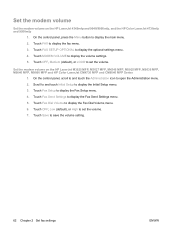
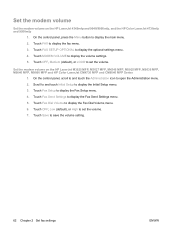
... menu. 4. Touch MODEM VOLUME to display the Fax Send Settings menu. 5. Touch Fax Send Settings to display the volume settings. 5. Low (default), or High to set the volume. 7. Set the modem volume
Set the modem volume on the HP LaserJet M3025 MFP, M3027 MFP, M4345 MFP, M5025 MFP, M5035 MFP, M9040 MFP, M9050 MFP and HP Color LaserJet CM4730 MFP and CM6040 MFP Series
1. Touch OFF...
HP LaserJet MFP - Analog Fax Accessory Guide - Page 75
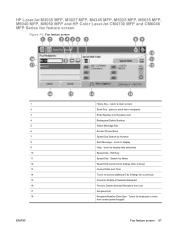
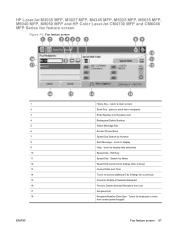
HP LaserJet M3035 MFP, M3027 MFP, M4345 MFP, M5025 MFP, M5035 MFP, M9040 MFP, M9050 MFP and HP Color LaserJet CM4730 MFP and CM6040 MFP Series fax feature screen
Figure 3-2 Fax feature screen
1 2 3 4 5 6 7 8 9 10 11 12 13 14 15 16 17 18
ENWW
Home Key - touch to main screen Send Fax - Edit Key Speed Dial - press to send fax to recipients Enter Number into Recipient List Backspace/Delete Number...
HP LaserJet MFP - Analog Fax Accessory Guide - Page 84


... is located to display the Fax screen.
2. NOTE: If you specified at the top of the name to open the Speed Dial screen.
3. Touch the selected entry to use with this device. Search a speed-dial list by name on the HP LaserJet M5035, M5025, M3035, M3027, M4345, M9040 MFP, M9050 MFP and HP Color LaserJet CM4730 MFP and CM6040 MFP Series
1.
HP LaserJet MFP - Analog Fax Accessory Guide - Page 87
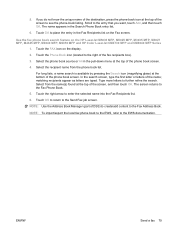
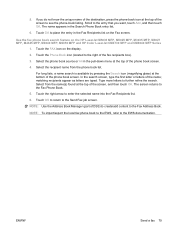
.... The name appears in the pull-down menu at the top of the phone book screen. Touch the FAX icon on the HP LaserJet M5035 MFP, M5025 MFP, M3035 MFP, M3027 MFP, M4345 MFP, M9040 MFP, M9050 MFP and HP Color LaserJet CM4730 MFP and CM6040 MFP Series
1. Select the phone book source or All in the Search Phone Book entry list.
6. Select the recipient...
HP LaserJet MFP - Analog Fax Accessory Guide - Page 99


... printed per the fax printing schedule.
Any faxes that Fax Printing is setup under the Fax Printing menu. The lockout period is enabled.
Does the control panel show incoming telephone number? For the HP LaserJet M3035 MFP, M3027 MFP, M4345 MFP, M5025 MFP, M5035 MFP, M9040 MFP, M9050 MFP and HP Color LaserJet CM4730 MFP and CM6040 MFP Series, retrieved stored faxes can be selected...
HP LaserJet MFP - Analog Fax Accessory Guide - Page 107


... Configuration Page to print the configuration pages. Print the Fax Accessory Page on the HP LaserJet M3025 MFP, M3027 MFP, M4345 MFP, M5025 MFP, M5035 MFP, M9040 MFP, M9050 MFP and HP Color LaserJet CM4730 MFP and CM6040 MFP Series
1.
Checking fax accessory status
If the analog-fax accessory does not appear to be functioning, print a Fax Accessory Page to open the main menu.
2. On the...
HP LaserJet MFP - Analog Fax Accessory Guide - Page 114
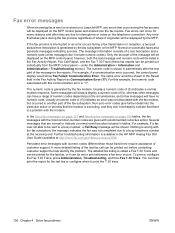
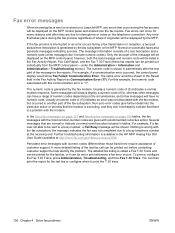
... generated by the MFP. You can be printed for the last fax or configure when to a busy telephone number at http://www.hp.com/go/mfpfaxaccessory300). The detailed fax listing is executing, and they are also included in the Fax Activity Report, Fax Call Report, and the Fax T.30 Trace (these fax reports can be displayed by the fax modem.
HP LaserJet MFP - Analog Fax Accessory Guide - Page 115


... service. Incompatible page width, or Try resending fax; Out of MFP.
the fax job did not proceed as expected.
Verify fax number and have receiver verify fax machine is not answering the call.
The receiving fax machine is on the MFP's disk. Try resending. if the error from the internal fax modem persists, contact service. Lost telephone connection Try...
HP LaserJet MFP - Analog Fax Accessory Guide - Page 123


... modem speaker is a printed report which are located under the Fax Service menu. This setting remains set until the setting is caused by MFP.
For the HP LaserJet 4345mfp and the HP Color LaserJet 4730mfp, 9040/9050mfp, and 9500mfp, these selections are located under the Menu > FAX > FAX SETUP OPTIONAL > Ring Frequency. For the HP LaserJet M3035 MFP, M3027 MFP, M4345 MFP, M5025 MFP...
HP LaserJet MFP - Analog Fax Accessory Guide - Page 124


...is beyond the scope of this guide.
For the HP LaserJet M3035 MFP, M3027 MFP, M4345 MFP, M5025 MFP, M5035 MFP, M9040 MFP, M9050 MFP and Color LaserJet CM4730 MFP and CM6040 MFP Series, these selections are located under the Menu > FAX > FAX SETUP OPTIONAL > TCF Extend. For the HP LaserJet 4345mfp and the HP Color LaserJet 4730mfp, 9040/9050mfp, and 9500mfp, these selections are located...
HP LaserJet MFP - Analog Fax Accessory Guide - Page 144


...
faxes change on -no-answer 47 remove numbers 58 removing numbers 58
136 Index
ENWW See multifunction product modem speed 102, 124 modem volume setting 62 multifunction ...fax accessory HP Color LaserJet
4730mfp 12 HP Color LaserJet CM4730
MFP 12 HP Color LaserJet CM6040
MFP Series 23 HP LaserJet 4345mfp, HP Color
LaserJet CM4730 MFP 6 HP LaserJet 9040/9050mfp 3 HP LaserJet M9040 MFP /
M9050 MFP...
Similar Questions
How To Clear Fax Memory On Hp Color Laserjet Cm1415
(Posted by mjchesteph 10 years ago)
How To Receive Faxes To Computer Hp Color Laserjet Cm2320 Mfp
(Posted by zhlicnot 10 years ago)
How To Change Fax Number On Hp M3035
(Posted by Sommdg 10 years ago)
How Do I Use A Pin To Secure An Incoming Fax On An Hp M3035?
(Posted by reesej0r 12 years ago)

