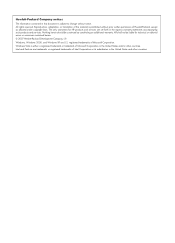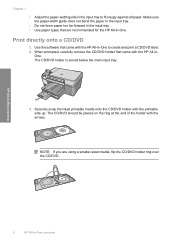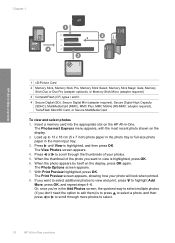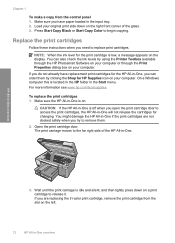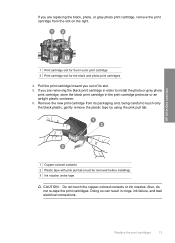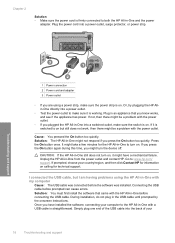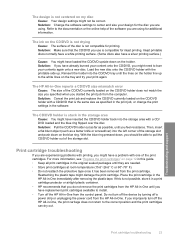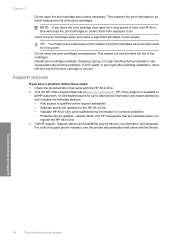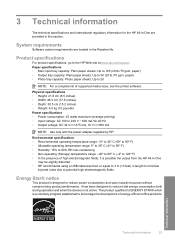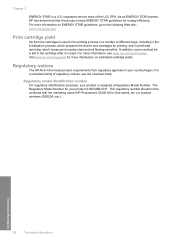HP C5280 Support Question
Find answers below for this question about HP C5280 - Photosmart All-in-One Color Inkjet.Need a HP C5280 manual? We have 2 online manuals for this item!
Question posted by kewlett on October 29th, 2021
Manual For 5280
Firefox Is Stopping Downloads Of Hp 5280 Manual By Refusing To Open Manual Without Agreeing To A Firefox Unwanted Add-onhow To Stop This?
Current Answers
Answer #1: Posted by hzplj9 on October 29th, 2021 12:36 PM
This is a direct option to HP.
Hope that helps.
Answer #2: Posted by SonuKumar on October 29th, 2021 10:39 AM
Please respond to my effort to provide you with the best possible solution by using the "Acceptable Solution" and/or the "Helpful" buttons when the answer has proven to be helpful.
Regards,
Sonu
Your search handyman for all e-support needs!!
Related HP C5280 Manual Pages
Similar Questions
Hp Photosmart C5280 Printer Gives Carriage Jam Message.
Though this is an older model, it has worked fine for over a year. Previously it was owned by somebo...
Though this is an older model, it has worked fine for over a year. Previously it was owned by somebo...
(Posted by valcurrent 2 years ago)
How To Print Onto Cd With Hp Photosmart C5280
(Posted by HOGHEred 10 years ago)
Hp Photosmart C5280 Black Won't Print
(Posted by lelJac 10 years ago)
Hp L7590 - Officejet Pro All-in-one Color Inkjet.
how do i chance the header on my printer?
how do i chance the header on my printer?
(Posted by annette98254 11 years ago)
Download Hp Photosmart 5510 Software
i have a HP Photosmart 5510 how to download software
i have a HP Photosmart 5510 how to download software
(Posted by azeemcinna 11 years ago)