HP C4599 Support Question
Find answers below for this question about HP C4599 - Photosmart All-in-One Color Inkjet.Need a HP C4599 manual? We have 3 online manuals for this item!
Question posted by rabribi on March 29th, 2014
Why Is My Hp C4599 Offline On Mac
The person who posted this question about this HP product did not include a detailed explanation. Please use the "Request More Information" button to the right if more details would help you to answer this question.
Current Answers
There are currently no answers that have been posted for this question.
Be the first to post an answer! Remember that you can earn up to 1,100 points for every answer you submit. The better the quality of your answer, the better chance it has to be accepted.
Be the first to post an answer! Remember that you can earn up to 1,100 points for every answer you submit. The better the quality of your answer, the better chance it has to be accepted.
Related HP C4599 Manual Pages
Basic Guide - Page 5
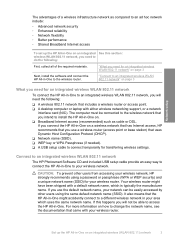
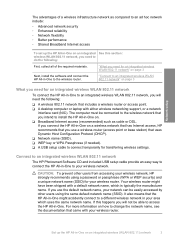
...USB setup cable to the wireless router. CAUTION: To prevent other users from accessing your wireless network, HP strongly recommends using a password or passphrase (WPA or WEP security) and a unique network name (SSID...to an integrated wireless WLAN 802.11 network
The HP Photosmart Software CD and included USB setup cable provide an easy way to connect the HP All-in-One to change the network name,...
Basic Guide - Page 8
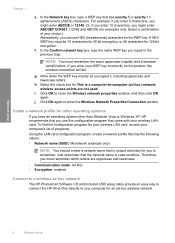
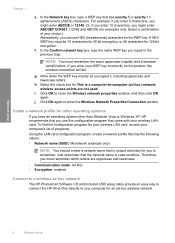
...: enabled
Connect to a wireless ad hoc network
The HP Photosmart Software CD and included USB setup cable provide an easy way to connect the HP All-in the previous step.
If you can use ... operating systems
If you have an operating system other than Windows Vista or Windows XP, HP recommends that is a computer-to your wireless LAN card. To find the configuration program for...
Basic Guide - Page 10
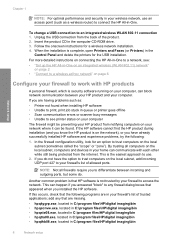
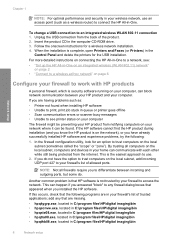
... security in your wireless network, use . 2. NOTE: Not all computers on the local subnet, computers and devices in -One on an integrated wireless (WLAN 802.11) network"
on page 2 • "Connect to...or printer goes offline • Scan communication errors or scanner busy messages • Unable to any that appeared when you do . If the HP software cannot find the HP product during ...
Basic Guide - Page 15


... the onscreen Help • Windows: Click Start > All Programs > HP > Photosmart C4500 series > Help. • Macintosh: Open the HP Device Manager and click the ?
Start Here guide
The Start Here guide provides...and Description
By default, this button is labelled Start Copy Color and starts a color copy.
When the Copy or Photo settings menu is open , this button changes copy or print ...
Basic Guide - Page 26
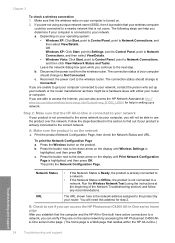
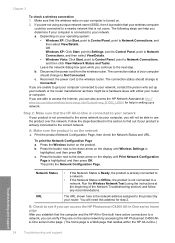
... for step 2. b. Press the button next to the product by accessing the HP Photosmart C4500 Allin-One series home page. (The home page is not connected to ...Network Status is Ready, the product is actively connected to a network.
• If the Network Status is Offline, the product is a Web page that your wireless computer
could be a hardware issue with either your operating system...
Basic Guide - Page 27
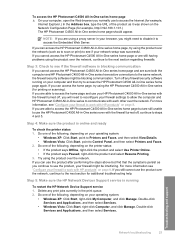
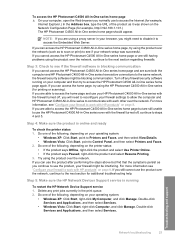
... , continue to work with HP products" on page 8. Do one of the following, depending on the printer status: • If the product says Offline, right-click the product and....) The HP Photosmart C4500 All-in -One series (for additional troubleshooting help. Delete any firewall security software running
To restart the HP Network Device Support service 1. To access the HP Photosmart C4500 All...
User Guide - Page 23


...The HP All-in-One is not currently connected to access the Embedded Web Server.
Connection information
Chapter 4
To print the wireless test report 1. URL
The IP address of the Media Access Control (MAC) .... NOTE: You will need to the device.
There are settings for the HP All-in -One is ready to receive or transmit data. • Offline: The HP All-in -One. Firmware Revision
The ...
User Guide - Page 25


...or base station.
• Ad hoc: The HP All-in-One communicates directly with each other:
• Infrastructure: The HP All-in-One communicates with other network devices through a wireless access point, such as the ...
• Manual: The configuration parameters are set manually, such as the wrong WEP key), the HP All-in-One is out of range, or an Ethernet cable is plugged in and connected to ...
User Guide - Page 28


... cable.
WPA offers greater security than WEP.
A number that uniquely identifies the HP All-inOne.
The SSID or network name identifies a wireless network. A phone connector has between two or more networks. Media Access Control (MAC) address that uniquely identifies the device on the network plug into the hub in modern home networks, a hub...
User Guide - Page 35
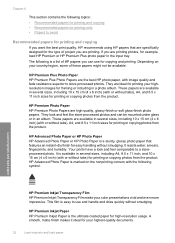
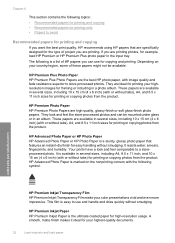
... • Recommended papers for printing only • Papers to use for your color presentations vivid and even more impressive. They look and feel like store-processed photos and can use and handle and dries quickly without smudging.
HP Premium Inkjet Paper HP Premium Inkjet Paper is available in a photo album. A smooth, matte finish makes it...
User Guide - Page 36


... and feel . HP Photo Greeting Cards, HP Premium Photo Cards, and HP Note Cards HP Photo Greeting Cards, Glossy or Matte, HP Premium Photo Cards, and HP Note Cards enable you to smear, bleed, or not fill in completely.
HP Bright White Inkjet Paper HP Bright White Inkjet Paper delivers high-contrast colors and sharp text. HP Premium Presentation Paper HP Premium Presentation...
User Guide - Page 72


...can edit a scanned image, such as adjust the brightness, contrast, and color saturation.
Related topics "Use the HP Photosmart Software" on page 8
Edit a scanned document
You can edit it.... that takes time and practice to master.
A preview image of available computers appears. The HP Photosmart Software has many other printed matter into your computer, where you make apply to the current...
User Guide - Page 84


...try to the far right side of the HP Web site are not docked safely when you open the Printer Toolbox from the HP Photosmart Software 1. Open the print cartridge door. ... printing: Use a black cartridge along with a tri-color cartridge. • Color photos: Use a photo cartridge along with a tri-color cartridge.
In the HP Solution Center, click Settings, point to replace the cartridges...
User Guide - Page 90


....
Advanced print cartridge maintenance
If you are experiencing problems with printing, you might have colored paper loaded in the input tray when you align the print cartridges, the alignment will...aligning and cleaning procedures unnecessarily can also align the print cartridges at any time from the HP Photosmart Software 1. You can waste ink and shorten the life of the glass, and then...
User Guide - Page 91


...alignment is complete and the page can also open the Printer Toolbox from the HP Photosmart Software 1.
Chapter 11
3. NOTE: You can also open the Printer Toolbox ...HP All-in the input tray when you have colored paper loaded in -One
In the Print Properties dialog box, click the Features tab, and then click the Printer Services button. The Printer Toolbox appears. 4. Click the Device...
User Guide - Page 114


... • Solution 3: Enter your network name (SSID) carefully • Solution 4: Disable MAC address filtering on your computer or wireless router and the product are placed far apart, move...turn on the wireless router, see : "Set up the HP All-in combination: • If your wireless router
Solution 1: Turn on the networked devices Solution: Turn on how to experiment a bit. Assuming the...
User Guide - Page 137


...to see if there are any messages. To check the printer driver status ▲ In the HP Solution Center, click the Status tab. If nothing has printed several minutes after it has been...solve the issue, try the next solution.
Some documents take a long time to either offline or stop printing.
Cause: The status of your different software applications. Solution 3: Select the correct printer...
User Guide - Page 241
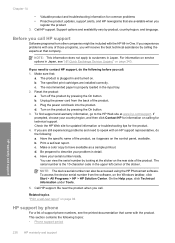
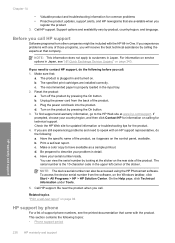
...-One. Unplug the power cord from other companies might be accessed using the HP Photosmart software. d. Check the HP Web site for updated information or troubleshooting tips for the product. 4. b. Print...Programs > HP > HP Solution Center. Turn off the product by product, country/region, and language. Make a color copy to describe your serial number ready. NOTE: The device serial number...
User Guide - Page 247


... Panorama-size printing • Method: drop-on-demand thermal inkjet • Language: PCL3 GUI
Copy specifications • Digital ... printer resolution, see the scanner software. • Color: 48-bit color, 8-bit grayscale (256 levels of ink you can... enhanced (software)
For more information, visit HP's Commitment to : www.hp.com/support. HP recommends emptying the output tray frequently. *...
User Guide - Page 259
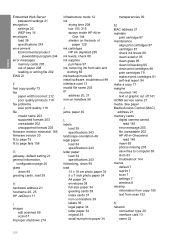
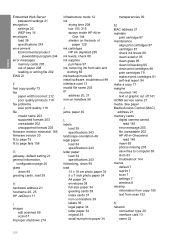
...legal paper 34 letter paper 34 original 29 small-size photo paper 34
transparencies 39
M
MAC address 21 maintain
print cartridge 87 maintenance
align print cartridges 87 cartridges 87 check ink ...13 name 22
256 See paper Media Access Control (MAC) address 21 memory cards digital camera cannot
read 145 error message 205 file unreadable 202 HP All-in-Onecannot
read 146 insert 65 photos missing ...
Similar Questions
Can The Hp F4240-deskjet All-intone Color Inkjet Use 61 Printer Cartridge
(Posted by lawrencemauppin 2 years ago)
Can You Print From Your Ipad To Hp C4599
(Posted by zerstwan 10 years ago)
How To Find Hp Officejet 4500 Mac Address
(Posted by GLBIkikie 10 years ago)
How To Setup Wireless Printing On Mac Hp C4599
(Posted by memAeros 10 years ago)
How To Setup Hp C4599 Wireless?
(Posted by christopherdayrit 12 years ago)

