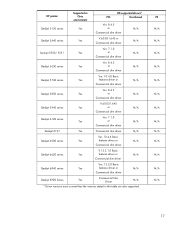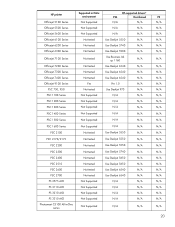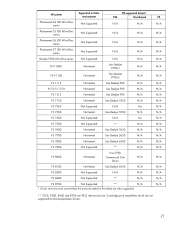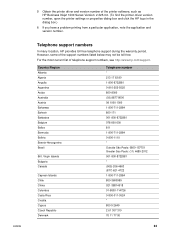HP Business Inkjet 1200 Support Question
Find answers below for this question about HP Business Inkjet 1200.Need a HP Business Inkjet 1200 manual? We have 5 online manuals for this item!
Question posted by josephbrowntsa on April 5th, 2013
Hp 1200 Driver Download
Current Answers
Answer #1: Posted by TommyKervz on April 5th, 2013 11:45 PM
http://h20000.www2.hp.com/bizsupport/TechSupport/DriverDownload.jsp?prodNameId=428774&locale=en_us&taskId=135&prodSeriesId=411179&prodTypeId=18972
Related HP Business Inkjet 1200 Manual Pages
Similar Questions
Printer pulls a page part of the way through and then stops. I have to remove the paper from the bac...
How To Download a Printer Driver For Inkjet 1200d. Please tell. I Am Waiting For Your response
My printer says it's busy. It is connected to an AT&T router via ethernet. My Macbook Pro is wir...