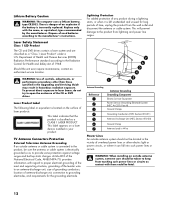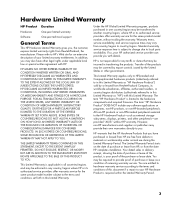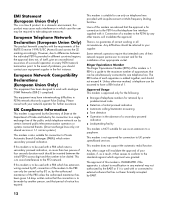HP A6330f Support Question
Find answers below for this question about HP A6330f - Pavilion - 3 GB RAM.Need a HP A6330f manual? We have 39 online manuals for this item!
Question posted by rickpenn72 on March 15th, 2015
One Short Beep One Long Pause Repeat
one short beep one long. pause repeat only when i go onto my game wow,world of war craft my computer crashes i can browse the net //////.youtube/////no problems/////this is aggroin me very much,,,,
Current Answers
Answer #1: Posted by hzplj9 on March 16th, 2015 2:55 AM
This points to a memory problem. Check by removing one memory simm at a time to isolate the problem(Assuming you have 2) I have placed a link to your device where more help is available along with drivers etc.
Related HP A6330f Manual Pages
Similar Questions
Ram Upgradestion
HiHow much GB RAM can be upgraded in HP Pro 3335 microtower PC
HiHow much GB RAM can be upgraded in HP Pro 3335 microtower PC
(Posted by rakeahmurthy03 6 years ago)
Will Not Load 8 Gb Ram, Need To Find Way, I Can
I need to find way to get HP 500b, Pro, 64 GB to load 8 GB ram. Will not go over 4 GB
I need to find way to get HP 500b, Pro, 64 GB to load 8 GB ram. Will not go over 4 GB
(Posted by brit439 13 years ago)
How To Upgrade Hp Dual Xeon Workstation Xw6000 Ram
I have a dual xeon workstation 2.8 Ghz, 40 GB HDD, 1 GB Ram and I would like to upgrade the ram to 4...
I have a dual xeon workstation 2.8 Ghz, 40 GB HDD, 1 GB Ram and I would like to upgrade the ram to 4...
(Posted by dali 13 years ago)
I'm Getting A Short Beep And Then A Long Beep.
it started first with the screen flickering black, red and white lines going downwards. And now the ...
it started first with the screen flickering black, red and white lines going downwards. And now the ...
(Posted by eugenearrindell 13 years ago)