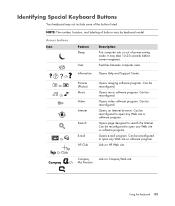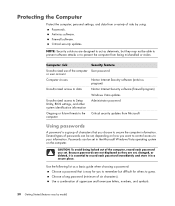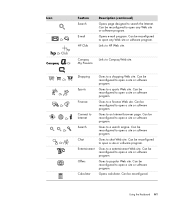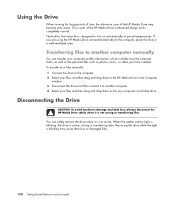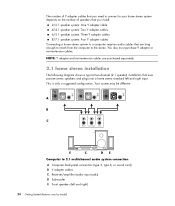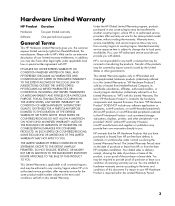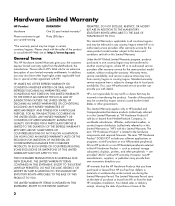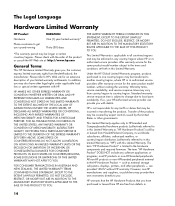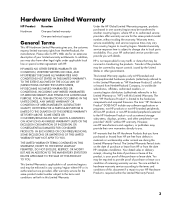HP SR5710F Support Question
Find answers below for this question about HP SR5710F - Compaq Presario - 3 GB RAM.Need a HP SR5710F manual? We have 24 online manuals for this item!
Question posted by eugenearrindell on January 29th, 2011
I'm Getting A Short Beep And Then A Long Beep.
it started first with the screen flickering black, red and white lines going downwards. And now the monitor displays nothing but i have a short beep and then a long beep repeatedly!
Current Answers
Answer #1: Posted by jc74136 on February 4th, 2011 8:18 PM
1 short beep and 1 long beep Memory problem 2 short beeps and 1 long beep (repeats 5 times) Unable to initialize video or video card required but not installed 3 short beeps and 1 long beep CPU configuration error or CPU type is not compatible The following beep codes are common to many HP and Compaq desktop computers that can occur while restoring, flashing or updating the BIOS : BeepsDescription 1 short beep Legacy floppy drive or CD/DVD drive not detected 2 short beeps Floppy diskette or compact disc not detected 3 short beeps Unable to start flashing (such as when missing a utility or BIOS image) 4 short beeps Flashing failed (checksum error, corrupted image, etc.) 5 short beeps BIOS recovery successful
mine was doing the same thing i remove the Memory and restall it computer started working
Related HP SR5710F Manual Pages
Similar Questions
Compaq Presario Problem.
My compaq presario is running windows 7 and is virtually at a standstill in working ! It functions b...
My compaq presario is running windows 7 and is virtually at a standstill in working ! It functions b...
(Posted by lockleymichael55 7 years ago)
One Short Beep One Long Pause Repeat
one short beep one long. pause repeat only when i go onto my game wow,world of war craft my computer...
one short beep one long. pause repeat only when i go onto my game wow,world of war craft my computer...
(Posted by rickpenn72 9 years ago)
How Do I Restore My Compaq Presario Sr5710s Back To Factory
(Posted by yscnol 9 years ago)
How To Recover Compaq Presario Sr5710f That Has Been Upgraded To Windows 7
(Posted by jgsalElli 10 years ago)