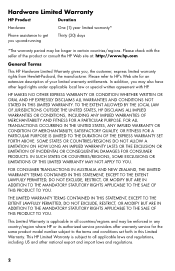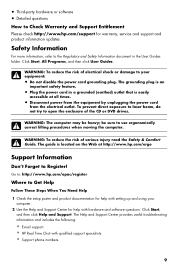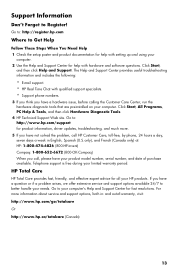HP Pavilion p7-1000 Support Question
Find answers below for this question about HP Pavilion p7-1000.Need a HP Pavilion p7-1000 manual? We have 8 online manuals for this item!
Question posted by michaelt560 on February 6th, 2022
Getting 6 Beeps
Current Answers
Answer #1: Posted by hzplj9 on February 6th, 2022 12:45 PM
https://support.hp.com/th-en/document/c02222922
There does not appear to be a 6 beep code so it is a variation of the lower numbers. If you have fitted any new devices or internal components I would suggest reversing the change to check if it that is what is causing your problem.
Hope that solves it.
Answer #2: Posted by SonuKumar on February 7th, 2022 9:10 AM
video issue
Six beeps at the Power On Self Test indicate a video issue. Either the graphics device is not present or it is malfunctioning.
https://support.hp.com/us-en/document/c02149031
What does 6 beeps mean on a computer?
6 Short Beeps
Six short beeps mean that there has been an 8042 Gate A20 test error. This beep code is usually caused by an expansion card that has failed or a motherboard that is no longer working. ... When troubleshooting A20 errors, you may need to reseat or replace any expansion cards.
Please respond to my effort to provide you with the best possible solution by using the "Acceptable Solution" and/or the "Helpful" buttons when the answer has proven to be helpful.
Regards,
Sonu
Your search handyman for all e-support needs!!
Related HP Pavilion p7-1000 Manual Pages
Similar Questions
How do i what motherboard will work with my p7 1000?
While upgrading the BIOS using HP software my Pavilion p7-1126s stalled. After waiting for 10 minute...