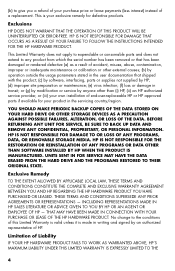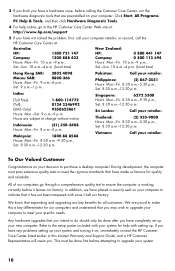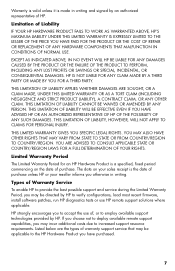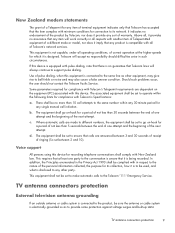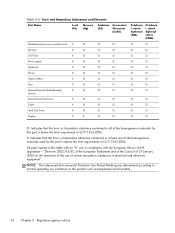HP Pavilion p7-1000 Support Question
Find answers below for this question about HP Pavilion p7-1000.Need a HP Pavilion p7-1000 manual? We have 8 online manuals for this item!
Question posted by michaelt560 on February 3rd, 2022
How Do I What Motherboard Will Work With My P7 1000?
Current Answers
Answer #1: Posted by SonuKumar on February 4th, 2022 9:24 AM
First, open Run using Windows + R. When the Run window opens, type msinfo32 and press Enter. This will open the Windows System Information overview. Your motherboard information should be specified next to Baseboard Manufacturer, BaseBoard Product, and BaseBoard Version.
Please respond to my effort to provide you with the best possible solution by using the "Acceptable Solution" and/or the "Helpful" buttons when the answer has proven to be helpful.
Regards,
Sonu
Your search handyman for all e-support needs!!
Answer #2: Posted by Kiwii on February 3rd, 2022 7:32 PM
- Make sure the Windows desktop is showing.
- Press CTRL + ALT + S. An HP Support Information window opens.
- With the Support Information window open, press CTRL + SHIFT + S. ...
- Write down the name of the motherboard.
- Close the window.
Hope it helps! Please don't forget to click "Accept this Answer" button if it was of some help. Thank you!
Related HP Pavilion p7-1000 Manual Pages
Similar Questions
While upgrading the BIOS using HP software my Pavilion p7-1126s stalled. After waiting for 10 minute...
Currently received an HP Pavilion slimline s3000 PC from my sister, which currently does not work. I...
Monitor not getting signal, disc drive not working. Checked monitor and cord on another computer and...