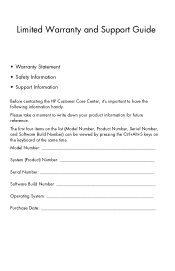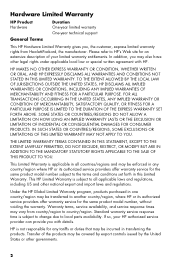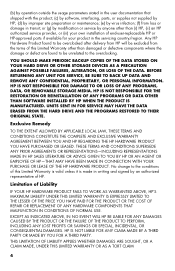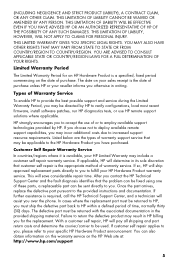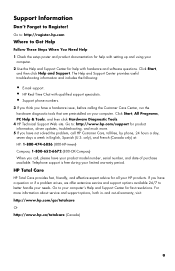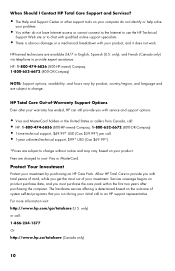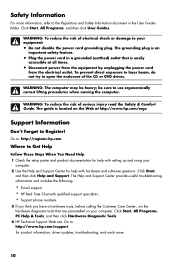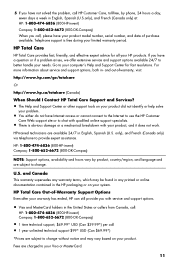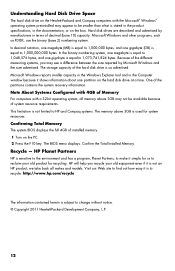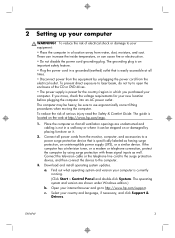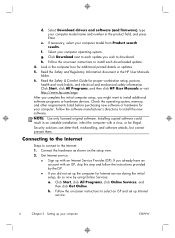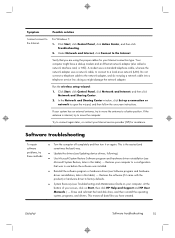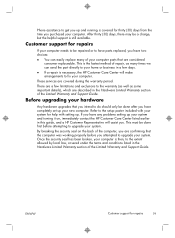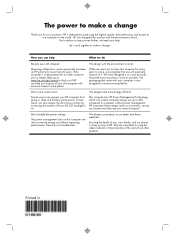HP Omni 27-1000 Support Question
Find answers below for this question about HP Omni 27-1000.Need a HP Omni 27-1000 manual? We have 3 online manuals for this item!
Question posted by lisiki on October 23rd, 2012
Will The Hp Deskjet 1000 Work With My Mac. I Am Running 10.7.5 Os
The person who posted this question about this HP product did not include a detailed explanation. Please use the "Request More Information" button to the right if more details would help you to answer this question.
Current Answers
Related HP Omni 27-1000 Manual Pages
Similar Questions
How To Resolve 'cover Open' Error. Hp Deskjet F4488 Printer.
how to resolve "cover open" error. hp deskjet f4488 printer.how to fix door sensor for the same prin...
how to resolve "cover open" error. hp deskjet f4488 printer.how to fix door sensor for the same prin...
(Posted by sreenivasmungara2010 6 years ago)
Hp Deskjet 1000
My Printer Isnt Printing Properly After Changing Color Ink !
My Printer Isnt Printing Properly After Changing Color Ink !
(Posted by tkhamiltonth 10 years ago)
Reset Ink Level
Please tell me How To Reset The Ink Level Of Cartridge of Hp Deskjet 1000
Please tell me How To Reset The Ink Level Of Cartridge of Hp Deskjet 1000
(Posted by adilgandu 10 years ago)
Prints Shadows In The Middle Of The Page
I am having HP Deskjet 1000, it prints the shadows of the letter or a image in the centre of the pag...
I am having HP Deskjet 1000, it prints the shadows of the letter or a image in the centre of the pag...
(Posted by ashasaravanan17 11 years ago)
Hp 300-1000 Shutdown
My hp 300-1000 shutsdown for no reason. It seems to be overheating, but can not get a straight answe...
My hp 300-1000 shutsdown for no reason. It seems to be overheating, but can not get a straight answe...
(Posted by jharris47 12 years ago)