HP A6300f Support Question
Find answers below for this question about HP A6300f - Pavilion - 2 GB RAM.Need a HP A6300f manual? We have 39 online manuals for this item!
Question posted by sanjaybaman on March 31st, 2013
Bsod
i am getting an bsod error says dpc watchdog violation in my windows 8 computer
Current Answers
There are currently no answers that have been posted for this question.
Be the first to post an answer! Remember that you can earn up to 1,100 points for every answer you submit. The better the quality of your answer, the better chance it has to be accepted.
Be the first to post an answer! Remember that you can earn up to 1,100 points for every answer you submit. The better the quality of your answer, the better chance it has to be accepted.
Related HP A6300f Manual Pages
End User License Agreement - Page 1


... and was originally licensed for
CONDITIONS OF THIS EULA. You do not have
Software Product into Your Computer's
AGREE TO ALL TERMS AND
temporary memory (RAM) for use on more than one computer.
You may accompany the HP Product.
e. Use of the original Software Product's proprietary notices and that is not...
Safety and Regulatory Information Desktops, Thin Clients, and Personal Workstations - Page 1


Safety and Regulatory Information
Desktops, Thin Clients, and Personal Workstations
Safety and Regulatory Information Desktops, Thin Clients, and Personal Workstations - Page 2


... services are set forth in the express warranty statements accompanying such products and services. The only warranties for technical or editorial errors or omissions contained herein.
Safety and Regulatory Information
Desktops, Thin Clients, and Personal Workstations
Tenth Edition (October 2009)
Ninth Edition (August 2009)
Eighth Edition (March 2009)
Seventh Edition (September 2008...
Safety and Regulatory Information Desktops, Thin Clients, and Personal Workstations - Page 3


CAUTION: Text set off in this manner indicates that is compliant with U.S., Canadian, and International regulations for Desktops, Thin Clients, and Personal Workstations.
ENWW
iii
WARNING! NOTE: Text set off in this manner indicates that failure to follow directions could result in damage ...
Safety and Regulatory Information Desktops, Thin Clients, and Personal Workstations - Page 20


...-GHz frequency range. Wireless operation is 3 dBi. limit is subject to this device is 2 dBi. limit is not replaceable.
For the Belkin Dual-Band Wireless A+G Desktop Card the maximum antenna gain permitted as specified by the Canadian e.i.r.p. For the Atheros AR5BHB92 card the maximum antenna gain permitted as specified by the...
Safety and Regulatory Information Desktops, Thin Clients, and Personal Workstations - Page 26


...network signal. The following specified periods of inactivity:
Business Desktops
Consumer Desktops Thin Clients Workstations
Operating System XP Vista Windows 7 Windows Server 2008 R2
Computer 15 minutes 15 minutes 30 ...computer and monitor can also be woken from sleep mode through the Microsoft Windows Power Management feature. One way products achieve this feature also supports the ...
Safety and Regulatory Information Desktops, Thin Clients, and Personal Workstations - Page 27


... recycling information, please contact your computer, select Start > Control Panel, and then double-click Power Options. ENERGY STAR is not supported on Linux or FreeDOS Desktop PCs. Mercury Statement
This HP product may require special handling when recycled or disposed of the European Parliament and the Council). ENWW
Environmental Agency Notices...
Limited Warranty and Support Guide - Page 6
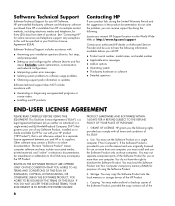
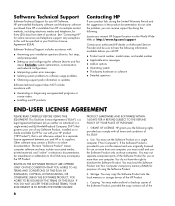
... EULA. You may copy the Software Product into Your Computer's temporary memory (RAM) for use the Software Product on those computers. c. Software Technical Support includes...the Software Product. Excludes system optimization, customization, and network configuration.
• Interpreting system error messages. • Isolating system problems to , first steps,
and prerequisites).
•...
Limited Warranty and Support Guide - Page 14


... titles below . In addition, we have any problems setting up your computer to purchase a desktop computer! Refer to indicate that the computer was working correctly before you have placed a security ...on your computer to the setup poster included with your system for your computer. Click the Windows Start Button, All Programs, and then click User Guides. Software Support
If you can ...
Limited Warranty and Support Guide - Page 15


...to your home or business in this warranty (as well as many years to fix your Windows® desktop (to change without notice.
Customer Support
Easy to work right now - Whether with tools ...Be sure to also check the updates from HP that are considered consumer replaceable.
And, if Necessary: Get Repair
If your area. Problems? See What You Can Do
There's lots of your computer parts ...
Limited Warranty and Support Guide - Page 7
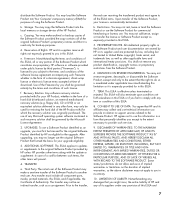
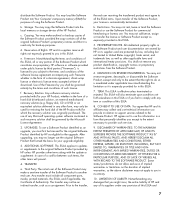
You may copy the Software Product into Your Computer's temporary memory (RAM) for restoring the hard disk of the Software Product which the recovery solution was originally purchased. e.
floppy disk, CD or DVD) or an equivalent solution ...
Limited Warranty and Support Guide - Page 13


... poster included with your system for help with setting up. Support Information
Where to Get Help
Follow these steps when you need help from HP:
1 Check the setup ...with setting up and using your computer.
2 For faster help, be sure to register your desktop computer on your decision to purchase a desktop computer! Australia:
HP
1300 721 147
Compaq 1300 888 423
Hours: M-F 10 a.m.-9 p.m., Sat...
Warranty & Support Guide - Page 7
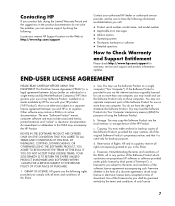
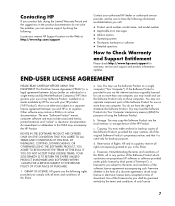
... information available before you may copy the Software Product into Your Computer's temporary memory (RAM) for use the Software Product only on more than one computer, you call:
•... Product serial number, model name, and model number • Applicable error messages • Add-on a single computer ("Your Computer"). You may install and use with...
Warranty & Support Guide - Page 6
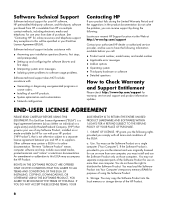
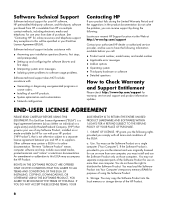
...first steps).
• Interpreting system error messages. • Isolating system problems to this EULA may copy the Software Product into Your Computer's temporary memory (RAM) for use the Software Product on ... call:
• Product serial number, model name, and model number • Applicable error messages • Add-on more than one year from HP via multiple contact methods, ...
Getting Started Guide - Page 68
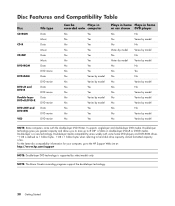
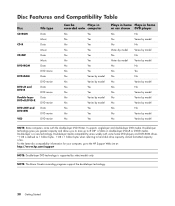
...8 GB* of data on double-layer DVD+R or DVD-R media. Actual formatted capacity is a new technology.
Double-layer is less. It supports single-layer and double-layer DVD media. Disc Features and Compatibility Table
Disc
CD-ROM
CD-R
CD-RW
DVD-ROM
DVD-RAM
DVD... by select models only. NOTE: The Roxio Creator recording programs support the double-layer technology.
58 Getting Started
Getting Started Guide - Page 106
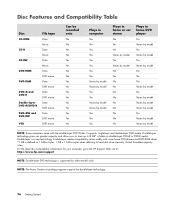
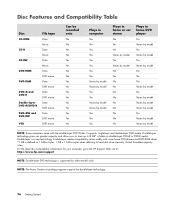
... The Roxio Creator recording programs support the double-layer technology.
96 Getting Started For the latest disc compatibility information for your computer, go to 8 GB* of data on double-layer DVD+R or DVD-R media. Double-... DVD media. Disc Features and Compatibility Table
Disc
CD-ROM
CD-R
CD-RW
DVD-ROM
DVD-RAM
DVD+R and DVD-R Double-layer DVD+R/DVD-R DVD+RW and DVD-RW VCD
File type
Data...
Getting Started Guide - Page 89
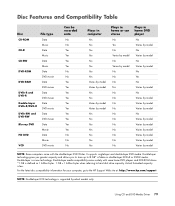
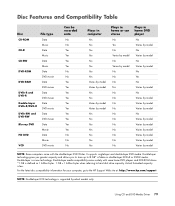
...-ROM
Data
Music
CD-R
Data
Music
CD-RW
Data
Music
DVD-ROM
Data
DVD movie
DVD-RAM
Data
DVD movie
DVD+R and DVD-R
Data DVD movie
Double-layer DVD+R/DVD-R
Data DVD...Some computers come with some home DVD players and DVD-ROM drives. *1 GB is defined as 1 billion bytes. 1 GB = 1 billion bytes when referring to 8 GB* of data on double-layer DVD+R or DVD-R media.
Actual formatted ...
Getting Started Guide - Page 126
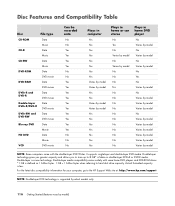
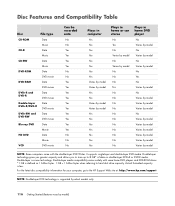
...: Double-layer DVD technology is supported by select models only.
116 Getting Started (features vary by model
NOTE: Some computers come with some home DVD players and DVD-ROM drives. *1 GB is defined as 1 billion bytes. 1 GB = 1 billion bytes when referring to 8 GB* of data on double-layer DVD+R or DVD-R media. Disc Features...
PC Troubleshooting - Page 14


... disk drive error. If closing programs does not work, restart the computer:
1 Press the Ctrl-Alt-Delete keys on the keyboard to open the Help ... Ctrl-Alt-Delete on the screen are too large or too small, or the images are fuzzy. Adjust the monitor resolution setting in Windows Vista:
1 Right-click the desktop, and then click Personalize. 2 Click Display Settings. 3 Adjust Resolution as necessary.
Getting Started Guide - Page 94
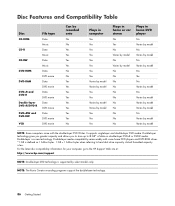
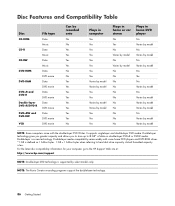
...NOTE: The Roxio Creator recording programs support the double-layer technology.
86 Getting Started
It supports single-layer and double-layer DVD media. Double-layer... as 1 billion bytes. 1 GB = 1 billion bytes when referring to 8 GB* of data on double-layer DVD+R or DVD-R media. Disc Features and Compatibility Table
Disc
CD-ROM
CD-R
CD-RW
DVD-ROM
DVD-RAM
DVD+R and DVD-R Double-layer...
Similar Questions
What Is The Maximum Amount F Ram It Will Take?
-what is the max amount of ram it will take overall, and how much max in each slot, and is it DDR3?-...
-what is the max amount of ram it will take overall, and how much max in each slot, and is it DDR3?-...
(Posted by dtjb11470 2 years ago)
Ram Upgradestion
HiHow much GB RAM can be upgraded in HP Pro 3335 microtower PC
HiHow much GB RAM can be upgraded in HP Pro 3335 microtower PC
(Posted by rakeahmurthy03 6 years ago)
Will Not Load 8 Gb Ram, Need To Find Way, I Can
I need to find way to get HP 500b, Pro, 64 GB to load 8 GB ram. Will not go over 4 GB
I need to find way to get HP 500b, Pro, 64 GB to load 8 GB ram. Will not go over 4 GB
(Posted by brit439 12 years ago)
How To Upgrade Hp Dual Xeon Workstation Xw6000 Ram
I have a dual xeon workstation 2.8 Ghz, 40 GB HDD, 1 GB Ram and I would like to upgrade the ram to 4...
I have a dual xeon workstation 2.8 Ghz, 40 GB HDD, 1 GB Ram and I would like to upgrade the ram to 4...
(Posted by dali 12 years ago)
Freezes On Bootup
my hp pavilion a6300f turns on but freezes at the windows login screen
my hp pavilion a6300f turns on but freezes at the windows login screen
(Posted by 1shakey1 13 years ago)

