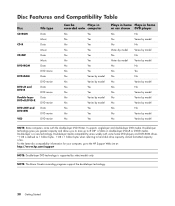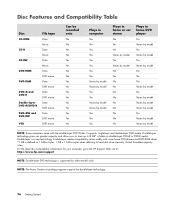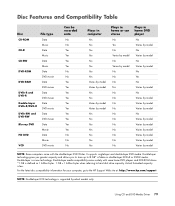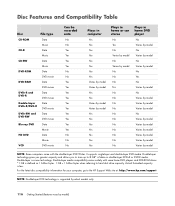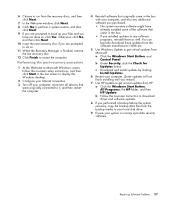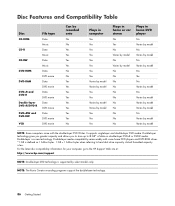HP A6300f Support Question
Find answers below for this question about HP A6300f - Pavilion - 2 GB RAM.Need a HP A6300f manual? We have 39 online manuals for this item!
Question posted by 1shakey1 on February 28th, 2011
Freezes On Bootup
my hp pavilion a6300f turns on but freezes at the windows login screen
Current Answers
Related HP A6300f Manual Pages
Similar Questions
Hello Sir. I Have Some Problem On My Desktop.this Series Is Hp-xw6600
workstation, i searched 'how to CMOS reset', and do that information.But, after boot, computer reque...
workstation, i searched 'how to CMOS reset', and do that information.But, after boot, computer reque...
(Posted by zxc8423 7 years ago)
How Much Ram Can A Hewlett-packard Hp Compaq Dx2200 Mt Hold
(Posted by apapma 10 years ago)
Computer Freezes At Splash Screen. Key Board Not Responding
computer freezes at splash screen. Unable to acces bios, setup, etc because keyboard is not being re...
computer freezes at splash screen. Unable to acces bios, setup, etc because keyboard is not being re...
(Posted by dfuhrman 11 years ago)
Will Not Load 8 Gb Ram, Need To Find Way, I Can
I need to find way to get HP 500b, Pro, 64 GB to load 8 GB ram. Will not go over 4 GB
I need to find way to get HP 500b, Pro, 64 GB to load 8 GB ram. Will not go over 4 GB
(Posted by brit439 12 years ago)
Hp Pavilion A6000 Turned Off And Will Not Restart
PC turned off by itself today while I was away. Will not turn back on. External power connections ar...
PC turned off by itself today while I was away. Will not turn back on. External power connections ar...
(Posted by dhaskin 13 years ago)