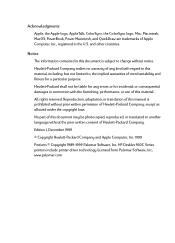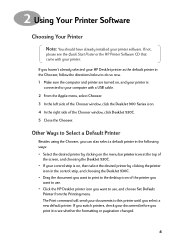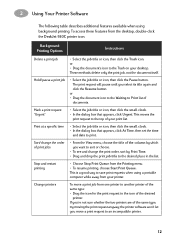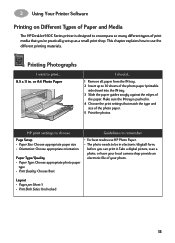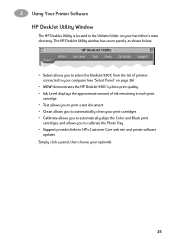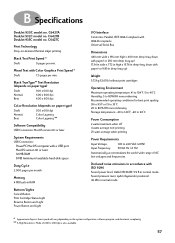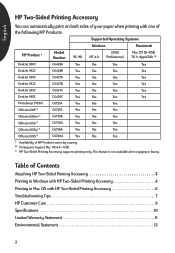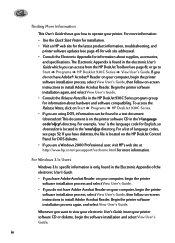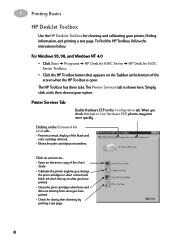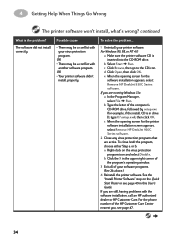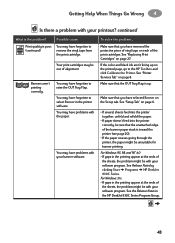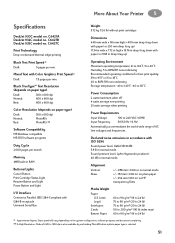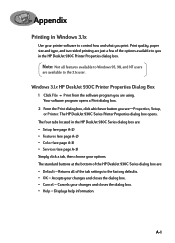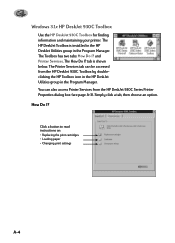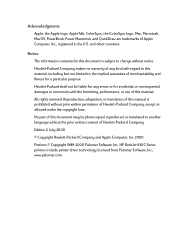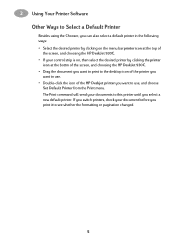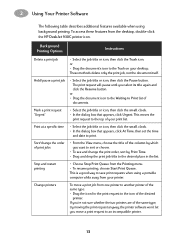HP 930c Support Question
Find answers below for this question about HP 930c - Deskjet Color Inkjet Printer.Need a HP 930c manual? We have 7 online manuals for this item!
Question posted by tpopeBillys on June 29th, 2014
How To Factory Reset A Deskjet 930c
The person who posted this question about this HP product did not include a detailed explanation. Please use the "Request More Information" button to the right if more details would help you to answer this question.
Current Answers
Answer #1: Posted by waelsaidani1 on June 30th, 2014 12:20 AM
Performing a hard reset on the unit When the printing unit detects an issue with the cartridge, a software flag is set inside the device. This flag may not reset until performing a hard reset on the device. HP Deskjet and Photosmart printers
- Verify that the unit is switched on.
- Open printer and remove both cartridges.
- Unplug the power cord from the printer.
- Wait 30 seconds.
- Plug the power cord back into the printer.
- Open the top cover and reinsert both cartridges.
- Turn the unit on.
- Print a test page. If the problem persists, the cartridge should be replaced.
- Verify that the unit is switched on.
- Remove the power cable from the back of the machine.
- Wait 30 seconds.
- Press and hold the POWER button on the front panel.
- Reinsert the power cable in the backside of the unit.
- Print a test page. If the problem persists, the cartridge should be replaced.
Related HP 930c Manual Pages
Similar Questions
Install My Hp Deskjet 930c Printer - Do Not Have Cd For Installing - Xp
install my hp deskjet 930c printer - do not have cd for installing - xp
install my hp deskjet 930c printer - do not have cd for installing - xp
(Posted by kobadau 8 years ago)
Hp Deskjet 930c How To Determine Supply Levels Buttons
(Posted by 24foommsa 9 years ago)
How To Reset Deskjet 6988 Printer
(Posted by Sonbl 10 years ago)
How To Factory Reset A Hp Deskjet 6988
(Posted by panwoog 10 years ago)
Properties Option On Hp Deskjet 930c Does Not Respond
Original software CD whwn loaded get a message of a problem regarding kernel-mode print drive and al...
Original software CD whwn loaded get a message of a problem regarding kernel-mode print drive and al...
(Posted by opsharmagurgaon 11 years ago)