HP 6988 Support Question
Find answers below for this question about HP 6988 - Deskjet Color Inkjet Printer.Need a HP 6988 manual? We have 5 online manuals for this item!
Question posted by panwoog on September 21st, 2013
How To Factory Reset A Hp Deskjet 6988
The person who posted this question about this HP product did not include a detailed explanation. Please use the "Request More Information" button to the right if more details would help you to answer this question.
Current Answers
There are currently no answers that have been posted for this question.
Be the first to post an answer! Remember that you can earn up to 1,100 points for every answer you submit. The better the quality of your answer, the better chance it has to be accepted.
Be the first to post an answer! Remember that you can earn up to 1,100 points for every answer you submit. The better the quality of your answer, the better chance it has to be accepted.
Related HP 6988 Manual Pages
Network Guide - Page 2


...this product and HP's commitment to product accessibility, visit HP's Web site at: www.hp.com/ accessibility. All rights reserved.
Terms
The HP Deskjet printer is a ...color blind, colored buttons and tabs used print cartridges out of the reach of Adobe Systems Incorporated. Touching these parts results in the express warranty statements accompanying such products and services.
The printer...
Network Guide - Page 12


...network, such as a last resort when troubleshooting the printer.
10
HP Deskjet 6980 series
This should only be outside the range of the following options: ... the printer to print an HP Report page.
3. Note After installing the printer software, re-enable the software firewall on the HP Report page. 4. Reset the printer to factory default settings
Resetting the printer to the printer in ...
Setup Guide - Page 1


... supply Power cord
Tri-color print cartridge Black print cartridge
Ethernet cable
USB cable*
Reference guide Network guide
Printer software CD (Win/Mac) (Includes the onscreen user guide)
* Purchased separately, if needed for network setup is specified later in this guide.
ᕢ Remove rear door and attach accessories
1
2
HP Deskjet 6980 Series Setup Guide...
Setup Guide - Page 13


... then press the HP Report button to the printer using the factory default ad hoc network settings: Windows users 1. On the Connection Type screen, select Wireless, and then click Next. 7. Verify the printer is not illuminated: a. Insert the printer software CD in the computer CD-ROM drive, and then follow the onscreen instructions.
6. HP Deskjet 6980 Series...
Setup Guide - Page 14
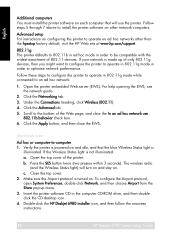
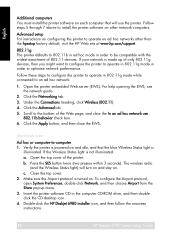
... is powered on other than the hpsetup factory default, visit the HP Web site at www.hp.com/support.
802.11g The printer defaults to 802.11b in ad hoc ... Double-click the HP Deskjet 6980 installer icon, and then follow the onscreen instructions.
1H4P Deskjet 6980 Series Setup Guide
HP Deskjet 6980 Series Setup Guide English
Additional computers You must install the printer software on . ...
User Guide - Macintosh - Page 4


...95 Align the print cartridges 95 Calibrate color ...96 Automatically clean print cartridges 96 Print a test page 96 View estimated ink levels 96 Maintain the printer body 97 Remove ink from your ... documents 119 Error messages 123 Printer lights are on or flashing 124 Document prints slowly 126 If you continue to have problems 127 HP support process 127
2
HP Deskjet 6980 series
User Guide - Macintosh - Page 7


...a cable connection. ● Optional Automatic Two-Sided Printing Accessory: Purchase an Automatic Two-Sided Printing Accessory to the printer without a cable using Bluetooth. You have purchased an HP Deskjet printer that last.
Use an optional HP Bluetooth Wireless Printer Adapter to print images from a PictBridge-compatible camera using an external print server.
● Ink-backup mode...
User Guide - Macintosh - Page 12
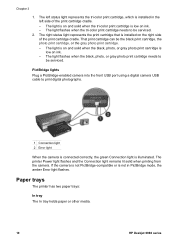
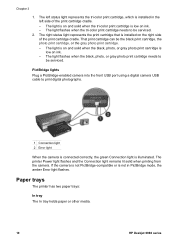
... serviced. The right status light represents the print cartridge that is illuminated. The printer Power light flashes and the Connection light remains lit solid when printing from the ...printer has two paper trays:
In tray The In tray holds paper or other media.
10
HP Deskjet 6980 series If the camera is not PictBridge-compatible or is not in the left status light represents the tri-color...
User Guide - Macintosh - Page 18


... cartridge, see the print cartridge installation page.
16
HP Deskjet 6980 series Ink-backup mode output Printing in ink-backup mode slows the printer and affects the quality of ink, the printer can operate in the printer to operate the printer with the printer.
● HP Printer Utility: Open the HP Printer Utility and then select the Supplies pane.
Ink-backup...
User Guide - Macintosh - Page 36
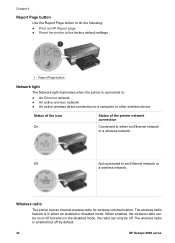
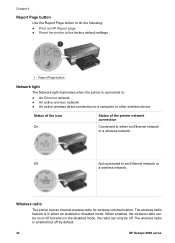
...
HP Deskjet 6980 series
The wireless radio is enabled but when in either an Ethernet network or a wireless network.
Wireless radio
The printer has an internal wireless radio for wireless communication. Chapter 4
Report Page button
Use the Report Page button to do the following: ● Print an HP Report page ● Reset the printer to the factory...
User Guide - Macintosh - Page 38


...EWS to change to ad hoc mode or reset the printer to obtain valid settings.
36
HP Deskjet 6980 series The wireless radio (and
the ...HP Report page that the Wireless Status light is powered on automatically, for example during software installation. If the printer has just been connected to a network, wait a few minutes before printing the HP Report page to allow the printer to the factory...
User Guide - Macintosh - Page 42


...to the network either the printer's IP address or host name in the browser's address box to reconnect. If the printer loses its factory default settings and reinstall the ...computer to configure the Bluetooth settings.
40
HP Deskjet 6980 series Printer installation across subnets can be on a different subnet than the computer, enter the printer's IP address (for support
information and to...
User Guide - Macintosh - Page 44
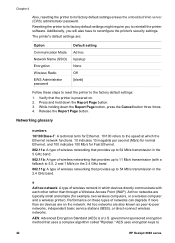
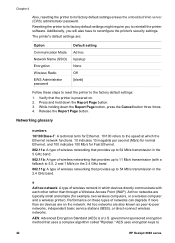
... are also known as peer-to-peer networks, independent basic service stations (IBSS), or direct-connect wireless networks. Release the Report Page button. Chapter 4
Also, resetting the printer to its factory default settings might require you will also have to reconfigure the printer's security settings. AES uses encryption keys to
42
HP Deskjet 6980 series
User Guide - Macintosh - Page 64
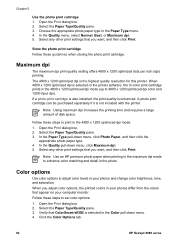
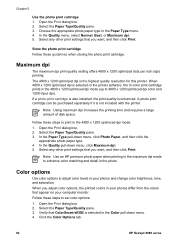
... if it is selected in the printer software, the tri-color print cartridge prints in the 4800 x 1200 optimized dpi mode (up to 4800 x 1200 optimized dpi color and 1200-input dpi).
Select the...is selected in the Paper Type menu. 4. Open the Print dialog box. 2. Click the Color Options tab.
62
HP Deskjet 6980 series The 4800 x 1200 optimized dpi is enhanced. Open the Print dialog box. 2....
User Guide - Pre-Windows 2000 - Page 36
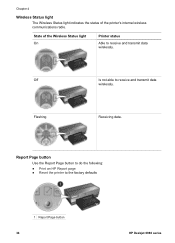
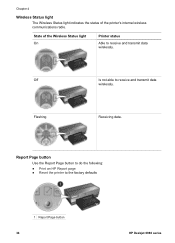
Off
Is not able to the factory defaults
1 Report Page button 34
HP Deskjet 6980 series Flashing
Receiving data. Report Page button
Use the Report Page button to do the following:
● Print an HP Report page ● Reset the printer to receive and transmit data
wirelessly.
Chapter 4
Wireless Status light
The Wireless Status light indicates the...
User Guide - Pre-Windows 2000 - Page 38
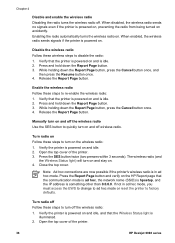
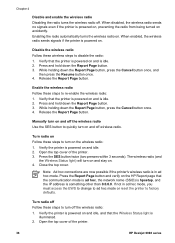
...to turn on Follow these steps to turn off the wireless radio Use the SES button to factory defaults. Verify that the communication mode is ad hoc, the network name (SSID) is hpsetup... reset the printer to quickly turn on and stay on . Release the Report Page button. Open the top cover of the printer.
36
HP Deskjet 6980 series Note Ad hoc connections are now possible if the printer's...
User Guide - Pre-Windows 2000 - Page 44
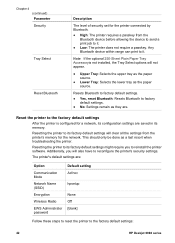
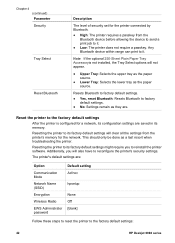
... memory. This should only be done as the paper source. Resetting the printer to the factory default settings:
42
HP Deskjet 6980 series The printer's default settings are . Any Bluetooth device within range can print to reinstall the printer software. Reset the printer to the factory default settings
After the printer is configured for a network, its configuration settings are saved in...
User Guide - Windows 2000 - Page 36


... data wirelessly.
Report Page button
Use the Report Page button to do the following:
● Print an HP Report page ● Reset the printer to receive and transmit data
wirelessly.
Flashing
Receiving data. Off
Is not able to the factory defaults
1 Report Page button 34
HP Deskjet 6980 series State of the printer's internal wireless communications radio.
User Guide - Windows 2000 - Page 38


...the EWS to change to ad hoc mode or reset the printer to factory defaults.
Enabling the radio automatically turns the wireless ...printer is something other than 0.0.0.0. Chapter 4
Disable and enable the wireless radio Disabling the radio turns the wireless radio off the wireless radio Use the SES button to quickly turn on and stay on . Open the top cover of the printer.
36
HP Deskjet...
User Guide - Windows 2000 - Page 44
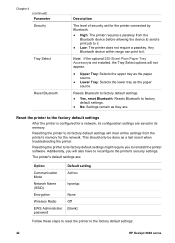
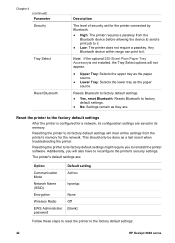
... installed, the Tray Select options will also have to the factory default settings
After the printer is configured for the network. Additionally, you to the factory default settings:
42
HP Deskjet 6980 series Reset the printer to reconfigure the printer's security settings. Chapter 4 (continued) Parameter Security
Tray Select
Reset Bluetooth
Description
The level of security set for the...
Similar Questions
How To Reset Hp Deskjet 6988 Ip Manually
(Posted by socceWi 10 years ago)
How To Reset Hp Deskjet 6988 To Factory Default
(Posted by geephil 10 years ago)
How To Factory Default Hp Deskjet 6988
(Posted by robejolin 10 years ago)
How To Reset Hp Deskjet 6988 To Default Settings
(Posted by taoTec 10 years ago)

