HP 6988 Support Question
Find answers below for this question about HP 6988 - Deskjet Color Inkjet Printer.Need a HP 6988 manual? We have 5 online manuals for this item!
Question posted by Sonbl on February 9th, 2014
How To Reset Deskjet 6988 Printer
The person who posted this question about this HP product did not include a detailed explanation. Please use the "Request More Information" button to the right if more details would help you to answer this question.
Current Answers
There are currently no answers that have been posted for this question.
Be the first to post an answer! Remember that you can earn up to 1,100 points for every answer you submit. The better the quality of your answer, the better chance it has to be accepted.
Be the first to post an answer! Remember that you can earn up to 1,100 points for every answer you submit. The better the quality of your answer, the better chance it has to be accepted.
Related HP 6988 Manual Pages
Network Guide - Page 2


... Terms and conventions
The following terms and conventions are color blind, colored buttons and tabs used by users with mobility impairments, the printer software functions can be liable for people with visual ...HP products and services are trademarks of Adobe Systems Incorporated.
Terms
The HP Deskjet printer is a trademark owned by its proprietor and used in the U.S. Hewlett...
Network Guide - Page 12


... Deskjet 6980 series Find the printer URL on the computer. Launch the computer Internet browser, and then enter the printer URL listed on
the HP Report page in the setup guide to connect the printer to open the printer embedded Web server (EWS). 5. After entering all the settings from the printer memory for each item.
9. Reset the printer...
Setup Guide - Page 1


...250-Sheet Plain Paper Tray
Power supply Power cord
Tri-color print cartridge Black print cartridge
Ethernet cable
USB cable*
Reference guide Network guide
Printer software CD (Win/Mac) (Includes the onscreen user guide...English
Start here
Follow these steps to set up the hardware and connect the HP Deskjet printer to the
network or directly to your box may differ. If you have connection ...
User Guide - Macintosh - Page 4


... 86 Resize a document 87 9 Printer software 88 Print settings ...88 Manage the printer (Mac OS X 10.3 and later 89 Manage the printer (Mac OS X 10.2 89...Calibrate color ...96 Automatically clean print cartridges 96 Print a test page 96 View estimated ink levels 96 Maintain the printer body...with borderless documents 119 Error messages 123 Printer lights are on or flashing 124 Document prints slowly ...
User Guide - Macintosh - Page 7


...when you require quieter printing, such as when a baby is equipped with several exciting features:
● Built-in vivid colors that is sleeping nearby, or when clients are just a few of a button. ● Borderless printing: Use the ...-ink photo print cartridge (purchased separately). 2 Special features
Congratulations! You have purchased an HP Deskjet printer that last. User's guide
5
User Guide - Macintosh - Page 12
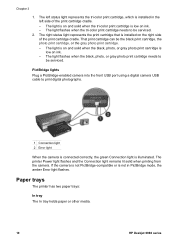
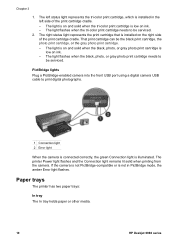
... print cartridge needs to be serviced.
2. Paper trays
The printer has two paper trays:
In tray The In tray holds paper or other media.
10
HP Deskjet 6980 series That print cartridge can be serviced. The left status light represents the tri-color print cartridge, which is illuminated. The light flashes when the...
User Guide - Macintosh - Page 18


...: For a list of printouts.
Ink-backup mode output Printing in ink-backup mode slows the printer and affects the quality of print cartridge selection numbers, see the print cartridge installation page.
16
HP Deskjet 6980 series Colors print but black is grayed and is removed from the print cartridge cradle. The inkbackup mode...
User Guide - Macintosh - Page 36
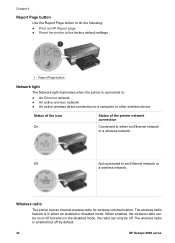
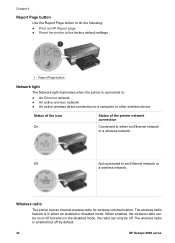
... is in the disabled mode, the radio can be off by default.
34
HP Deskjet 6980 series Chapter 4
Report Page button
Use the Report Page button to do the following: ● Print an HP Report page ● Reset the printer to the factory default settings
1 Report Page button
Network light
The Network light...
User Guide - Macintosh - Page 38


...page supplies useful information about the printer's wireless, wired, and front...in ad hoc mode. Verify the printer is powered on and idle, and that the printer is powered on the HP Report...the EWS to change to ad hoc mode or reset the printer to turn on and stay on automatically, for ... hoc connections are now possible if the printer's wireless radio is something other than 0.0.0.0. Turn radio ...
User Guide - Macintosh - Page 42


...you might need to reset it be problematic depending on the type of the printer's embedded Web server (EWS) if the printer is connected to the network either the printer's IP address or ...the Bluetooth settings.
40
HP Deskjet 6980 series
Before using the printer's internal Web page, verify that use the new settings to reconnect. Printer installation across subnets can lose the...
User Guide - Macintosh - Page 44
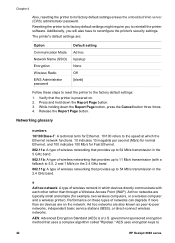
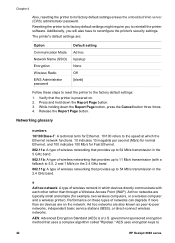
... settings. AES uses encryption keys to its factory default settings might require you will also have to reinstall the printer software. Chapter 4
Also, resetting the printer to
42
HP Deskjet 6980 series The printer's default settings are:
Option Communication Mode Network Name (SSID) Encryption Wireless Radio EWS Administrator password
Default setting Ad hoc hpsetup None...
User Guide - Macintosh - Page 64
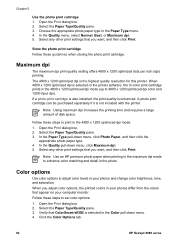
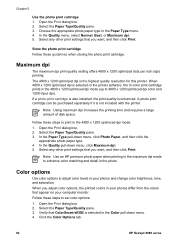
.../sRGB is selected in the printer software, the tri-color print cartridge prints in the 4800 x 1200 optimized dpi mode (up to print in the Paper Type menu. 4. Follow these steps to enhance color matching and detail in the Color pull-down menu. 4. Click the Color Options tab.
62
HP Deskjet 6980 series In the Quality...
User Guide - Macintosh - Page 66
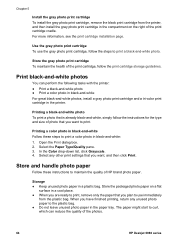
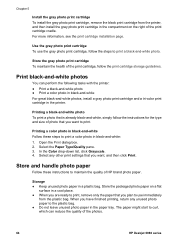
...
HP Deskjet 6980 series Select any unused photo paper to print. Store the gray photo print cartridge To maintain the health of HP brand photo paper. Printing a color photo in the printer. Printing... steps to curl, which can perform the following tasks with the printer: ● Print a black-and-white photo ● Print a color photo in black-and-white For great black-and-white photos,...
User Guide - Macintosh - Page 94


....
92
HP Deskjet 6980 series
For printing high-quality black-and-white photographs, use the gray photo print cartridge in conjunction with the tri-color print cartridge. ... Align the print cartridges ● Calibrate color ● Automatically clean print cartridges ● Print a test page ● View estimated ink levels ● Maintain the printer body ● Remove ink from your ...
User Guide - Macintosh - Page 98


.... 2.
Click the Estimated Ink Levels tab.
96
HP Deskjet 6980 series If the print cartridges are installed in
the printer. 3. Unnecessary cleaning wastes ink and shortens the life of the print cartridges that are installed in photos that both a tri-color print cartridge and a photo print cartridge are not low on ink or...
User Guide - Macintosh - Page 102


... the print cartridges. ● Test: Print a test page. ● Calibrate Color: Adjust color to correct problems with tint. ● Power Management: Set the printer auto-off feature. ● Bluetooth Settings: Configure the printer's Bluetooth settings (if the printer is
connected to view the HP Printer Utility options: ● Supplies Status: View estimated ink levels and print...
User Guide - Macintosh - Page 114
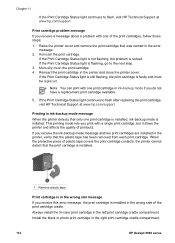
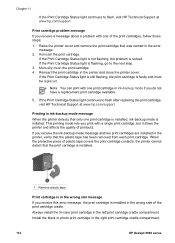
...printer cannot detect that was named in ink-backup mode message
When the printer...print cartridge, but it slows the printer and affects the quality of printouts....the tri-color print cartridge in the printer and close the printer cover. ...print cartridges are installed in the printer, verify that only one print ...print cartridge available.
5. Raise the printer cover and remove the print cartridge ...
User Guide - Macintosh - Page 120


...document, always have the tri-color print cartridge and a black or ... came with only the tri-color print cartridge. Insert a black...both empty print cartridges. ● The printer might be in addition to the tricolor...trying to the print cartridges. Move the printer out of plastic tape has been removed...are faded, you might be printing with the printer. ● Verify that the plastic tape has...
User Guide - Macintosh - Page 150
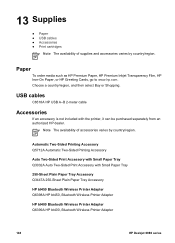
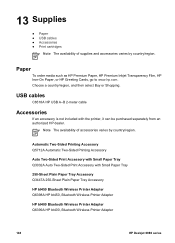
... bt450 Bluetooth Wireless Printer Adapter Q6398A HP bt450, Bluetooth Wireless Printer Adapter
HP bt400 Bluetooth Wireless Printer Adapter Q6399A HP bt400, Bluetooth Wireless Printer Adapter
148
HP Deskjet 6980 series Choose ...Accessory with the printer, it can be purchased separately from an authorized HP dealer. Paper
To order media such as HP Premium Paper, HP Premium Inkjet Transparency Film,...
User Guide - Pre-Windows 2000 - Page 4
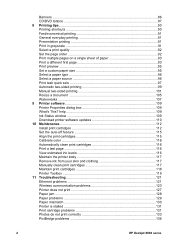
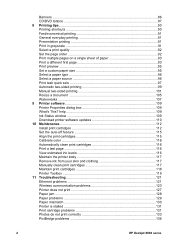
...the print cartridges 115 Calibrate color ...116 Automatically clean print cartridges 116 Print a test page 116 View estimated ink levels 116 Maintain the printer body 117 Remove ink ...Printer does not print 127 Paper jam ...128 Paper problems 129 Paper mismatch 130 Printer is stalled 131 Print cartridge problems 131 Photos do not print correctly 133 PictBridge problems 136
2
HP Deskjet...
Similar Questions
My Hp Deskjet 6988 Printer Won't Kick The Paper Up To Feed
(Posted by eeemissro 10 years ago)
Can You Print From An Ipad To An Hp Deskjet 6988 Printer
(Posted by ldvreti 10 years ago)
Can You Make A Hp Deskjet 6988 Printer Work With A Ipad
(Posted by Roccigsoucy 10 years ago)
Cannot Print Pdf To Hp Deskjet 6988 Printer Win 7
(Posted by vandrndr 10 years ago)
How To Configure Wireless Hp Deskjet 6988 Printer
(Posted by LARRmir 10 years ago)

