HP 9050 Support Question
Find answers below for this question about HP 9050 - LaserJet B/W Laser Printer.Need a HP 9050 manual? We have 28 online manuals for this item!
Question posted by Kuamma on July 19th, 2014
How To Unlock Hp 9050 Control Panel
The person who posted this question about this HP product did not include a detailed explanation. Please use the "Request More Information" button to the right if more details would help you to answer this question.
Current Answers
There are currently no answers that have been posted for this question.
Be the first to post an answer! Remember that you can earn up to 1,100 points for every answer you submit. The better the quality of your answer, the better chance it has to be accepted.
Be the first to post an answer! Remember that you can earn up to 1,100 points for every answer you submit. The better the quality of your answer, the better chance it has to be accepted.
Related HP 9050 Manual Pages
HP LaserJet Products - Installing the Product in Microsoft Windows Vista - Page 2
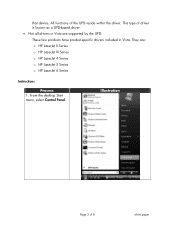
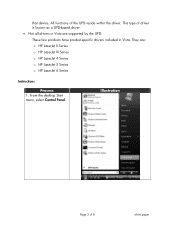
...
Page 2 of the UPD reside within the driver. They are supported by the UPD. These few products have product-specific drivers included in Vista are : o HP LaserJet II Series o HP LaserJet III Series o HP LaserJet 4 Series o HP LaserJet 5 Series o HP LaserJet 6 Series
Instructions
Process 1. From the desktop Start menu, select Control Panel. that device.
HP LaserJet MFP and Color MFP Products - Configuring Security for Multiple LaserJet MFP Products - Page 10


... methods of minimizing opportunities for Web Jetadmin.
HP LaserJet and Color LaserJet MFP Security Checklist
10 Here are some ways...hp.com or contact your hp product supplier). • Close unused ports and protocols. • Configure all possible password settings. • Configure authentication. • Configure SNMPv3 for denial of service on an MFP: • Lock the control panel...
HP LaserJet MFP and Color MFP Products - Configuring Security for Multiple LaserJet MFP Products - Page 11
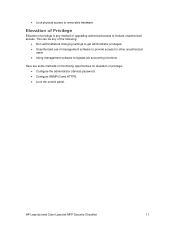
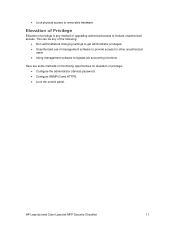
• Lock physical access to include unauthorized access.
HP LaserJet and Color LaserJet MFP Security Checklist
11
This can be any method of privilege: • Configure the administrator (device) password. • Configure SNMPv3 and HTTPS. • Lock the control panel. Elevation of Privilege
Elevation of privilege is any of the following:
• Non-administrators changing ...
HP LaserJet MFP and Color MFP Products - Configuring Security for Multiple LaserJet MFP Products - Page 12


... checklist covers every reasonable security setting available for the contents of digital sending jobs.
This technology enables security for better security. Notes on the MFP control panel touch screen (you have to scroll down to secure the network environment in HP Web Jetadmin, and are operating.
HP LaserJet and Color LaserJet MFP Security Checklist
12
HP LaserJet MFP and Color MFP Products - Configuring Security for Multiple LaserJet MFP Products - Page 20


... These features are not commonly known, but it may prompt for them on the MFP control panel. The View Log page will check for each MFP for convenience, but they are available.... The Bootloader password is complete, the View Log page will be inaccessible permanently
HP LaserJet and Color LaserJet MFP Security Checklist
20 Note
Web Jetadmin stores the credentials for each of SNMPv3....
HP LaserJet MFP and Color MFP Products - Configuring Security for Multiple LaserJet MFP Products - Page 26


... includes settings for send to configure in the Configuration categories menu.
2.
Select Store all faxes at the control panel. Select the devices to network folder.
Scroll down, and click to print Fax jobs. HP LaserJet and Color LaserJet MFP Security Checklist
26 Note:
This setting also enables PIN printing.
4. This is optimal.
5. Once the configurations...
HP LaserJet MFP and Color MFP Products - Configuring Security for Multiple LaserJet MFP Products - Page 29


...Choose a reasonable time to allow users to send multiple jobs, but also to ensure that the information displayed on the control panel long after the user walks away.
15. Once the configurations are finished, click Go Back to configure in the Configuration...you should configure the settings below for security while EWS Config is enabled. HP LaserJet and Color LaserJet MFP Security Checklist
29
HP LaserJet MFP and Color MFP Products - Configuring Security for Multiple LaserJet MFP Products - Page 43


....
4. Choose an authentication method for this option as desired. HP LaserJet and Color LaserJet MFP Security Checklist
43 Note:
LDAP, Kerberos, and Digital Send Service require additional solutions on the Network.
The MFP intuitively allows authenticated users to continue whenever they are allowed to the control panel menus. You should choose a method for each device...
HP LaserJet MFP and Color MFP Products - Configuring Security for Multiple LaserJet MFP Products - Page 46


... users to select Maximum Lock.
This will be the same as the EWS password. Click to select the Control Panel Access (Figure 47), and click to login before remotely changing device configuration settings. HP LaserJet and Color LaserJet MFP Security Checklist
46 CAUTION:
The Device Password option should have the correct one can use a new...
HP LaserJet MFP and Color MFP Products - Configuring Security for Multiple LaserJet MFP Products - Page 47


... click Disabled. HP LaserJet and Color LaserJet MFP Security Checklist
47
If you disable this checklist.
Click to configure the security settings in this option. 17. Figure 49: The Allow Transfer to select PJL Password (Figure 50). Note:
This setting prevents everyone from accessing configuration settings in the control panel, unlock access using HP Digital Send Service...
HP LaserJet MFP and Color MFP Products - Configuring Security for Multiple LaserJet MFP Products - Page 53


... functions. † Disable Printer Firmware Update. † Configure the Device Password. † Configure Control Panel Access to Maximum Lock. † Disable Allow Use of Digital Send Service. † Disable Allow Transfer to New Digital Send Service. † Configure the PJL Password. † Configure color restriction settings as desired. HP LaserJet and Color LaserJet MFP Security Checklist...
HP LaserJet MFP and Color MFP Products - Configuring Security for Multiple LaserJet MFP Products - Page 55
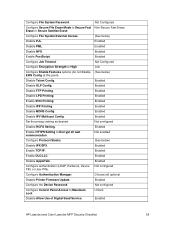
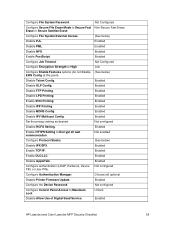
....
Enabled
Configure Job Timeout.
Enabled
Disable LPD Printing. Enabled
Disable IPV Multicast Config.
Unlock
Disable Allow Use of Digital Send Service. Configure File System Password. Configure File System .... Not configured
Configure Control Panel Access to Encrypt all options)
Disable Printer Firmware Update. Enabled
HP LaserJet and Color LaserJet MFP Security Checklist
55
HP LaserJet MFP and Color MFP Products - Configuring Security for Multiple LaserJet MFP Products - Page 58


... allowed time. Device Page Settings
• Enable Job Retention. For printing, a user sets the PIN at the control panel. It permanently deletes jobs that nobody can access.
NOTE:
Stored faxes are deleted securely according to monitor reply messages....disable Allow Web Server (HTTP) access only computers listed on demand.
HP LaserJet and Color LaserJet MFP Security Checklist
58
HP LaserJet MFP and Color MFP Products - Configuring Security for Multiple LaserJet MFP Products - Page 59


...number of the MFP user (depending on configurations. The MFP sends some of the
HP LaserJet and Color LaserJet MFP Security Checklist
59 If you should enable outgoing email.
• Disable Incoming... important to security, but the accompanying security settings are encrypted and protected from the control panel if a user forgets to users.
The EWS password restricts access to the MFP ...
HP LaserJet MFP and Color MFP Products - Configuring Security for Multiple LaserJet MFP Products - Page 60


...the control panel.
• Disable Go Button. This includes canceling jobs sent by other users; This will ignore all possible access to pause or resume their own jobs from the printer ... relate to ensure that all incoming emails.
• Disable Cancel Job Button.
HP LaserJet and Color LaserJet MFP Security Checklist
60 File System Page Options
• Configure the File System...
HP LaserJet MFP and Color MFP Products - Configuring Security for Multiple LaserJet MFP Products - Page 64


... used with Novell components. The Device Password is the network protocol for use of them, the MFP will deny access to accept printer firmware updates from the MFP control panel. HP LaserJet and Color LaserJet MFP Security Checklist
64
This ensures that it again during normal use of the recommendations in for configuration. If a users selects...
HP MFP Digital Sending Software v. 4 - Support Guide - Page 39
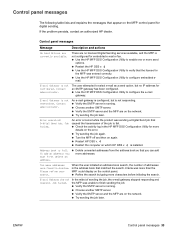
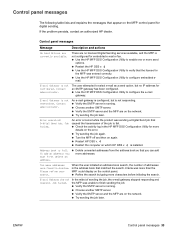
... again.
● Turn the MFP off and then on again.
● Restart HP DSS v. 4 ● Restart the computer on the MFP control panel for an SMTP gateway has been configured. ● Use the HP MFP DSS Configuration Utility to configure embedded email. Control panel messages
The following table lists and explains the messages that appear on...
HP LaserJet MFP Multifunction Finisher - Administrator Guide - Page 5


... Features and benefits ...2 Identify the HP Multifunction Finisher parts 3 Light patterns ...4 Compatibility with HP LaserJet 9000 Series products 5 Attach the HP Multifunction Finisher ...6
2 Finisher tasks Configure default control-panel settings 8 Configure the printer driver to recognize the HP Multifunction Finisher 10 Booklet printing with the HP Multifunction Finisher 11 About booklet...
HP LaserJet MFP Multifunction Finisher - Administrator Guide - Page 14


Use and to scroll to the printer (the trailing edge).
8 Chapter 2 Finisher tasks
ENWW Configure control-panel settings on the HP LaserJet 9050, HP LaserJet 9040mfp, HP LaserJet 9050mfp, HP Color LaserJet 9500, and HP Color LaserJet 9500mfp Series
1. NOTE: The system administrator can select the available stapler action through the control panel.
Table 2-2 STAPLES
NONE
If the default ...
HP LaserJet MFP Multifunction Finisher - Administrator Guide - Page 22


...control panel.
Touch Staples 5. Use and to scroll to the desired stapling option and press
. FINISHER and press
.
4. Your stapling options are None, One, Two, and Saddle Stitch. HP LaserJet 9040mfp/9050mfp and HP Color LaserJet... bin can hold up to 1,000 sheets stacked (without staples. HP LaserJet 9040/9050 and HP Color LaserJet 9500
1. Use and to scroll to CONFIGURE DEVICE and press
...
Similar Questions
Does The Hp 9050 Laserjet Have A Usb Connection
(Posted by maqmaxalai 10 years ago)
What Causes Paper Creases On The Hp 9050
(Posted by usmanthoss 10 years ago)
Control Panel
my printer didn't have a manual with it - what do the 3 lights indicate on the control panel?
my printer didn't have a manual with it - what do the 3 lights indicate on the control panel?
(Posted by skeefe 12 years ago)

