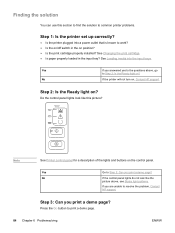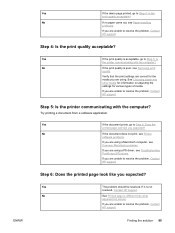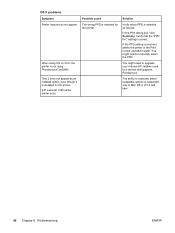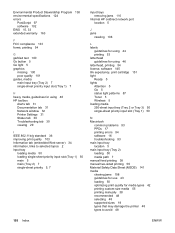HP 1160 - LaserJet B/W Laser Printer Support and Manuals
Get Help and Manuals for this Hewlett-Packard item

Most Recent HP 1160 Questions
Access Error Light
my hp laserjet 1160 keeps showing the orange light and does not obey the go print button. What did I...
my hp laserjet 1160 keeps showing the orange light and does not obey the go print button. What did I...
(Posted by wisdomstower 2 years ago)
How To Install 1160 Laserjet Printer In Windows 7
(Posted by Lpiad 10 years ago)
Hp Laserjet 1160 Won't Print
(Posted by ksssm 10 years ago)
Middle Light Blinking
The middle light (triangle with exclamation point inside) is blinking. I have no manual. Can find no...
The middle light (triangle with exclamation point inside) is blinking. I have no manual. Can find no...
(Posted by nitarae23 11 years ago)
HP 1160 Videos
Popular HP 1160 Manual Pages
HP 1160 Reviews
We have not received any reviews for HP yet.