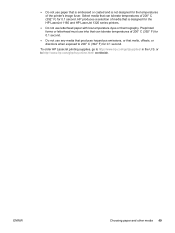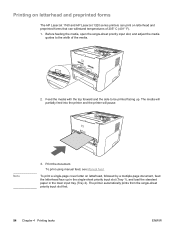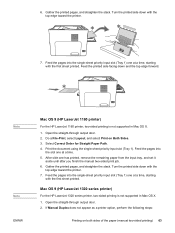HP 1160 Support Question
Find answers below for this question about HP 1160 - LaserJet B/W Laser Printer.Need a HP 1160 manual? We have 11 online manuals for this item!
Question posted by ksssm on November 8th, 2013
Hp Laserjet 1160 Won't Print
The person who posted this question about this HP product did not include a detailed explanation. Please use the "Request More Information" button to the right if more details would help you to answer this question.
Current Answers
Related HP 1160 Manual Pages
Similar Questions
Access Error Light
my hp laserjet 1160 keeps showing the orange light and does not obey the go print button. What did I...
my hp laserjet 1160 keeps showing the orange light and does not obey the go print button. What did I...
(Posted by wisdomstower 2 years ago)
Hp Laserjet 1018 Won't Print
hi.. My HP laserjet 1018 printer have been installed successfully but its not printing anything, no...
hi.. My HP laserjet 1018 printer have been installed successfully but its not printing anything, no...
(Posted by prashanthkumarhk 11 years ago)
My Hp Inkjet 1160 Won't Print
(Posted by tweetyjon 12 years ago)
Control Panel
my printer didn't have a manual with it - what do the 3 lights indicate on the control panel?
my printer didn't have a manual with it - what do the 3 lights indicate on the control panel?
(Posted by skeefe 12 years ago)
Hp Laserjet P2055 Is Not Printing Pdf Files Properly Comes Smudged,rest Ok
HP laserjet P2055 is not printing PDF files properly comes smudged,rest ok, also in another computer...
HP laserjet P2055 is not printing PDF files properly comes smudged,rest ok, also in another computer...
(Posted by anandraj 12 years ago)