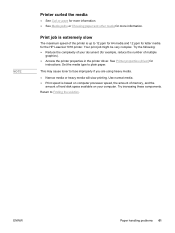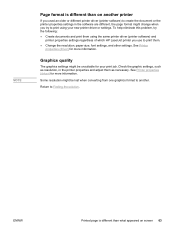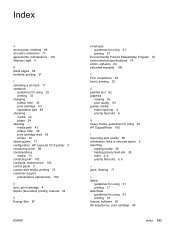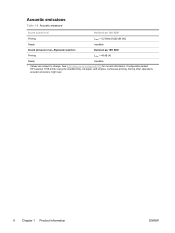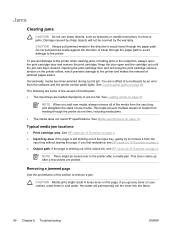HP 1018 Support Question
Find answers below for this question about HP 1018 - LaserJet B/W Laser Printer.Need a HP 1018 manual? We have 11 online manuals for this item!
Question posted by prashanthkumarhk on December 13th, 2012
Hp Laserjet 1018 Won't Print
hi..
My HP laserjet 1018 printer have been installed successfully but its not printing anything, not even it has printed the test page. No error displayes and the print job given won't even stays in queue. It just does nothing. pls need urgent help in this issue.
regards
prashanth
Requests for more information
Request from zerobeamsabre on December 14th, 2012 1:07 PM
What's the status of the toner cartridge in the printer? Is it new? If not, has it been replaced?
What's the status of the toner cartridge in the printer? Is it new? If not, has it been replaced?
Current Answers
Related HP 1018 Manual Pages
Similar Questions
Hp Laserjet P2050 Series Pcl6 Sends Print Job But Wont Print
(Posted by snalupi1 9 years ago)
Hp Laserjet 1018 Won't Print In Windows 7
(Posted by Vicioco 10 years ago)
My Hp Laserjet 1018 Won't Print With New Cartridge
My printer started to not print in center of pages. I cleaned off the toner cartridge and shook it. ...
My printer started to not print in center of pages. I cleaned off the toner cartridge and shook it. ...
(Posted by jday001 11 years ago)
Hp Laserjet 2050 Printing Pages With Characters On After Completing Print Job.
I have an HP Laserjet 2050 that will print pages upon pages with characters on the top after it pri...
I have an HP Laserjet 2050 that will print pages upon pages with characters on the top after it pri...
(Posted by kedwards 11 years ago)
My Printer Won't Print With My New Dell With Windows 7. Do I Need A New Driver
(Posted by jmhohn 13 years ago)