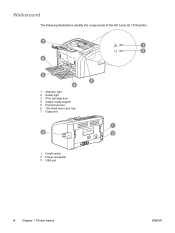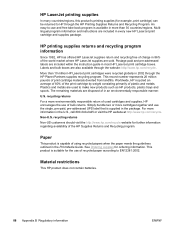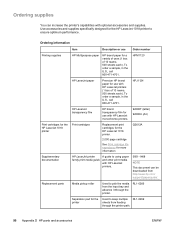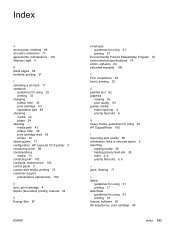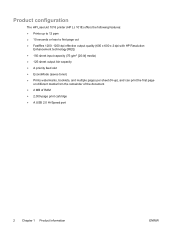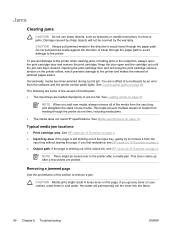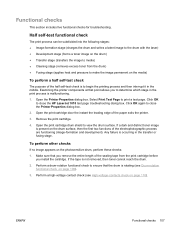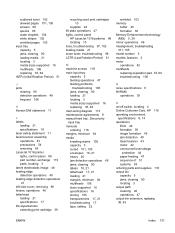HP 1018 Support Question
Find answers below for this question about HP 1018 - LaserJet B/W Laser Printer.Need a HP 1018 manual? We have 11 online manuals for this item!
Question posted by jday001 on January 26th, 2013
My Hp Laserjet 1018 Won't Print With New Cartridge
My printer started to not print in center of pages. I cleaned off the toner cartridge and shook it. Toner was low, so I replaced the entire cartridge. Nothing prints. It goes thru the motions of taking paper through, but nothing shows up. HELP!
Current Answers
Related HP 1018 Manual Pages
Similar Questions
Hp Laserjet 4250 Can Not Turn Of Automatic Cleaning Page
(Posted by unAahpag 9 years ago)
Hp Laserjet 9050 How Are Number Of Pages Remaining For Toner Calculated
(Posted by grvyos 9 years ago)
Hp Laserjet 1018 Won't Print In Windows 7
(Posted by Vicioco 10 years ago)
Hp Laserjet 1018 Driver With 300 Dpi Printing
(Posted by baulybhai 11 years ago)
Hp Laserjet 1018 Won't Print
hi.. My HP laserjet 1018 printer have been installed successfully but its not printing anything, no...
hi.. My HP laserjet 1018 printer have been installed successfully but its not printing anything, no...
(Posted by prashanthkumarhk 11 years ago)