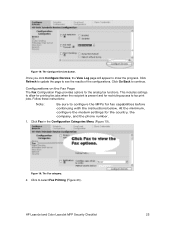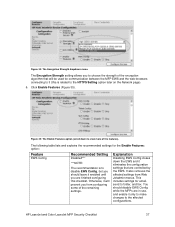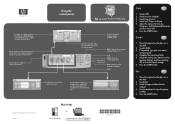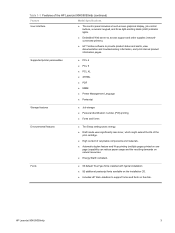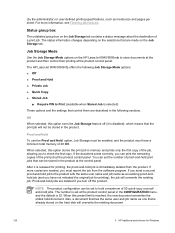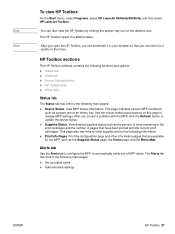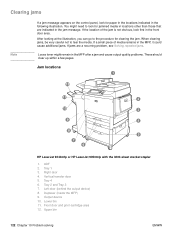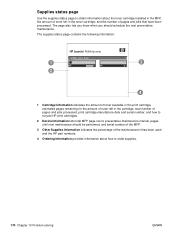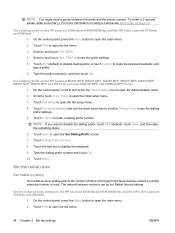HP 9050 Support Question
Find answers below for this question about HP 9050 - LaserJet B/W Laser Printer.Need a HP 9050 manual? We have 28 online manuals for this item!
Question posted by grvyos on May 27th, 2014
Hp Laserjet 9050 How Are Number Of Pages Remaining For Toner Calculated
The person who posted this question about this HP product did not include a detailed explanation. Please use the "Request More Information" button to the right if more details would help you to answer this question.
Current Answers
Related HP 9050 Manual Pages
Similar Questions
Does The Economode Work On Hp Laserjet 9050 Pcl 6
(Posted by ibcarlj 10 years ago)
How To Update Firmware On Hp Laserjet 9050
(Posted by smiajack 10 years ago)
Hp Laserjet 9050 Estimated Pages Remaining - Supplies Status
hp LaserJet 9050 how does program calculate Estimated Pages Remaining on supplies status window? We ...
hp LaserJet 9050 how does program calculate Estimated Pages Remaining on supplies status window? We ...
(Posted by kmast 10 years ago)
Hp Laserjet 2050 Printing Pages With Characters On After Completing Print Job.
I have an HP Laserjet 2050 that will print pages upon pages with characters on the top after it pri...
I have an HP Laserjet 2050 that will print pages upon pages with characters on the top after it pri...
(Posted by kedwards 12 years ago)
Hp Laserjet 2050 Printing Pages With Characters On After Completing Print Job.
I have an HP Laserjet 2050 that will print pages upon pages with characters on the top after it prin...
I have an HP Laserjet 2050 that will print pages upon pages with characters on the top after it prin...
(Posted by sbeck 12 years ago)