HP 9050 Support Question
Find answers below for this question about HP 9050 - LaserJet B/W Laser Printer.Need a HP 9050 manual? We have 28 online manuals for this item!
Question posted by kmast on May 23rd, 2013
Hp Laserjet 9050 Estimated Pages Remaining - Supplies Status
hp LaserJet 9050 how does program calculate Estimated Pages Remaining on supplies status window? We are getting a large variety of values that don't seem to correlate to the % of toner remaining.
Current Answers
There are currently no answers that have been posted for this question.
Be the first to post an answer! Remember that you can earn up to 1,100 points for every answer you submit. The better the quality of your answer, the better chance it has to be accepted.
Be the first to post an answer! Remember that you can earn up to 1,100 points for every answer you submit. The better the quality of your answer, the better chance it has to be accepted.
Related HP 9050 Manual Pages
HP Jetdirect External Print Server Products - External USB Compatibility - Page 2


... 2300, 2600, 2800, and 3000;
As a result, some of printers. In this section, I will remain on Laserjet MFP's. HP Officejet Pro K550, K850, K5300, K5400 and 8000
Print and Windows based scanning:
HP Color LaserJet CM1015mfp and CM1017mfp
Print only:
HP Color LaserJet CM3530mfp, CM4730mfp, CM6030mfp, CM6040mfp, 4730mfp; HP Officejet Pro K8600, L7300, L7500, L7600, L7700, 6200, 8500, and...
HP LaserJet 9040mfp/9050mfp - Software Technical Reference (external) - Page 21


... the HP LaserJet 9040/9050mfp (continued)
Feature
Model Specifications
■ Optional HP Jetdirect EIO print server cards
■ Universal serial bus (USB), serial, and LocalTalk
■ Fast Ethernet 10/100TX
■ Wireless 802.11b
Supplies
■ Supplies status view in HP Toolbox and embedded Web server contains information on toner level, page count, and estimated pages remaining...
HP LaserJet 9040mfp/9050mfp - Software Technical Reference (external) - Page 22
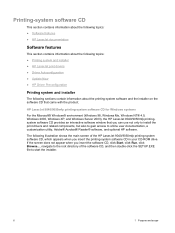
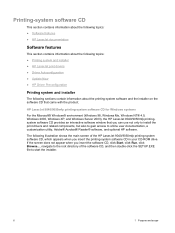
... components, but also to gain access to start the installer.
6
1 Purpose and scope HP LaserJet 9040/9050mfp printing-system software CD for Windows systems For the Microsoft® Windows® environment (Windows 98, Windows Me, Windows NT® 4.0, Windows 2000, Windows XP, and Windows Server 2003), the HP LaserJet 9040/9050mfp printingsystem software CD provides an interactive software...
HP LaserJet 9040mfp/9050mfp - Software Technical Reference (external) - Page 26


...the HP PCL 6 driver is also necessary to use the Add Printer ...Windows operating systems
The HP LaserJet 9040/9050mfp PCL 6 and PCL 5 print drivers supportWindows 98, Windows Me, Windows NT 4.0, Windows 2000, Windows XP, and Windows Server 2003 operating systems. The HP LaserJet 9040/9050mfp PS emulation driver software provides postscript feature support for Windows 2000, Windows XP, and Windows...
HP LaserJet 9040mfp/9050mfp - Software Technical Reference (external) - Page 39


... XP; Table 1-9 Software component availability for HP LaserJet 9040/9050mfp
Component
98/Me
4.0
Drivers
HP traditional PCL 5 and PCL 6 drivers
x
x
HP PCL 5 and PCL 6 unidrivers
PS Emulation Driver PS Emulation Driver
x
x
HP Preconfiguration
x
x
Installer
Common Windows Installer Customization Utility Wizard CD Browser
x
x
x
x
Add Printer Wizard install
x
x
Web Registration...
HP LaserJet 9040mfp/9050mfp - Software Technical Reference (external) - Page 41


2 Software description
Introduction
The HP LaserJet 9040/9050mfp comes with software and installers for Microsoft Windows and Apple Computer, Inc., Macintosh systems. Linux and UNIX systems are supported, and software is available on the Web. For information about the following topics: &#...
HP LaserJet 9040mfp/9050mfp - Software Technical Reference (external) - Page 77
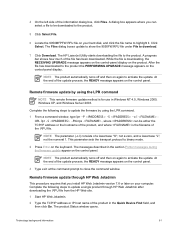
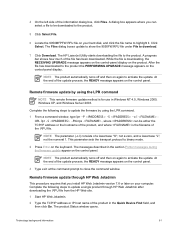
...HP LaserJet...for use in Windows NT 4.0, Windows 2000, Windows XP, and Windows Server 2003. ...update a single product through HP Web Jetadmin
This procedure requires ...appears where you install HP Web Jetadmin version 7.8 or later...HP Web Jetadmin after downloading the .RFU file from the HP Web site. 1 Start HP...Printer messages during the firmware update appear on again to close the command window...
HP Embedded Web Server - User Guide - Page 5


... features with a permanent storage device 2 HP Web Jetadmin and the HP Embedded Web Server 2
System requirements 3 Opening the HP Embedded Web Server 3 Login and logoff 3 Navigating through the HP Embedded Web Server 5
2 Viewing product status from the Information screens
Device Status 8 Configuration Page 10 Supplies Status 12 Event Log 13 Usage Page 14 Device Information 15 Control...
HP Embedded Web Server - User Guide - Page 34


...username is "product" and the POP3 server is "hp.com", the product's e-mail address is the e-mail address for the format and page that you would like to attach. For example, ...address (as the Supplies Status page or the Configuration page, to the product by following the instructions that you must format the To, From, and Subject fields correctly in your e-mail program.
1 Make outgoing...
HP LaserJet 9040mfp/9050mfp - User Guide - Page 8


... problems 163 Communicating by using an optional HP Jetdirect print server 170
Communicating by using the HP Jetdirect embedded print server 170 Checking the MFP configuration 171
Menu map 171 Configuration page 172 Jetdirect page 173 Supplies status page 174 Usage page 175 PCL or PS font list 175 Event log page 176 Printing a paper path test 177
Appendix...
HP LaserJet 9040mfp/9050mfp - User Guide - Page 26
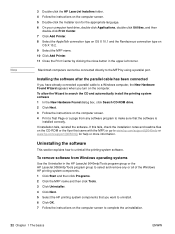
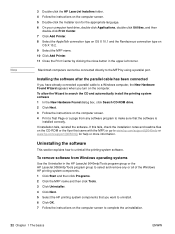
...Printer. 11 Close the Print Center by using a parallel port. Uninstalling the software
This section explains how to the MFP by clicking the close button in the HP LaserJet 9040mfp/Tools program group or the HP LaserJet 9050mfp/Tools program group to select and remove any software program to www.hp... Page or a page from Windows operating systems
Use the Uninstaller in the upper-left corner.
HP LaserJet 9040mfp/9050mfp - User Guide - Page 28
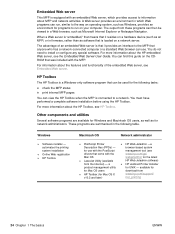
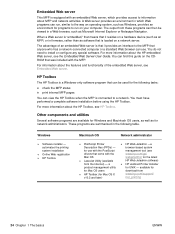
...Windows, provides an environment for network administrators. HP Toolbox
The HP Toolbox is a Windows-only software program that can be viewed in the following tasks:
● check the MFP status ● print internal MFP pages
You can view the HP...www.hp.com/go/ webjetadmin for the latest HP Web Jetadmin software)
● HP Jetdirect Printer Installer for download from these programs can ...
HP LaserJet 9040mfp/9050mfp - User Guide - Page 121


... using the MFP control panel, HP Toolbox, the embedded Web server, or HP Web Jetadmin. The device status page shows toner level information. Using HP Toolbox
The following conditions must be met in a Web browser. 2 On the left side of the window, click the Status tab, and then click Supplies Status. Using HP Web Jetadmin
In HP Web Jetadmin, select the...
HP LaserJet 9040mfp/9050mfp - User Guide - Page 123


... Jetadmin Help system for details on alerts and how to set them up window or an animated taskbar icon. See HP Toolbox for general information about the embedded Web server. You can also specify how often the software checks the printer status. See Embedded Web Server for more information. See the embedded Web server...
HP LaserJet 9040mfp/9050mfp - User Guide - Page 162


... printing a copy of the MFP and run a manual cleaning page to www.hp.com/support/lj9040mfp or www.hp.com/ support/lj9050mfp.)
Specks
Specks might be low. Dropouts
...pages to clean the fuser (see
Supplies status page). If maintenance is due, order and install the printer maintenance kit. (See Parts and accessories, or go to automatically run a cleaning page (see Using
the MFP cleaning page...
HP LaserJet 9040mfp/9050mfp - User Guide - Page 163
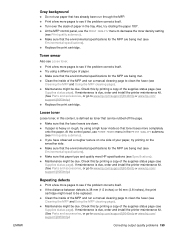
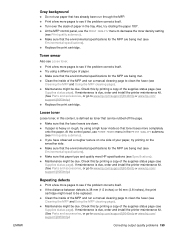
....hp.com/ support/lj9050mfp.)
Correcting output quality problems 159
Check this by printing a copy of the supplies status page (see
Supplies status page). Check this by printing a copy of the MFP and run a manual cleaning page to clean the fuser (see if the problem corrects itself . ● If the distance between defects is due, order and install the printer...
HP LaserJet 9040mfp/9050mfp - User Guide - Page 164


...order and install the printer maintenance kit. (See Parts and accessories, or go to www.hp.com/support/lj9040mfp or www.hp.com/ support/lj9050mfp.)
Page skew
● Print a few more pages to see if the...submenu to do this by printing a copy of the supplies status page (see Print quality submenu). Misformed characters
● Print a few more pages to see if the problem corrects itself. ● ...
HP LaserJet 9040mfp/9050mfp - User Guide - Page 178
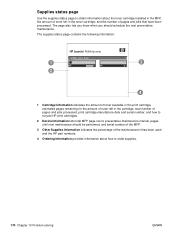
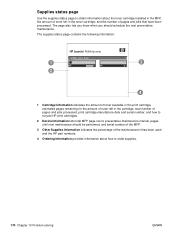
..., estimated pages remaining for the amount of toner left in the cartridge, total number of pages and jobs processed, print cartridge manufacture date and serial number, and how to recycle HP print cartridges.
2 Device Information lists total MFP page count, preventative maintenance interval, pages until next maintenance should schedule the next preventative maintenance. Supplies status page...
HP LaserJet 9040mfp/9050mfp - User Guide - Page 249
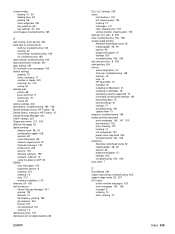
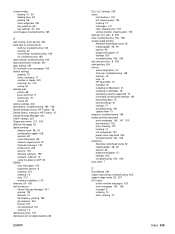
...Device Settings button, HP Toolbox 28 Device Status, viewing in HP Toolbox 27 Device Storage Manager 231 DHCP settings 227 Diagnostics menu 211, 233 different first page 63 digital sending address... 14 Chooser, troubleshooting 169 features 16 help 16 HP OpenVMS 16 included 15 installing on Macintosh 21 installing on Windows 19 operating systems supported 15 overriding control panel settings...
HP LaserJet 9040mfp/9050mfp - User Guide - Page 256
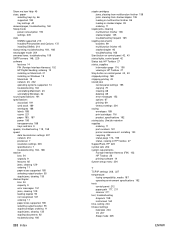
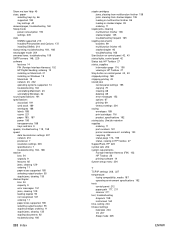
See job retention supplies ordering 11 part numbers 181 printer maintenance kit, installing 120 recycling 222 status page 174, 195 status, viewing in HP Toolbox 27 Stop button ..., 229 software features 14 FIH (Foreign Interface Harness) 102 HP Digital Sending, ordering 12 installing on Macintosh 21 installing on Windows 19 Macintosh 18 network 23, 232 operating systems supported 14 troubleshooting...
Similar Questions
Hp Laserjet 9050 How Are Number Of Pages Remaining For Toner Calculated
(Posted by grvyos 9 years ago)
Hp 9050 The Program Might Need Information Form You Or Your Permission To
complete a task
complete a task
(Posted by jronHelpd 10 years ago)
How To Fix Hp P1005 Unspecified Status Windows 7
(Posted by dustcrofte 10 years ago)
Hp 2035 Printer Wont Print Multiple Pages Or Collate In Windows 7
(Posted by jermyoy 10 years ago)
How To Update Firmware On Hp Laserjet 9050
(Posted by smiajack 10 years ago)

