HP 1160 Support Question
Find answers below for this question about HP 1160 - LaserJet B/W Laser Printer.Need a HP 1160 manual? We have 11 online manuals for this item!
Question posted by tweetyjon on January 9th, 2012
My Hp Inkjet 1160 Won't Print
The person who posted this question about this HP product did not include a detailed explanation. Please use the "Request More Information" button to the right if more details would help you to answer this question.
Current Answers
There are currently no answers that have been posted for this question.
Be the first to post an answer! Remember that you can earn up to 1,100 points for every answer you submit. The better the quality of your answer, the better chance it has to be accepted.
Be the first to post an answer! Remember that you can earn up to 1,100 points for every answer you submit. The better the quality of your answer, the better chance it has to be accepted.
Related HP 1160 Manual Pages
HP LaserJet Printer Family - Print Media Specification Guide - Page 23


... cassette trays. and are specifically formulated for the laser printer. The laser-printed sheets should have been printed are required for the paper used for 90-g/m2 (24-lb) and heavier paper. Because of choice for information about supported paper. (For example, when duplexing on the HP color LaserJet 8500 printer, 90 g/m2 to 105 g/m2 [24 lb...
HP LaserJet Printer Family - Print Media Specification Guide - Page 43


... bright
letter (Q2413A) A4 (Q2414A)
hp tough paper
monochrome and color signs, maps,
5 mil thick (0.197
letter (Q1298A)
laser printers
restaurant menus,
inches)
A4 (Q1298B)
...print media that is listed in the following table.
Heavy paper, cover paper, and cardstock
CAUTION
Not all HP LaserJet printers support printing on all HP LaserJet printers support printing on the print...
HP LaserJet Printer Family - Print Media Specification Guide - Page 47


... your printer.
Paper for laser printers should not discolor, melt, offset, release undesirable emissions, or break down in any way when exposed to use a glossy paper in the grain direction. Use media that is accurately cut sheet papers are stiffer in the HP color LaserJet printer, try HP's soft gloss and high gloss paper (see "Ordering HP print media...
HP Universal Print Driver for Windows, Version 4.1 - Technical Frequently Asked Questions (FAQ) - Page 3


... has admin rights.) ...1 What services are pushed out to a new version of HP regarding the use of the services 1 Does Universal Print Driver use different services than product-specific drivers 1 What is MPA software?...4
How do I export printer lists from a Point-and-Print client 2 Does it make a difference if an administrator or user maps...
HP Jetdirect External Print Server Products - External USB Compatibility - Page 2


... and is fully backward compatible with these USB network-capable HP printers, AIO's, and MFP's:
HP Business Inkjet 2300, 2600, 2800, and 3000; Scanning on AIO and MFP's
The HP Jetdirect External print servers do not support scanning on the CPL for the Laserjet AIO's and Officejet Pro's. HP LaserJet M3027mfp, M3035mfp, M4345mfp, M5025mfp, M5035mfp, M9040mfp, M9050mfp, 3050, and...
HP Printers - Supported Citrix Presentation Server environments - Page 3


... all driver releases to verify that printing is successful to client printers and network printers. HP supports only the driver on the Citrix Server and no other printing stress suites to ensure its drivers are compatible and stable in Citrix environments.
HP has selected a combination of LaserJet, Business Inkjet, and Deskjet printers for Citrix to test that is part...
HP Printers - Supported Citrix Presentation Server environments - Page 12


... in Citrix environments. For autocreated printers, the HP Universal Print PCL 5 driver can be mapped to print to all autocreated printers or redirected printers. For Terminal Server 2003 SP1 configurations, the HP Universal Print Driver can be configured as a universal print driver for all PCL 5capable HP client printers or the HP Universal Print postscript (PS) emulation driver to...
HP Printers - Supported Citrix Presentation Server environments - Page 13


... 4.0 and the client must be restored the next time the user logs in conjunction with client printers that are determined by using the HP UPD will have default print settings, such as print single-sided as tray configuration, duplexer, printer memory, and quick sets are available on the client, the UPD PCL driver defaults to...
HP Printers - Supported Citrix Presentation Server environments - Page 24


... is to a client with Feature Release 1 and Service Pack 1 or greater.
Microsoft issues
HP printer with DOT4 port on the host machine by HP? Supported printing features
All printing features of this white paper to a host-based client printer. Answer: Check the LaserJet, Business Inkjet, Designjet, Deskjet, and ink-based All-in for direct-connect, non-networked environments...
HP Printers - Supported Citrix Presentation Server environments - Page 28


....243.0)
HP LaserJet 3020 PCL 5e (60.5.72.21) &
HP LaserJet 3020 PS (60.5.72.21)
HP Officejet Pro K5400 Series (60.62.241.0)
HP Officejet Pro L7600 Series (61.63.263.21)
Known issues with the HP printers and drivers and to the client system using the HP LaserJet/Business Inkjet/Designjet/Deskjet printers and drivers listed above. Test methodology HP printers were...
HP Printers - Supported Citrix Presentation Server environments - Page 34


...save time when you install drivers, use the standard Windows printer installation methods. When using Jetdirect. Use the replication feature to print successfully. Drivers for multiple domain users. The availability of the Session printer in the farm.
Test methodology HP LaserJet/Business Inkjet/Designjet/Deskjet printers were attached to a Citrix XenApp™ Server using parallel...
HP LaserJet Products - Installing the Product in Microsoft Windows Vista - Page 1


... a query method to install most HP printing devices are installed with a print driver that the UPD has added a permanent instance of 8
white paper
Open the Printers folder and you will see
Page 1 of the device. white paper
Microsoft Windows Vista -
When using Add a printer in Vista, most LaserJet products using Add Printer Wizard through the Microsoft Windows...
HP LaserJet 1160 and 1320 Series - User Guide - Page 32


...
The HP LaserJet 1320n, HP LaserJet 1320tn, and HP LaserJet 1320nw printers can also connect to networks through the Internal HP Jetdirect network port. External network print servers are available for the HP LaserJet 1160 and HP LaserJet 1320 series printers. The following table identifies what is required to add networking to any HP LaserJet 1160 or HP LaserJet 1320 series printer.
HP LaserJet 1160 and 1320 Series - User Guide - Page 46


... to a wireless network running Microsoft, Apple, NetWare, UNIX®, or Linux® network operating systems. This wireless technology provides a high-quality printing solution without changing network cables. The HP LaserJet 1320nw printer has built-in order to traditional wired network connections. Bluetooth adapters are available for a list of sight in wireless connectivity.
See...
HP LaserJet 1160 and 1320 Series - User Guide - Page 49


... the print job.
● Windows print queue: If a print job is still sending the job to the printer's Device Status page, and click Cancel Job. The printer will return to open Print Center (or Printer Setup Utility in a print queue (computer memory) or print spooler, delete the job there. ENWW
Canceling a print job 39 Double-click the HP LaserJet 1160 or the HP LaserJet 1320...
HP LaserJet 1160 and 1320 Series - User Guide - Page 100


... Go button, the printer returns to resolve the problem, Contact HP support.
Control panel light message (continued)
Light status
State of the overall printer software package. When you are unable to the initial Accessory Error state. During cleaning mode, pressing buttons has no effect. The printer motor slows down and the printer prints a page.
90 Chapter...
HP LaserJet 1160 and 1320 Series - User Guide - Page 111


... solution.
Graphics quality
The graphics settings might change when you use to print using the same printer driver (printer software) and
printer Properties settings regardless of which HP LaserJet printer you try the following: ● Create documents and print them using your print job.
ENWW
Printed page is different than what appeared on another .
To help eliminate this...
HP LaserJet 1160 and 1320 Series - User Guide - Page 138


....com/support/lj1320/ for current information.
128 Appendix A Printer specifications
ENWW Physical specifications
Note
Dimensions Weight (2,500-page cartridge installed)
● Width: 350 mm (16.8 inches) ● Depth: 352 mm (13.9 inches) ● Height: 256 mm (10.0 inches) HP LaserJet 1160 printer: 10.7 kg (23.6 lb) HP LaserJet 1320 series printer: 11.3 kg (24.9 lb)
Values are subject...
HP LaserJet 1160 and 1320 Series - User Guide - Page 158


... numbers for the HP LaserJet 1160 and HP LaserJet 1320 series printers to using paper and other print media with HP LaserJet printers.
5963-7863
Note
This document can increase the printer's capabilities with HP LaserJet monochrome printers.
92296T (letter) 92296U (A4)
Print cartridge for the HP LaserJet 1160 printer
UltraPrecise print cartridge
Replacement print cartridge for a variety...
HP LaserJet 1160 and 1320 Series - User Guide - Page 160
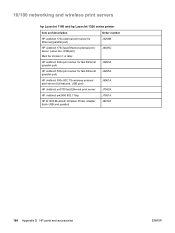
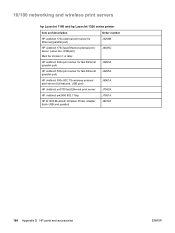
... be Version C or later.
10/100 networking and wireless print servers
hp LaserJet 1160 and hp LaserJet 1320 series printer
Item and description
HP Jetdirect 170x external print server for fast Ethernet (parallel port)
HP Jetdirect 380x 802.11b wireless external print server (full featured, USB port)
HP Jetdirect en3700 fast Ethernet print server
Order number J3258B J6035C
J3263A J3265A J6061A...
Similar Questions
Access Error Light
my hp laserjet 1160 keeps showing the orange light and does not obey the go print button. What did I...
my hp laserjet 1160 keeps showing the orange light and does not obey the go print button. What did I...
(Posted by wisdomstower 2 years ago)
Changed Hp 5si Charge Roller But Print Is Even Lighter
changed+hp+5si+charge+roller+but+print+is+even+lighter
changed+hp+5si+charge+roller+but+print+is+even+lighter
(Posted by Anonymous-129856 10 years ago)
How To Install 1160 Laserjet Printer In Windows 7
(Posted by Lpiad 10 years ago)
Hp P2035n Error Won't Print Over Network
(Posted by ROXMabul 10 years ago)

